Quick and easy implementation of FeatureToggles (FeatureFlags) in .NET Framework 4.6.1 or higher, .NET Core 2.x, .NET Core 3.x, ASP.NET Core 2.x, ASP.NET Core 3.x or Azure projects.
In the samples code you will see a sample to implement FeatureFlags on your .NET Core 3.x applications.
This implementation is quick easy, and you will have to implement the IToggleService only to manage the Toggles.
In the next image you will see the projet's class diagram.
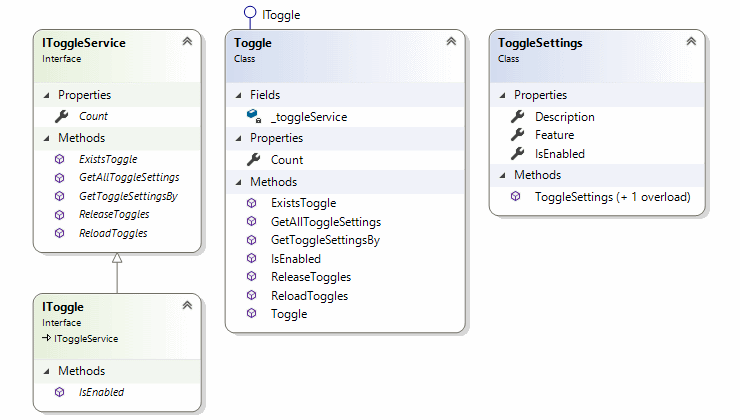
You should know that:
- The class ToggleSettings has the properties of the Toggle (Feature, Description, IsEnabled)
- Feature is the name or key of the Toggle
- Description is the description of the Toggle (empty by default)
- IsEnabled is the value of the Toggle (on/off) where off is the default value
You will have to take two actions on your code only:
- Implement the IToggleService interface to manage the Toggles (load, get, release and reload the Toggles) from the source where you have them.
- Use the Toggle class on your app to manage the Toggles and know if a Toggle is enabled or not.
Implement the library is quick and easy as you can see.
This is a general use of this library.
First, you have to implement the IToggleService interface:
public class MyService : IDisposable, IToggleService
{
private IList<ToggleSettings> _toggleSettings = new List<ToggleSettings>();
public int Count { get { return _toggleSettings.Count; } }
public MyService() => ReloadToggles();
public void Dispose()
{
_toggleSettings = null;
}
public bool ExistsToggle(string feature) => GetToggleSettingsBy(feature) != null;
public IList<ToggleSettings> GetAllToggleSettings() => _toggleSettings;
public ToggleSettings GetToggleSettingsBy(string feature) => _toggleSettings.Where(q => q.Feature == feature).SingleOrDefault();
public void ReloadToggles()
{
var toggleSettings = new List<ToggleSettings>();
toggleSettings.Add(new ToggleSettings("MyFeature", "My toggle code", false));
_toggleSettings = toggleSettings;
}
public void ReleaseToggles()
{
_toggleSettings = new List<ToggleSettings>();
}
}Second, you have to configure the service that we have implemented to be used by our application code:
public void ConfigureServices(IServiceCollection services)
{
services.AddControllersWithViews();
AddServices(services);
}
...
private void AddServices(IServiceCollection services)
{
services.AddSingleton<IToggle, Toggle>()
.AddSingleton<IToggleService, MyService>()
.BuildServiceProvider();
}Finally, we will be ready to use the library on our code:
private readonly IToggle _toggle;
public MyClass(IToggle toggle)
{
_toggle = toggle;
}
public void MyMethod()
{
var feature = "MyFeature";
if (_toggle.ExistsToggle(feature) &&
_toggle.GetToggleSettingsBy(feature).IsEnabled)
{
MyMethodWithFeatureToggle();
}
else
{
MyCurrentMethod();
}
}
private void MyMethodWithFeatureToggle()
{
// Here the code of the new method
// testable through Feature Toggles
}
private void MyCurrentMethod()
{
// Here the actual code
}- Note: to give more flexibility, you could use the service to manage your toggles too, however I recommend you to use the IToggle interface.
There are some samples using this NuGet Package.
- A console application
- An ASP.NET 3.0 MVC Web App
You will find the samples here
You can install the Nuget Package of DotNetCore.FeatureFlags from here
FeatureToggle of Martin Fowler
Explore how to progressively expose your features in production for some or all users



