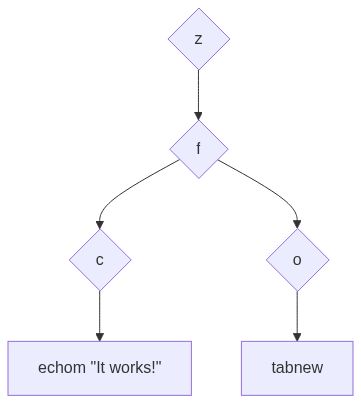vim-libmodal:
Forked from vim-win:
- Author: Daniel Steinberg
libmodal is a Neo/vim library/plugin aimed at simplifying the creation of new "modes" (e.g. Insert, Normal). The entrance of modes is user-defined, and their exit defaults to <Esc>. The function and name of modes is also user-defined, and is outlined in libmodal-usage.
If you use Neovim, try nvim-libmodal instead!
Use the built-in package manager or one of the various package managers.
| Manager | Command |
|---|---|
| dein.vim | call dein#add('https://github.com/Iron-E/vim-libmodal') |
| NeoBundle | NeoBundle 'https://github.com/Iron-E/vim-libmodal' |
| Vim-Plug | Plug 'https://github.com/Iron-E/vim-libmodal' |
| Vundle | Plugin 'https://github.com/Iron-E/vim-libmodal' |
- nvim-libmodal is not installed.
libmodal#Enter takes three parameters. These parameters are not formally named by the editor (as libmodal#Enter is declared libmodal#Enter(...) ). However, the names of these parameters will be used throughout the document to describe the index of the parameter (see E740).
| Arg | Index | Use |
|---|---|---|
modeName |
0 | The name for the mode when prompting the user. |
modeCallback |
1 | The function used to control the mode. |
modeCombos |
1 | A dictionary of libmodal-key-combinations. |
supressExit |
2 | A flag to enable libmodal-exit-supression. |
- Note that either
modeCallbackormodeCombosmay be specified, not both.
libmodal#Prompt takes two parameters. These parameters are not formally named by the editor (as libmodal#Prompt is declared libmodal#Prompt(...) ). However, the names of these parameters will be used throughout the document to describe the index of the parameter (see E740).
| Arg | Index | Use |
|---|---|---|
modeName |
0 | The name for the mode when prompting the user. |
modeCallback |
1 | The function used to control the mode. |
modeCommands |
1 | A dictionary of commands→strings to execute. |
commandList |
2 | A list of the commands in a modeCallback. |
- Note that either
modeCallbackormodeCommandsmay be specified, not both. - Note that
commandListis an optional parameter.- It is used as a completion source for when
modeCallbackis specified. - Additionally,
commandListis ignored whenmodeCommandsis specified since completions can be created from the dictionary keys. - If
commandListis not specified whenmodeCallbackis, no completions will be provided for the prompt.
- It is used as a completion source for when
When a user of libmodal calls libmodal#Enter or libmodal#Prompt, the modeName parameter is used to generate a unique global variable for the specific purpose of receiving said input. The variable is generated as follows:
let g:{tolower(a:modeName)}ModeInput = …For example, if modeName is 'FOO', then the variable that is created is g:fooModeInput.
For an example of a plugin that uses vim-libmodal, see vim-tabmode.
To define a new mode, you must first create a function to pass into libmodal#Enter. Example:
function! s:FooMode()
if g:fooModeInput ==# "a"
execute 'tabnew'
elseif g:fooModeInput ==# "d"
execute 'tabclose'
endif
endfunctionAfter defining said function, you can create a mapping to enter the mode. Example:
command! FooModeEnter call libmodal#Enter('FOO', funcref('s:FooMode'))
nnoremap <leader>n :FooModeEnter- Note the
funcref()call. It must be there or elselibmodal#Enterwon't execute properly.
While normally libmodal dictates that a user should define their own function for controlling a mode, there is a way to specify key combinations. If the second argument is set to a modeCombos dictionary, libmodal#Enter will automatically detect the caller's intent and pass control over to an auxilliary function built to handle pre-defined combos.
When providing modeCombos, it is important to note that one no longer has to receive input for themselves. Despite this, the unique variable (see libmodal-receiving-input) is still updated, and you can create a listener for it just like for any other variable.
- Note that
libmodal-exit-supressionis still compatable with defining key combinations.
Here is an example that shows how to create a dictionary that defines the following actions:
| Combo | Action |
|---|---|
zfo |
Echo a message saying "It works!" |
zfc |
Create a new tab. |
let s:barModeCombos = {
\ 'zfo': 'echom "It works!"',
\ 'zfc': 'tabnew'
\}- NOTE: When defining actions that involve a chorded keypress (e.g.
CTRL-W_s), mode creators should usei_CTRL-Vto insert the literal of that character.- For example, if a mode creator wants a mapping for
<C-s>v, then it should be specified as�v.
- For example, if a mode creator wants a mapping for
And then to enter that mode, you can call:
call libmodal#Enter('BAR', s:barModeCombos)libmodal's internal processing of that dictionary becomes more useful the larger the dictionary is. Internally, s:barModeCombos is rendered into a dictionary that looks like this:
This allows libmodal to quickly determine which mappings are and are not part of the mode. Because of this method, modes with mappings that have similar beginnings are more efficient, and modes with more mappings get more benefit from the quick tree-like traversal.
- Note that
libmodal#Enterwill only parse amodeCombosdict once upon entrance.- Changes to the mapping dictionary that may occur while in a mode are not reflected until the mode is entered again and the dictionary is re-parsed.
When key combinations are being used, mode creators may also enable the use of Vim's built-in timeout feature. Unlike other options which are specified by passing arguments to libmodal#Enter, this feature is enabled through a variable.
- Note that if two keybinds share a beginning, and one is shorter than the other, (e.g.
zfandzfo), then the user must press to execute it.- This also means that commands ending in
^Mare not permitted. - Unfortunately, because of the limitations of Vimscript (more specifically
getchar()) it is not possible to execute a function ontimeoutusingtimersexposed by the API.getchar()blocks execution and there is no combination ofsleeporwait()that will allowgetchar()to be called asynchronously - If you are reading this and know how to do something like this without using a secondary language, please let me know or open a pull request.
- This also means that commands ending in
The reasoning for this is that the use of timeouts is primarily chosen by the user of a mode, rather than the creator (whereas other features like exit supression are largely creator-oriented).
To enable timeouts, one may set the following variables:
" Set libmodal modes to turn timeouts on.
let g:libmodalTimeouts = 1
" Enable timeouts for specific mode.
let g:{modeName}ModeTimeout = 1Similarly, to disable them, one may set them to 0.
- Note that If not specified by the user,
g:libmodalTimeoutsautomatically references thetimeouton/off value. - Note that the
g:limbodalTimeoutsvariable should NOT be defined by plugins.- Allow users to decide whether or not they want timeouts to be enabled globally by themselves.
- Note that mode-specific timeout variables will override
g:libmodalTimeouts.- This is so a default may be set but overridden.
When enabled, libmodal will reference the mode user's timeoutlen as specified in their config. This way, modes will feel consistent to users by default.
However, mode creators may change timeoutlen upon entrance of a mode, and then reset it upon exit. Example:
function! s:BarMode() abort
" Get the user's preferred timeout length.
let l:timeoutlen = &timeoutlen
" Set it to something else, like 1500ms
let &timeoutlen = 1500
" Enter a mode
call libmodal#Enter(…)
" Reset the timeout
let &timeoutlen = l:timeoutlen
endfunctionMode creators who use modeCallbacks may define timeouts manually using timers, which is how libmodal implements them internally.
When the supressExit parameter is specified, libmodal#Enter will ignore <Esc> presses and instead listen for changes to a unique variable created for the specific purpose of exiting the mode. The variable is generated as follows:
let g:{tolower(a:modeName)}ModeExit = 0When this variable becomes set to 1, the mode will exit the next time that the modeCallback function returns.
Besides accepting user input like keys in Normal-mode, libmodal is also capable of prompting the user for input like Cmdline-mode. To define a Cmdline-mode-like prompt, use libmodal#Prompt rather than libmodal#Enter.
When modeCommands is specified, completions are provided for every key in the dictionary. See an example of this below:
let s:barModeCommands = {
\ 'new': 'tabnew',
\ 'close': 'tabclose',
\ 'last': 'tablast'
\}When modeCallback is specified, completions must be provided separately. An equivalent to the above using a modeCallback would be:
" Define callback
function! s:BarMode() abort
if g:barModeInput ==# 'new'
execute 'tabnew'
elseif g:barModeInput ==# 'close'
execute 'tabclose'
elseif g:barModeInput ==# 'last'
execute 'tablast'
endif
endfunction
" Define completion list
let s:barModeCommandList = ['new', 'close', 'last']You can then enter the mode using one of the following commands (depending on whether or not you used a dictionary or a callback):
" Command dict
call libmodal#Prompt('BAR', s:barModeCommands)
" Callback + completion list
call libmodal#Prompt('BAR', funcref('s:BarMode'), s:barModeCommandList)- Note that if you want to create commands with arguments, you will need to use a callback.
libmodal has built-in support for entering additional modes while already in a libmodal mode. To enter another mode, one must only call libmodal#Enter from within a modeCallback. Additionally, when a user presses <Esc> they will automatically be taken back to the mode that they were previously inside of.
To display this feature, one view the submode example.
The following highlight groups can be configured to change a mode's colors:
| Name | Default | Description |
|---|---|---|
LibmodalPrompt |
ModeMsg |
Color for the mode text. |
LibmodalStar |
StatusLine |
Color for the * at the beginning. |