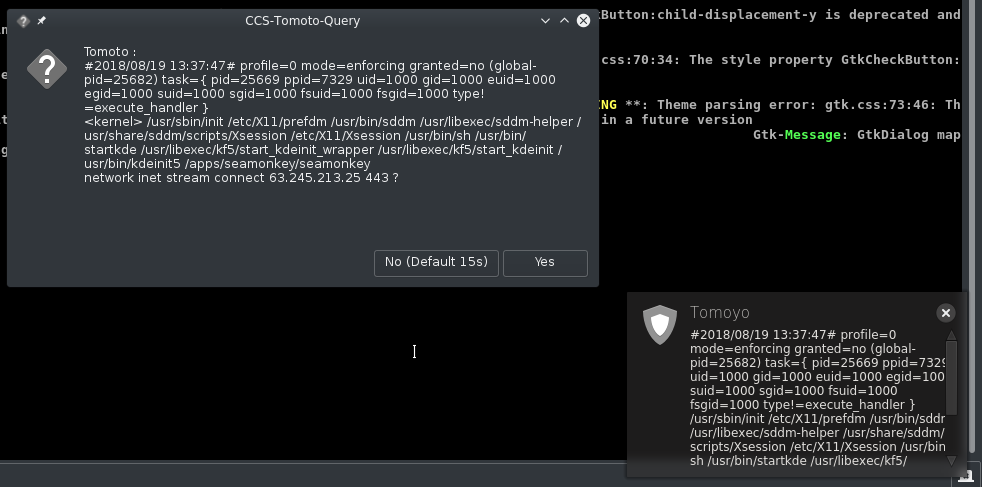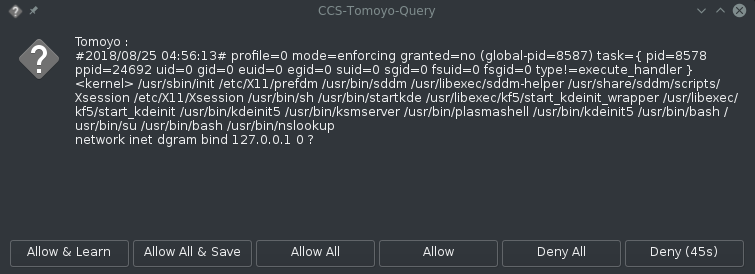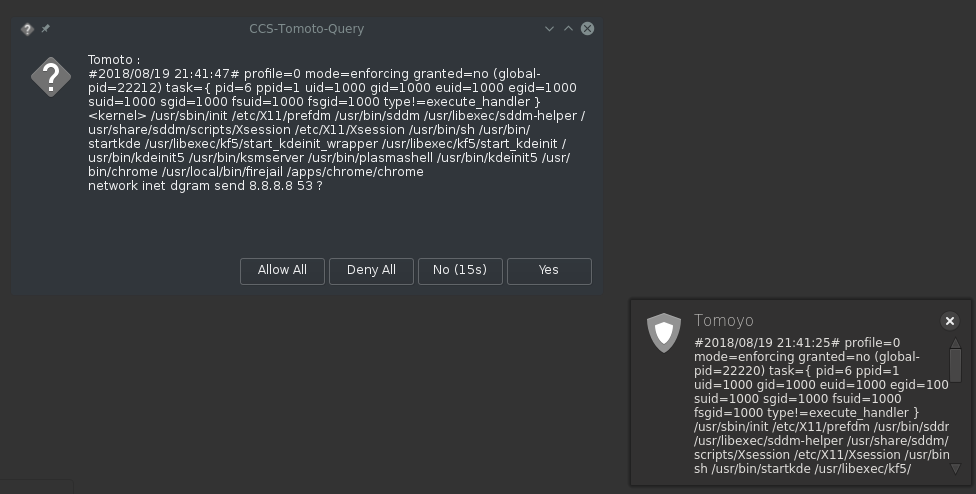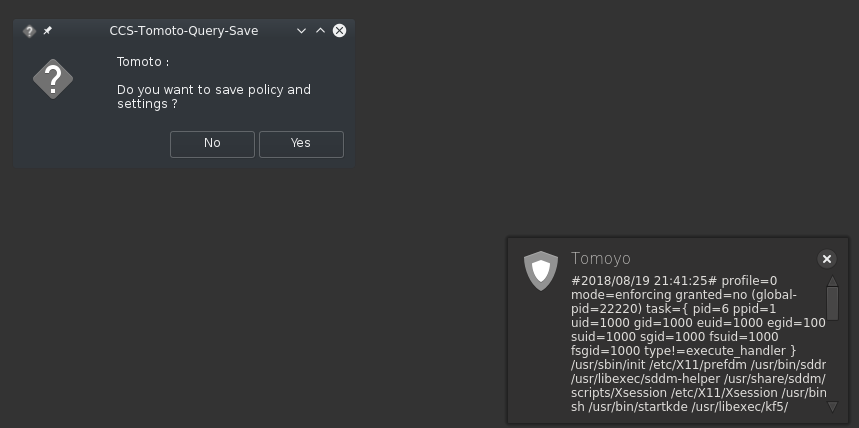Tomoyo-Linux-Application-Firewall is a gui for the kernel module Tomoyo/Akari it asks for network permission on per app basis with a gui generated with zenity; This tool is just a quick hack to have a gui awaiting having time to develop a full gui app... so don't judge it ;)
Require :
- Tomoyo/Akari (already setup)
- Zenity
Feature :
- Remember last 3 requests and send back the same answer automatically if current request is similar to one of them
- On allow (yes) a rule is added
- Notification display in addition of the question window
- Ignore profile number > 5 (any profile > 5 will not trigger the question window, "usefull for let say blocking apps profiles")
- Auto request (15s timeout)
- Exclude many profile
- Allow all for the current requesting application
- Deny all for the current requesting application
- 4 Buttons Yes/No/AllowAll/DenyAll
- Save policy
- Tray icon... etc.
Screenshot (SeaMonkey Request - Current Available Version) :
Install :
- Install zenity
- Compile with make
- ./ccs-firewall
Start/Usage I/II :
Just run ccs-firewall it will trigger a window when needed to shows access requests that are about to be rejected by the kernel's decision and let you decide what to do... the question window have a 15sec timeout
Answering no and timeout will deny access and answering yes will allow and add a granting policy
Also don't forget to run ccs-savepolicy is you want to keep modifications...
Start/Usage II/II :
You can use this application at startup in system tray icon to mimic classic windows firewall, here is an example used under KDE with kdocker and konsole
kdocker -t -i /CORRECT-ICON-PATH/firewall.svg konsole -e sudo ccs-queryd
Get Tomoyo ccs-toos :
wget -O ccs-tools-1.8.5-20170102.tar.gz 'http://osdn.jp/frs/redir.php?m=jaist&f=/tomoyo/49693/ccs-tools-1.8.5-20170102.tar.gz'
wget -O ccs-tools-1.8.5-20170102.tar.gz.asc 'http://osdn.jp/frs/redir.php?m=jaist&f=/tomoyo/49693/ccs-tools-1.8.5-20170102.tar.gz.asc'
gpg ccs-tools-1.8.5-20170102.tar.gz.asc
tar -zxf ccs-tools-1.8.5-20170102.tar.gz
cd ccs-tools/
make -s USRLIBDIR=/usr/lib
su
make -s USRLIBDIR=/usr/lib install