Home
Xavier CAILLAUD edited this page May 10, 2020
·
5 revisions
Welcome to the tasklists wiki !
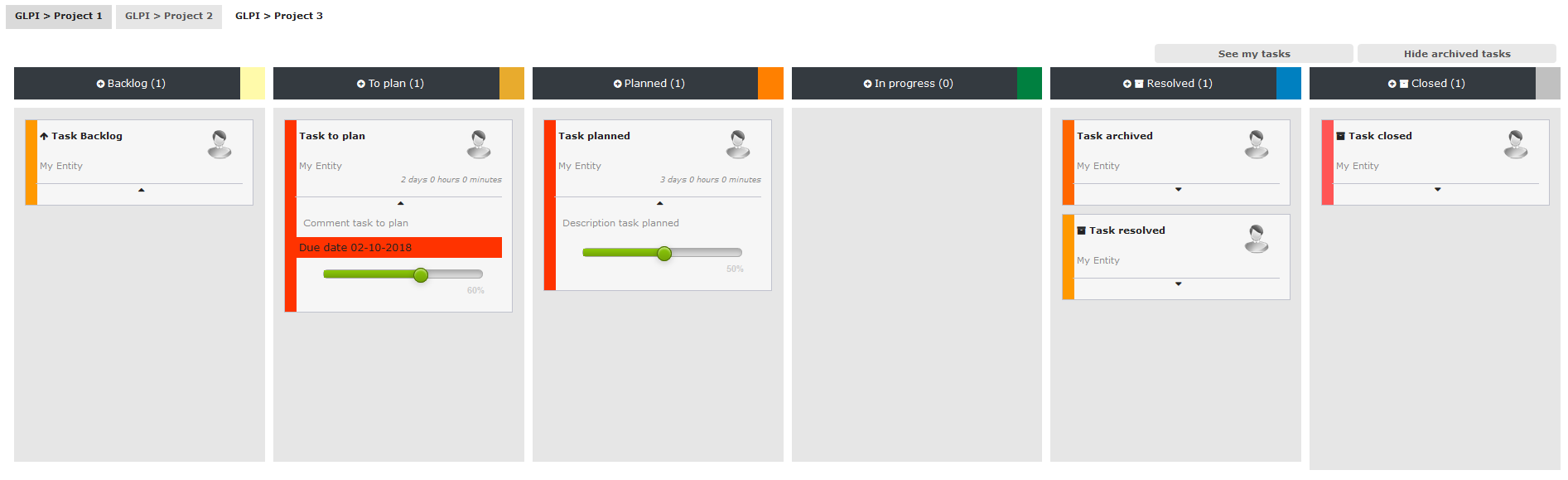
Setup > Dropdowns > Tasklists > Contexts
On screenshot, we created 4 contexts :
- GLPI
- GLPI > Project 1
- GLPI > Project 2
- GLPI > Project 3
These are the different contexts that can be used to manage tasks :
- With statutes tab : Sort the linked statuses
- With visibility tab : Define groups allowed to use context
Administration > Profiles
On screenshot, we created 5 statuses :
- To plan
- Planned
- In progress
- Resolved
- Closed
These are the different statuses that can be used with contexts :
- Add a color for status
- Define as finished state (for kanban view : "Archive all tasks of this state" link)
- Link them with contexts
Define how receive task creation / modification / deletion of tasks
Enjoy ! You can now create tasks from Kanban view & move them into each statuses.
Now you can :
- Create & define actors of tasks
- Use richtext on tasks
- Add comments to tasks
- Use tasks templates by context
- Link tasks to tickets
- Clone tasks
- Archive tasks
- Preference : Define your context by default
- See percentage of completion from tasks
And use filters :
- See authors tasks
- See archived tasks
- See in progress tasks