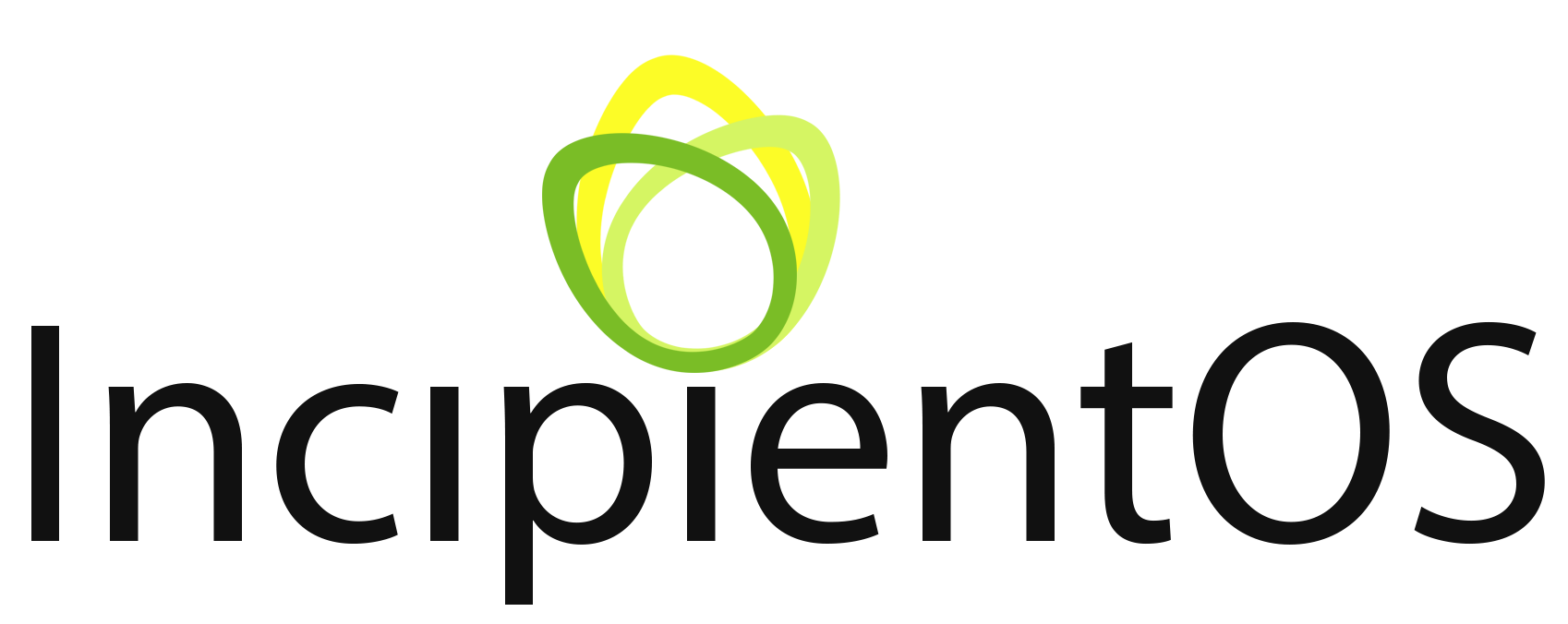Before you get started, you'll need to get familiar with Git and Repo.
Install dependencies:
sudo apt install bc bison build-essential ccache curl flex g++-multilib gcc-multilib git gnupg gperf imagemagick lib32ncurses5-dev lib32readline-dev lib32z1-dev liblz4-tool libncurses5 libncurses5-dev libsdl1.2-dev libssl-dev libxml2 libxml2-utils lzop pngcrush rsync schedtool squashfs-tools xsltproc zip zlib1g-dev
Create new directories:
mkdir -p ~/bin
mkdir -p ~/android/incipient
Download repo binary and make it executable:
curl https://storage.googleapis.com/git-repo-downloads/repo > ~/bin/repo
chmod a+x ~/bin/repo
Configure git:
git config --global user.email "you@example.com"
git config --global user.name "Your Name"
Navigate to the directory you created earlier:
cd ~/android/incipient
Time to initialize the local repository:
repo init -u git://github.com/IncipientOS/android.git -b incipient-r
Now we sync the source:
repo sync
From the root directory of incipient, setup the build environment:
. build/envsetup.sh
Prepare Device:
lunch <deviceCodename>
Start The Build:
mka bacon