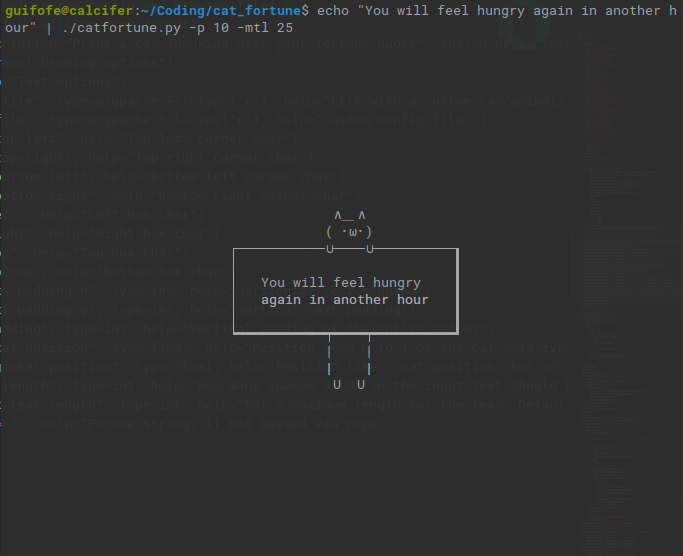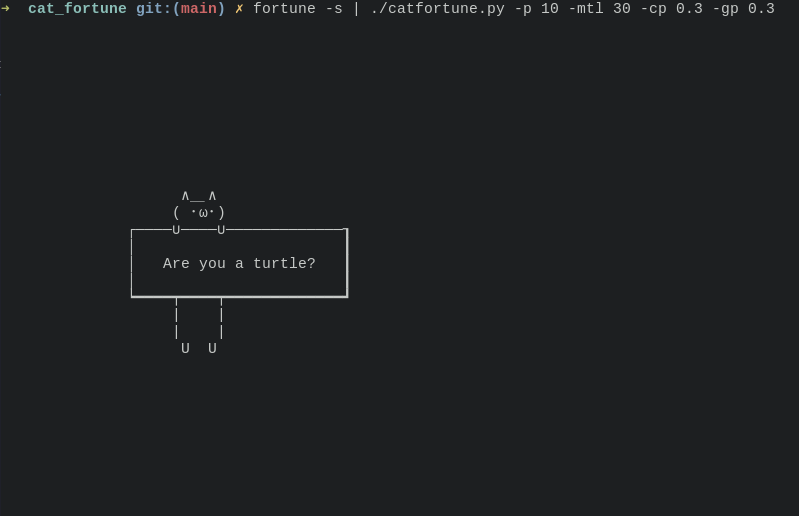Like the cow, but it's a cat (and has many more options). You can change the animal in a config file (to specify with -c) or with a dedicated file (-d).
Take a look here if you would like to have a cat to decor your cat command.
Python 3.0+, necessary for a simpler unicode manipulation.
Download the script manually, or run pip3 install fortune-cat
Be sure to have Python3 and to make the script executable (chmod +x ./catfortune.py)
You can use it
- With a pipe:
fortune | fortune-cat [OPTIONS] - With a string:
fortune-cat [OPTIONS] "Hello"
Usage: fortune-cat OPTIONS [text]
You can rename the file and/or remove the extension if you want
| Command | Description |
|---|---|
-d, --drawing-file FILE |
File with a custom cat/animal/thinghy |
-c, --config-file FILE |
Custom config file. |
| Command | Description |
|---|---|
-tl, --top-left STR |
Top left corner character |
-tr, --top-right STR |
Top right corner char |
-bl, --bottom-left STR |
Bottom left corner char |
-br, --bottom-right STR |
Bottom right corner char |
-l, --left STR |
Left box char |
-r, --right STR |
Right box char |
-t, --top STR |
Top box char |
-b, --bottom STR |
Bottom box char |
-p, --padding INT |
Vertical padding of the entire output |
-cp, --cat-position FLOAT |
Position from 0 to 1 of the cat relative to the box. 0 = all to the left, 1 = all to the right, 0.5 = center |
-gp, --global-position INT |
Position like --cat-position, but of the entire output relative to the terminal |
| Command | Description |
|---|---|
-tph, --text-padding-h INT |
Horizontal text padding |
-tpv, --text-padding-v INT |
Vertical text padding |
-tb, --tab-length INT |
How many spaces a tab in the input text should be. Default = 2 |
-mtl, --max-text-length INT |
Set a maximum length for the text. Default is 0, that means it will only adapt to the terminal |
| Command | Description |
|---|---|
-h, --help |
Print a guide to the script |
It's the file where you can create a custom cat. Specify its path with the option -d.
- The first line must be the number of characters of the longest line of the drawing.
- The orher lines are those of the drawing. There must be
OUTPUTas one of the lines: it separates the top and the bottom part of the ASCII art.
Example:
8
∧_∧
( ・ω・)
─∪────∪─
OUTPUT
━┯━━━━┯━
| |
| |
U U
Specify its path with -c. It contains the same arguments as the command line options. You must specify them in a single line.
You can optionally specify a custom drawing after the first line, with the same format as the drawing file. The latter will have precedence over the ASCII art in the config file.
Example:
-tl ┌ -tph 3 -tpv 5 -l |
8
∧_∧
( -.-)
─∪────∪─
OUTPUT
━┯━━━━┯━
| |
| |
U U