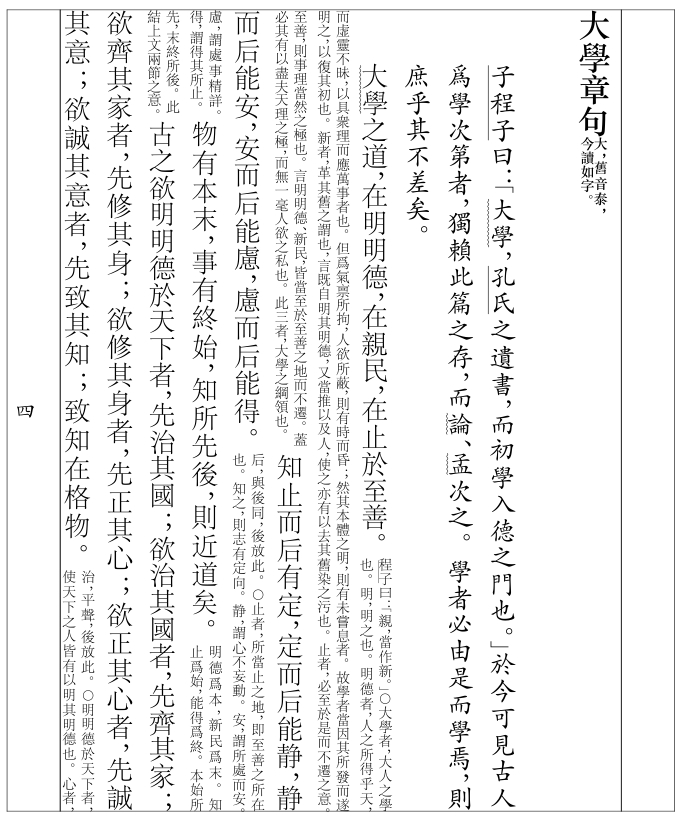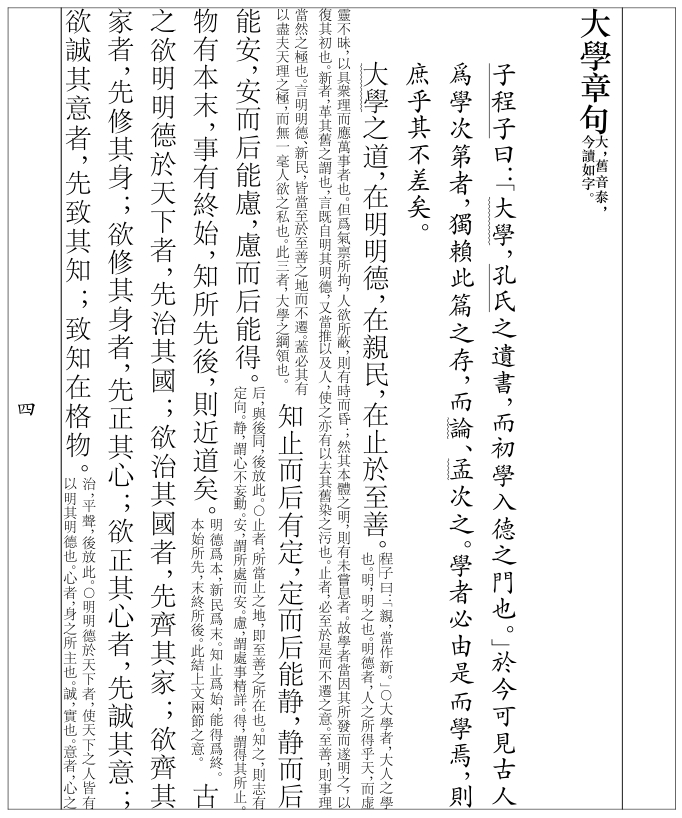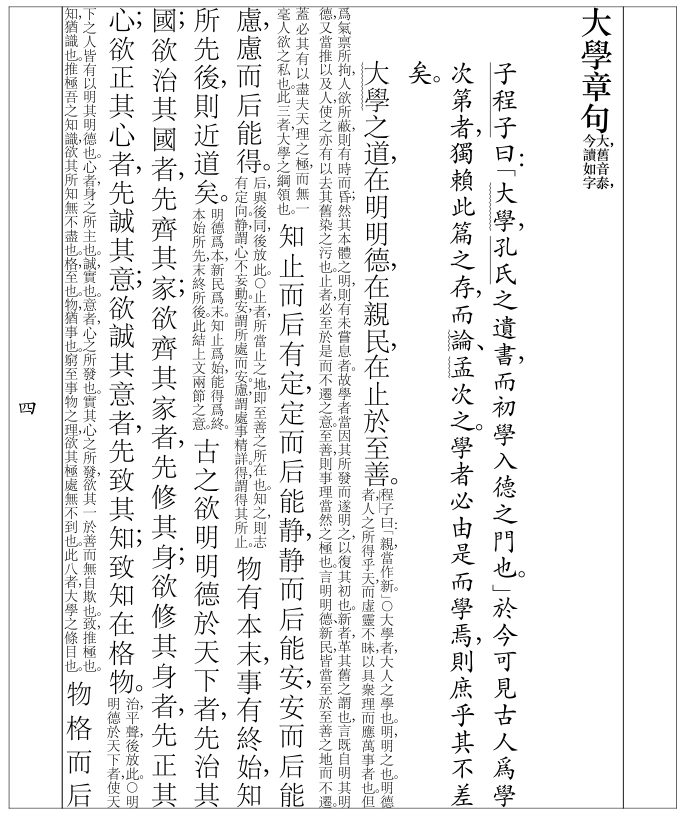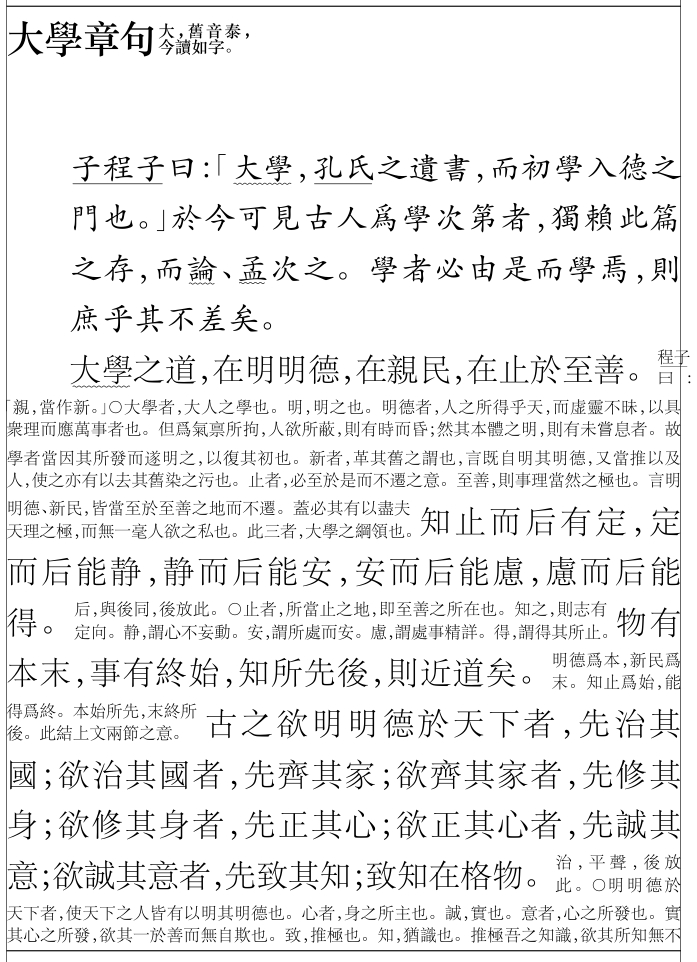适用于ConTeXt和LuaMetaTeX(LMTX, LuaTeX的后继者,ConTeXt当前的实际引擎)的夹注模块,可以配合竖排功能和标点压缩功能使用。调整后应该可用于LuaTeX。
- 两种安装方法:
- 按ConTeXt官方指南安装模块文件:
t-jiazhu.mkiv(入口)和t-jiazhu.lua,然后使用context --generate命令更新文件索引 - 将上述文件直接放在执行编译脚本命令时的当前路径(通常即排版脚本所在的目录,在vscode环境中即项目根目录)
- 按ConTeXt官方指南安装模块文件:
- 使用时在排版脚本前言中设置如下:
%%%%%%%%%%%%% 使用模块(保持顺序) %%%%%%%%%%%%%
% 竖排
\usemodule[vtypeset]
% 标点压缩与支持
\usemodule[zhpunc][pattern=kaiming, spacequad=0.5, hangjian=false]
%
% 四种标点压缩方案:全角、开明、半角、原样:
% pattern: quanjiao(default), kaiming, banjiao, yuanyang
% 行间标点(转换`、,。.:!;?`到行间,pattern建议用banjiao):
% hangjian: false(default), true
% 加空宽度(角):
% spacequad: 0.5(default)
%
% 行间书名号和专名号(\bar实例):
% \zhuanmh{专名}
% \shumh{书名}
% 夹注
\usemodule[jiazhu][fontname=tf, fontsize=10.5pt, interlinespace=0.2em]
% default: fontname=tf, fontsize=10.5pt, interlinespace=0.08em(行间标点时约0.2em)
% fontname和fontsize与\switchtobodyfont的对应参数一致
% 夹注命令:
% \jiazh{夹注}
可参考test文件夹下样例脚本中的设置(可能使用了夹注jiazhu、竖排vtypeset、标点挤压zhpunc三个模块)。
- 仅在ConTeXt LMTX环境测试。ConTeXt LMTX是与LuaMetaTeX(LuaTeX的后继者)配合使用的、最新的ConTeXt版本。调整后当可用于LuaTeX。可以使用
context --version && luametatex --version命令查看你的环境版本。 - 如下编译排版脚本:
> context 大学章句.lmtx - 如果控制台显示中文时有乱码,可用命令临时改变代码页:
> chcp 65001
术语参考CTeX-org:
jiazhu(in Hanyu Pinyin): splitted annotation or inline cutting note, 夹注/双行夹注 in simplified Chinese, 割注/warichū in Japanese
- 在文档中段落插入夹注hbox,并给盒子加一个属性作为标记;
- 在"processors"类的"after"小类回调中处理:
- 用一个一字宽rule结点代替段落中的夹注盒子,并在一个表中收集夹注盒子,循环:
- 试排段落,找到分行后的rule,获取从它到行末的宽度;
- 根据这个宽度和盒子的自然宽度预计、试排盒子的节点列表,循环:
- 预估小于或等于两行时,按盒子宽度的一半试排为两行(可略宽容),删除rule;
- 如果预估大于两行,则按空间宽度试排,取前两行;
- vpack插入rule之前,其后加罚点0,(当基本填满行末空间时罚点-10000,即强制断行,防止再次插入夹注);
- 用一个一字宽rule结点代替段落中的夹注盒子,并在一个表中收集夹注盒子,循环:
- 用新的节点列表代替原段落的节点列表(由系统断行)。
- 夹注转换成标记结点和数据表
- 夹注整理,分段插入
- 与直排模块整合
- 长夹注(78字以上)内存溢出,死循环
- 无用结点清洗
- 计数考虑直排盒子(问题在此)
- 长夹注(78字以上)内存溢出,死循环
- 在标题中无效
- 夹注前空过大
- 优化夹注断行算法(目前每次重新断行后取前两行,往往质量较低,宽度也不可控,常导致溢出)
- 使用parshape一次完成分组(已废弃,因插图时可能导致错误,且目前对参数过于敏感导致某些夹注分行时溢出而致无限循环,存档为jiazhu_parshape.lua)
- 使用parshape分组,第三行以后使用hsize,以改善前两行较短时的质量(略有改善)
- 兼容新函数
tex.preparelinebreak()- parfillskip不起作用(用自定glue代替,但可能影响标点压缩模块,导致同样内容的两行不整齐)
-
tex.preparelinebreak()注入的parfillskip有效
-
- 与narrower重叠使用缩进(当在linebreak设置)
- 暂时用\leftskip代替 TODO
- parfillskip不起作用(用自定glue代替,但可能影响标点压缩模块,导致同样内容的两行不整齐)
- 夹注长度错误,导致与正文重叠,悬挂在版心外
- 逐行手动测量实际视觉长度(废弃,改用直接减去法)
- 检查correctionskip导致的悬挂(因为是负值,无法通过手动测量感知,需清除后再测量)
- 比较视觉长度与盒子自然宽度,以大者为准
- 逐行手动测量实际视觉长度(废弃,改用直接减去法)
- 模块化,增加用户接口
- 模块化
- 字体切换不成功
- 双行兼容单行
- 模块化
- 检查标点压缩与夹注两个模块的加载顺序
- 先压缩再夹注导致行末标点突排失效(未注入rightmarginkern,而有parinitrightskip,可能是夹注分行造成的列表头误导)
- 清理系统注入夹注盒子中的、有干扰的胶
- 清理系统注入夹注盒子中的、有干扰的胶
- 实测baseline_to_center,使夹注精确居中
- 有时长夹注行后有空行(行末有不可见结点?)
- 监控
tex.linebreak()的质量,检查夹注行overfull- 检查、调整linebreak、hpack、vpack前后的info
- 或检查正文行overfull,压缩标点
- 管理属性,防止冲突,参考ruby模块
- 如果一段文字全部是夹注,则夹注模块不起作用。暂时hacking:
\ifvmode ~\kern-0.25em\fi- TODO
http://wiki.luatex.org/index.php/Japanese_and_more_generally_CJK_typesetting
- 语言脚本:D:\venvs\context-win64\tex\texmf-context\tex\context\base\mkiv\scrp-cjk.lua
- 行to段:D:\venvs\context-win64\tex\texmf-context\tex\context\base\mkiv\node-ltp.lua
https://www.mail-archive.com/dev-luatex@ntg.nl/msg01805.html
It is basing itself on the current TeX state at that point in time (at least, that is what it should do). You can look up tex_run_linebreak() in ltexlib.c, it should be easy to follow.
https://www.mail-archive.com/luatex@tug.org/msg04329.html
By the way, Hans, I heard you already reimplemented the TeX linebreak algorithm in pure Lua, can your code be found somewhere?
on my machine ... i'm waiting for the new hz in the backend before putting it in the context distribution because i don't want to end up with several versions (and i then need to prune some test code) ... so some patience is needed ...
btw there was an article on it some time ago, also in: http://www.pragma-ade.com/general/manuals/hybrid.pdf, p 101
one thing you could play with is storing the paragraph before it gets broken, then let tex do the job, analyze afterwards, and when not ok, add some penalties and let tex do the job again
but it might be better to rethink this special case (which is unlikely to mix with all those things that can end up in paragraphs, i.e. it's a limited tex-only case), and cook up something dedicated, at least that's the approach i'd choose as soon as context users start asking for such features
Hans
https://www.mail-archive.com/luatex@tug.org/msg05587.html
I did set up pre_linebreak_filter to find out the cases where line breaking happens on the main vertical list (in contrast to being done in a box, say). Then inside pre_linebreak_filter I run
tex.linebreak
several times with different looseness (you cann see all my reports coming together :-) ) and record the different results
Then in post_linebreak_filter I replace the generated paragraph node list with something special (basically to drop it) and to be able to find out about the para on the contribution list (which I look at in buildpage_filter). Could probably be done differently but that was the simplest way to get this working for me.
http://www.pragma-ade.com/general/manuals/hybrid.pdf, p95
in September 2008, when we were exploring solutions for Arabic par building, Taco converted the parbuilder into Lua code and stripped away all code related to hyphenation, protrusion, expansion, last line fitting, and some more.
https://tex.stackexchange.com/questions/63762/minimum-length-of-last-line-of-a-paragraph