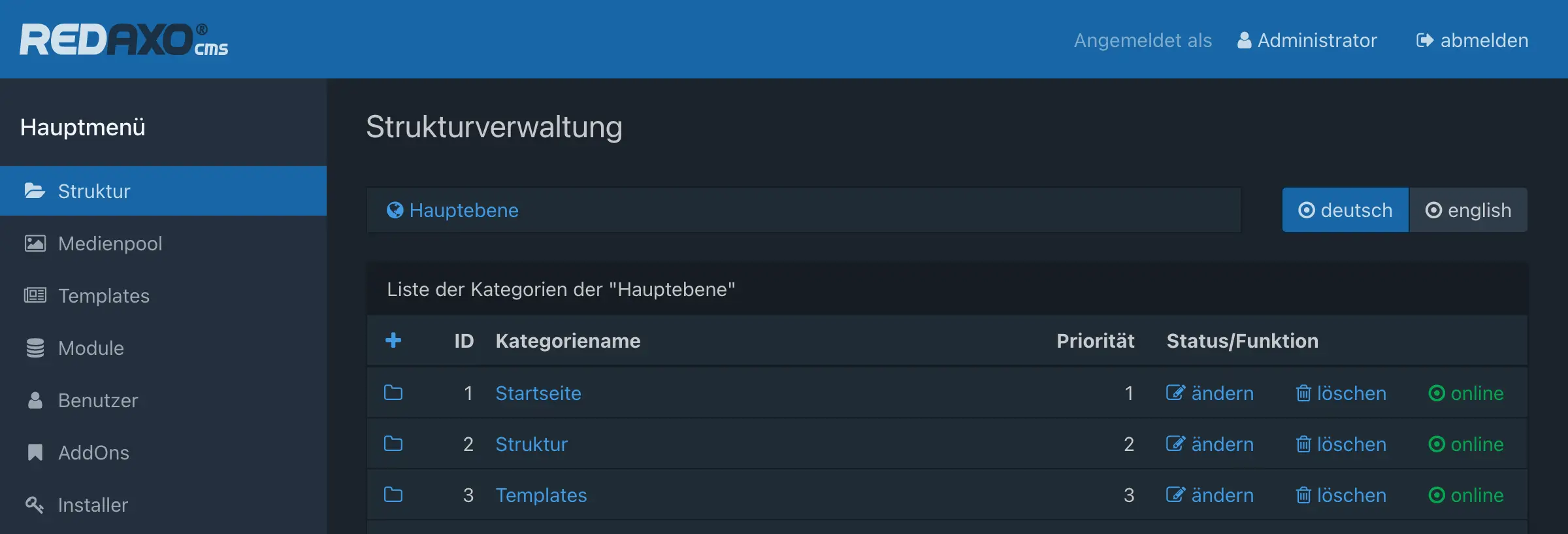This image for REDAXO CMS is developed and maintained by Friends Of REDAXO.
It is published both on Docker Hub and on GitHub Container Registry, so you can choose between:
friendsofredaxo/redaxoghcr.io/friendsofredaxo/redaxo
We provide two image variants:
- Stable:
5-stable,5
Contains the latest stable REDAXO 5.x version and the lowest PHP version with active support. - Edge:
5-edge
Contains the latest REDAXO 5.x, even beta versions, and the latest PHP, even RC versions.
Use this image for development and testing.
If you’re not sure, you probably want to go for friendsofredaxo/redaxo:5 🚀
System settings:
REDAXO_SERVERREDAXO_SERVERNAMEREDAXO_ERROR_EMAILREDAXO_LANGREDAXO_TIMEZONE
Database settings:
REDAXO_DB_HOSTREDAXO_DB_NAMEREDAXO_DB_LOGINREDAXO_DB_PASSWORDREDAXO_DB_CHARSET:utf8mb4charset is recommended for full emoji support 🙋 but requires at least MySQL 5.7.7 or MariaDB 10.2! Useutf8with older database systems.
Admin user to be created:
REDAXO_ADMIN_USERREDAXO_ADMIN_PASSWORD: must comply with the password policy (requires at least 8 chars)
(See examples for docker run and docker-compose below)
Note that we use friendsofredaxo/redaxo:5 for the code examples.
With docker run
Remember that REDAXO requires a MySQL or MariaDB database. Could be either an external server or another Docker container.
$ docker run \
--name my-redaxo-project \
-d \
-p 80:80 \
-e REDAXO_SERVER='http://localhost' \
-e REDAXO_SERVERNAME='My Website' \
-e REDAXO_ERROR_EMAIL='john@doe.example' \
-e REDAXO_LANG='en_gb' \
-e REDAXO_TIMEZONE='Europe/London' \
-e REDAXO_DB_HOST='db' \
-e REDAXO_DB_NAME='redaxo' \
-e REDAXO_DB_LOGIN='redaxo' \
-e REDAXO_DB_PASSWORD='s3cretpasswOrd!' \
-e REDAXO_DB_CHARSET='utf8mb4' \
-e REDAXO_ADMIN_USER='admin' \
-e REDAXO_ADMIN_PASSWORD='PunKisNOT!dead' \
friendsofredaxo/redaxo:5With docker-compose
Example for REDAXO container with MariaDB container:
version: '3'
services:
redaxo:
image: friendsofredaxo/redaxo:5
ports:
- 80:80
volumes:
- redaxo:/var/www/html
environment:
REDAXO_SERVER: http://localhost
REDAXO_SERVERNAME: 'My Website'
REDAXO_ERROR_EMAIL: john@doe.example
REDAXO_LANG: en_gb
REDAXO_TIMEZONE: Europe/London
REDAXO_DB_HOST: db
REDAXO_DB_NAME: redaxo
REDAXO_DB_LOGIN: redaxo
REDAXO_DB_PASSWORD: 's3cretpasswOrd!'
REDAXO_DB_CHARSET: utf8mb4
REDAXO_ADMIN_USER: admin
REDAXO_ADMIN_PASSWORD: 'PunKisNOT!dead'
db:
image: mariadb:10.11
volumes:
- db:/var/lib/mysql
environment:
MYSQL_DATABASE: redaxo
MYSQL_USER: redaxo
MYSQL_PASSWORD: 's3cretpasswOrd!'
MYSQL_RANDOM_ROOT_PASSWORD: 'yes'
volumes:
redaxo:
db:🧁 See recipes section for further examples!
If you have questions or need help, feel free to contact us in Slack Chat! You will receive an invitation here: https://redaxo.org/slack/