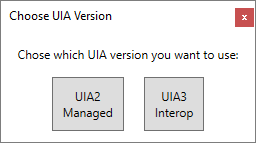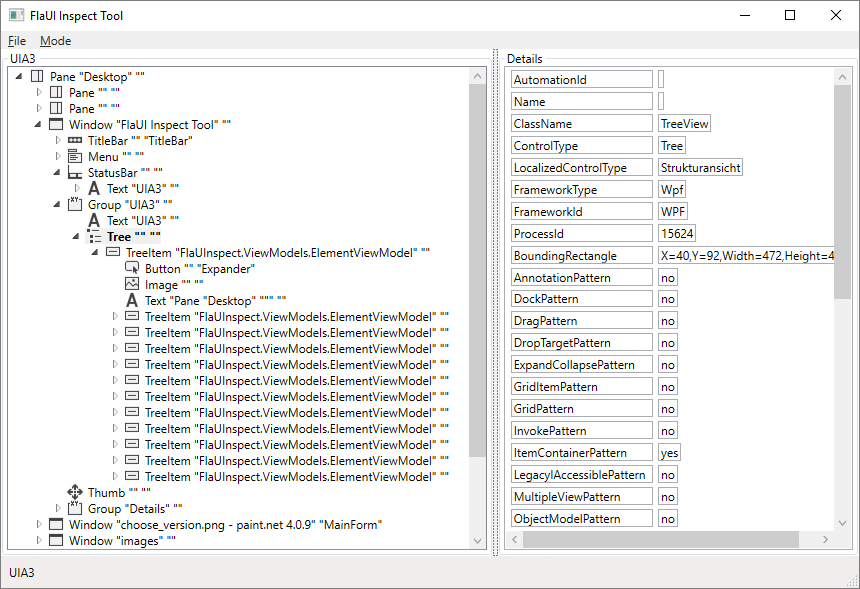| What | Info / Link |
|---|---|
| Build | |
| FlaUInspect |  choco install flauinspect |
| CI Artefacts | FlauInspect CI |
To install FlaUInspect, either build it yourself, get it from chocolatey (https://community.chocolatey.org/packages/flauinspect) or get the zip from the releases page here on GitHub.
There are various tools around which help inspecting application that should be ui tested or automated. Some of them are:
- VisualUIAVerify
- Inspect
- UISpy
- and probably others Most of them are old and sometimes not very stable and (if open source), a code mess to maintain.
FlaUInspect is supposed to be a modern alternative, based on FlaUI.
On startup, you can choose if you want to use UIA2 or UIA3 (see FAQ why you can't use both at the same time).
In the Mode menu, you can choose a few different options:
| Mode | Description |
|---|---|
| Hover Mode | Enable this mode to select the item the mouse is over immediately in FlaUInspect when control is pressed |
| Focus Tracking | Enable this mode that the focused element is always automatically selected in FlaUInspect |
| Show XPath | Enable this option to show a simple XPath to the current selected element in the StatusBar of FlaUInspect |