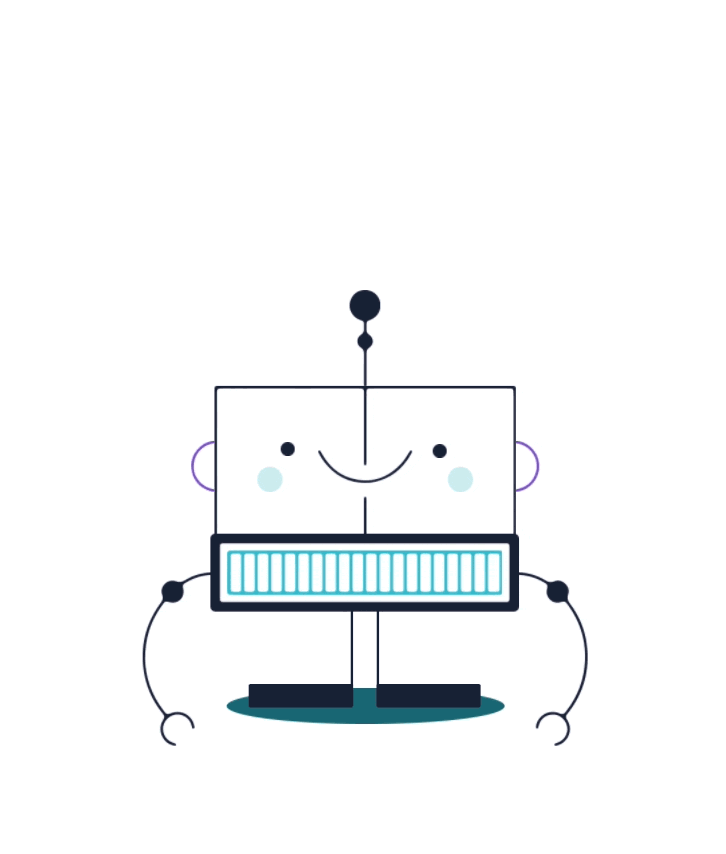PayUp is a mobile app to manage shared expenses, receive and pay debts, without the need to expose banking information. All you need is a mobile phone number.
The project was developed with Lília Correia and Marta Casal, under a Postgraduate Diploma in Digital Experience Design.
Our goal in creating PayUp is to help Millennials solve problems with splitting and tracking shared expenses, collecting and paying off debts among friends, by developing a mobile app that is better than MB WAY, Verse and Splitwise because it integrates into a single product the possibility to send and receive instant payments at any time, in a fast and easy way, without the need to disclose banking information, as well as track shared expenses. (Elevator Pitch)
Even though all team members were involved in all project phases, we each chose a main user flow to work on. I was responsible for designing the flow to create a group to share expenses and add an expense to that group in two modes:
- Walkthrough mode (conversational design)
- Power User mode (chatbot)
I used Principle to emulate the micro-interactions in a more organic way and explore how motion could be implemented in PayUp's app. This helped me grasp the app's flow, functionality and behaviour on a deeper level.
Given time constraints, in Principle, I only prototyped the flow I worked on in walkthrough mode.
User flow to create a group and add an expense — Walkthrough mode:
- Login with Email and Password;
- Access Bot (actions menu ➝ create a group — “Criar Grupo”);
- Follow the steps to create a group to share expenses with Ana Sousa and Catarina Maia (select Ana Sousa from the contacts’ list and search for Catarina Maia);
- Follow the steps to add an expense to that group;
- Go back to the home screen.
If you’d like to see and interact with the Principle prototype on your Mac, Download the standalone Mac app.
Notice that the app only runs on Mac.
If you’d like to see and interact with the Principle prototype on your iOS device, install Principle Mirror on your phone and Download the .prd file. Email the file to your device and open it with Principle Mirror.
Having trouble seeing the prototype? check out the Principle Docs for more information.
If you'd like to know more about PayUp, you can read the full Case Study and check out the Invision prototype here 👉 https://github.com/FilipaGo/payup-app-prototype.
For more on this project, Download our Keynote Pitch Deck.