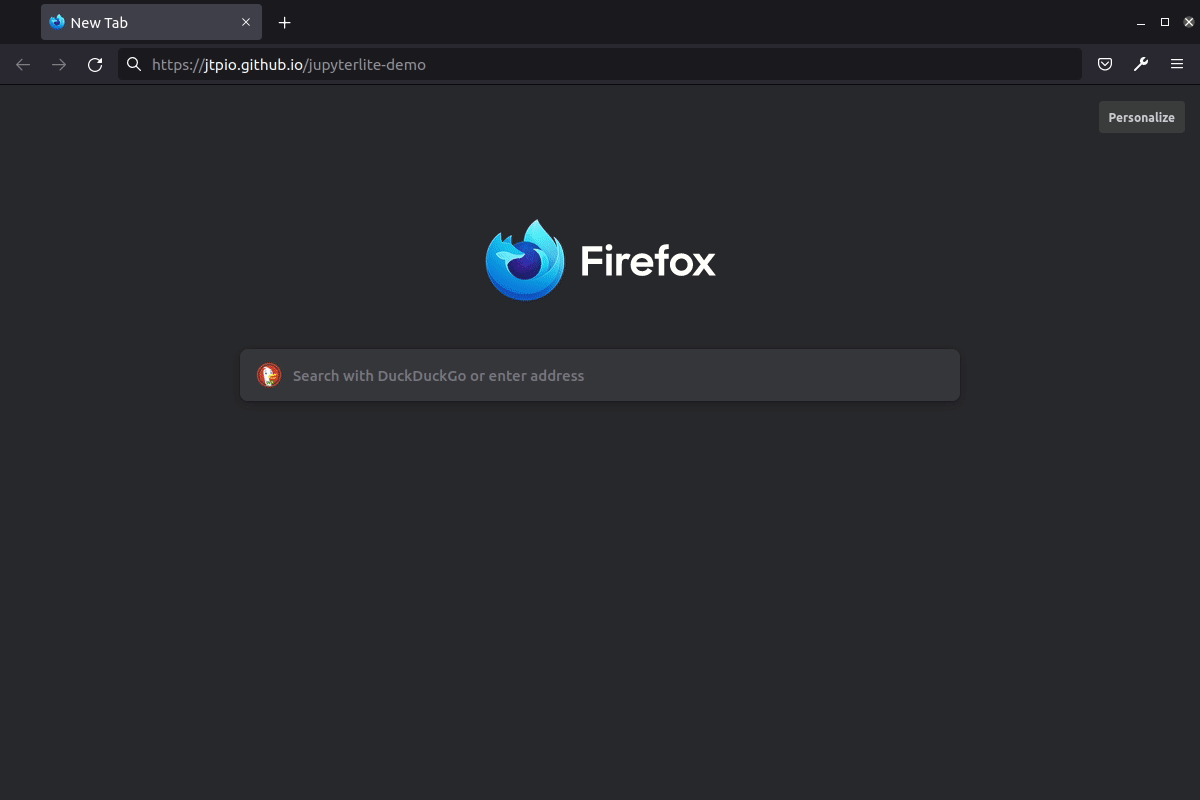JupyterLite deployed as a static site to GitHub Pages, for demo purposes.
➡️ https://jupyterlite.github.io/demo
JupyterLite is being tested against modern web browsers:
- Firefox 90+
- Chromium 89+
Check out the guide on the JupyterLite documentation: https://jupyterlite.readthedocs.io/en/latest/quickstart/deploy.html
For more info, keep an eye on the JupyterLite documentation:
- How-to Guides: https://jupyterlite.readthedocs.io/en/latest/howto/index.html
- Reference: https://jupyterlite.readthedocs.io/en/latest/reference/index.html
To build and run the JupyterLite server with extension, we use the following steps:
- check that
pyenvandnpmare installed - run
npm installto install the required packages and setup thedata_bridgeextension - run
npm install INSTALL=1 BUILD=1to also build and install the jupyter lite with extension requirements.txtis updated as part of the above to include the extension- run
npm run start -p=8000to start the server (specify the port if needed) - content is populated with a submodule of
exabyte-io/api-examples
To develop the extension:
- run
npm installorsh setup.shto create the extension - change code in
extensions/dist/data_bridge/src/index.ts - run
npm run restartorsh update.shto build the extension, install it, and restart the server with it
To publish:
- commit changes to the
extensions/src/data_bridge/index.tsfile
cd content
git submodule add https://github.com/exabyte-io/api-examples.git api-examples- The
api-examplesrepository utilizes symbolic links (symlinks) for certain folder structures. During the build process, we create an intermediarycontent-resolvedfolder using thecp -rLcommand. This command copies thecontentdirectory and resolves all symlinks to their referenced files or directories. This step ensures that the symlinks function correctly within JupyterLite.
Here's the command we use for the build process:
cp -rL content content-resolved; jupyter lite build --contents content-resolved --output-dir dist