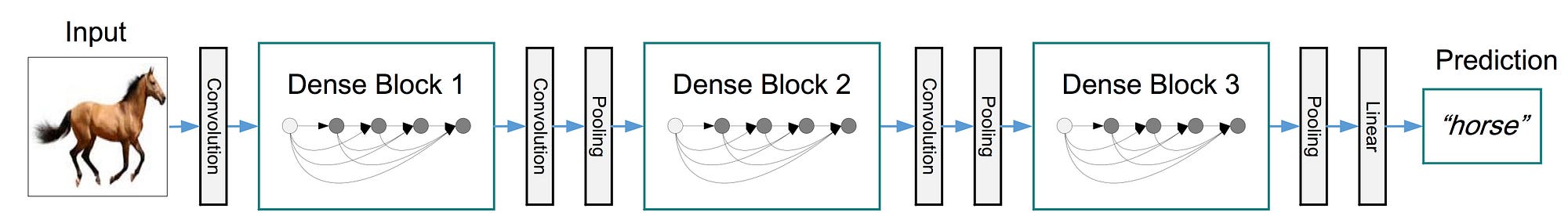In this repository we try to solve the problem of training a deep learning model to learn representations to figure out classify german traffic signs.
Most of the discussion done here can be obtained at a glance on the following:
It is important to to observe the following notebooks:
This notebook contains the explorations done to the provided German Traffic Dataset provided by Udacity, we also use the notebook to explore how to use the tf.data API.
In this notebook we take our previously trained model in /models (Link to download pretrained models here: model link
) and observe the validation score obtained in the validation dataset and make inference in both validation data and unexplored data.
In this notebook we explore in which cases the model makes a mistake and compute again the validation score manually.
You should a data folder that contains:
test.ptrain.pvalid.p
It is easy to get the data in the following way:
(Make sure you have the following binaries curl and unzip)
$ bash scripts/get-data.sh
This repository consists of a Dockerfile and docker-compose.yml that contains all the dependencies and services for notebook visualization and training.
Do not forget to build the services for the first time:
(all the commands have root directory in the root of the repository)
$ docker-compose build
$ docker-compose up notebook$ docker-compose up train$ docker-compose up ipython-shellAll the code for training and testing is contained in a package called traffic_sign_classifier
The tree structure of the module consists of:
german_traffic_dataset.py: Which is the module that contains the data pipelines and data augmentation
german_traffic_densenet.py: Which is the module that contains the model function for the densenet architecure and their parameters.
german_traffic_main_densenet.py: Module that contains the main loop for training.
configs.yml Config file that contains the main hyperparameters for training. They can be overrided by command line arguments. But is preferable to use just modify the configs.yml
After training or you can download the models from here:
The structure should have a folder model and a data folder such as:
Before deciding the architecture we make a exploration of the dataset.
As we can see:
Our training dataset consists of 347999 elements for training, is a good dataset, but:
it is completly imbalanced so this suggest in adding data augmentation on our data pipelines. This is done in lines 17 to 31 in german_traffic_dataset.py
def train_preprocess(image, label):
if label in [11, 12, 13, 15, 17, 18, 22, 26, 30, 35]:
image = tf.image.random_flip_left_right(image)
if label in [1, 5, 12, 15, 17]:
image = tf.image.random_flip_up_down(image)
image = tf.image.random_brightness(image, max_delta=32.0 / 255.0)
image = tf.image.random_saturation(image, lower=0.5, upper=1.5)
# Make sure the image is still in [0, 1]
image = tf.clip_by_value(image, 0.0, 1.0)
return image, labelWe artifically make some random augmentations in certain classes.
The visualization is done in :
The preprocessing stages and the data augmentation are in the german_traffic_dataset.py the preprocessing consists of:
- Reading the pickle file
- Converting our data into the dataset API Lines:
def input_fn(images, labels, params, training):
ds = tf.data.Dataset.from_tensor_slices((
images,
labels,
))
ds = ds.map(parse_function, num_parallel_calls=4)
if training:
ds = ds.map(train_preprocess, num_parallel_calls=4)
ds = ds.apply(tf.data.experimental.shuffle_and_repeat(
buffer_size = params.buffer_size,
count = params.epochs,
))
#ds ds.map(lambda x, y: ({"images": x}, y))
# ds = ds.map(lambda x, y: (tf.cast(x, tf.float32), tf.cast(y, tf.int32)))
ds = ds.batch(params.batch_size, drop_remainder=True)
ds = ds.prefetch(buffer_size=2)
return ds- Perform some random augmentation (see above)
Now that we have our dataset input_fn and trainig data as a tf.data.Dataset
we can iterate over our model architecture.
We decide for this problem implement the DenseNet architecture:
Using tensorboard we can see the graph representation of the DenseNet class definded in german_traffic_densenet.py:
We follow the paper closely by defining the blocks:
In a more high level we follow:
We use tf.AdamOptimizer(0.0001) with a initial learning rate of 0.0001. We trained for 300 epochs. And resulting in the following loss graphs:
We observe that we achive a 96% training and a 95% accuracy on the train and eval datasets respectively.
Also our loss seems to indicate that we could have gone with a better model and more accuracy if we had trained for more steps:
As seen in our notebooks
Model Accuracy and Validation Exploration
Using the validation set:
On a more manual observation we observe that, in the validation set we make a mistake often with images of the first class:.
We made inference on new images that are located in the folder test_images
We make inference on validation images that were never seen either in evaluation or training, and web images.
More info in the Jupyter Notebook Model Accuracy
Validation images
We see that we make two mistakes, which I think is pretty good.
External Web Images
Now we take external images from the web and make inference.
So we see that in the case that we make one mistake, the network have a certain distribution to the correct class I think that we should let train the model for a few more epochs.