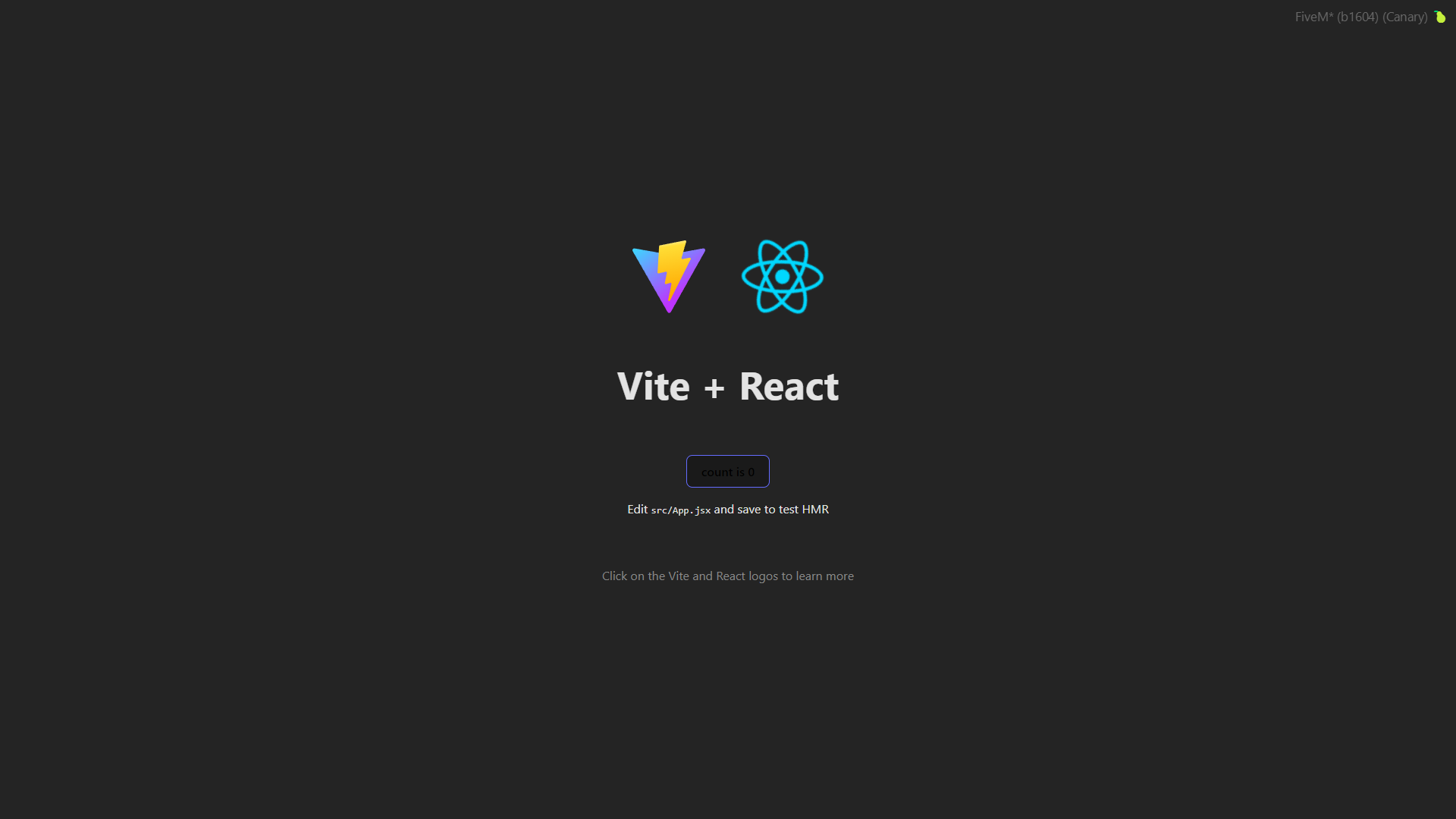This script is a basic and essential implementation for creating a Native User Interface (NUI) in FiveM. It provides the foundation for integrating web-based UI elements seamlessly into your FiveM server.
- Simple and lightweight implementation
- Easy to customize and extend
- Well-documented code for better understanding
A basic understanding of React JS, If you don't understand it, React may not be for you yet.
- write in terminal:
cd web
npm i- Download the
basicNuiReactfolder. - Place the
basicNuiReactfolder in your FiveM server'sresourcesdirectory. - Add
start basicNuiReactto your server.cfg file. or userefresh, andstart basicNuiReactin the server console - If you chose to add that line to your server.cfg, Restart your FiveM server.
inside the game you can write in the chat /show-ui, and the website will be shown on the screen
- In order to modify the website in react, within visual studio code, for example, you will have to modify the src components, and once you have everything prepared, you will only have to write this in a terminal:
cd web
npm run build- and then restart the server, or use the
refreshcommand, and restartbasicNuiReactin the server console