New issue
Have a question about this project? Sign up for a free GitHub account to open an issue and contact its maintainers and the community.
By clicking “Sign up for GitHub”, you agree to our terms of service and privacy statement. We’ll occasionally send you account related emails.
Already on GitHub? Sign in to your account
[BUG] "Type error for parameter options" notification when clearing data of IPv6 sites #983
Comments
|
Did it happen before on previous versions of firefox? |
|
I don't know, I just switched to Firefox. |
|
Is there an IPv6 url that you can provide to me that creates cookies and possibly other site data? I haven't used any direct access via IPv6 before. |
|
The error can be reproduced even if the site does not set cookies or local storage. http://[2602:806:a003:40e:b1be:7700:1:1]/ |
|
Took me a while to realize that my cable provider's router does not yet support IPv6 addresses, as I was wondering why IPv6 addresses weren't being found. This will take me a while to troubleshoot. Sorry. |
|
Just a minor update - I haven't had time to setup an IPv6 tunnel broker on my router yet. I'm hoping that once I do set this up I can view IPv6 addresses. Just need to free up some some time outside of work in order to do this, as well as minimize disruption to my network. |
|
You can test this with localhost ipv6 (::1), or use alternative ipv6 network "yggdrasil". |
|
Seems other cookie management add-ons have the same problem. Here's a workaround: but take a backup of your Firefox profile first. The CookieBro add-on also can't remove them, but it lets you import/export cookies to a file. You can then edit the file and manually remove the offending cookies, have Firefox clear all cookies, then import the edited file. |
|
I encountered this error when going to my router with its link-local IPv6 address. |
|
I have started accessing more IPv6 pages and am also hitting this now. |
|
I am also seeing this. It only started when using ipv6 IPs in URLs. These are common, for instance, on the Yggdrasil Network https://yggdrasil-network.github.io/ |
|
Same problem can be observed in Cookie Quick Manager (ysard/cookie-quick-manager#130), so it seems like it's an upstream issue with Firefox. This bug might be related to that. |
|
Is there a way to workaround this? Now I see this every time I close a tab. It's rather annoying. UPDATE: manually removing ipv6 cookies in the settings helps. |
|
I've also been experiencing this for a while now. @kennethtran93 I wonder if the workaround described by @Rob--W (in the Firefox bug @ddvarpdd referred to) could be worth trying. I'm not familiar with the code, but it does seem like we may be doing what it describes, and perhaps replacing |
|
Same issue here for IndexedDB. It seems Cookie Autodelete fails because it tries to delete cookies from a plain IPV6 address when in Firefox's storage the ipv6 ip is saved in storage with the brackets [ ] of the url. Also, for me when I try to clean cookies only it shows a pop-up saying it deleted the cookie when in reality the app didn't delete anything. If I do the same on the ipv4 of my server, the app deletes the cookies right away. This is taken from Firefox's cookies storage: |
|
I looked into this report to determine whether there is a bug in the browser or extension. It looks like there is a bug in the CAD extension. I tried to reproduce as follows:
When I step through with a debugger, I can observe that CAD is trying to call Cookie-AutoDelete/src/services/Libs.ts Lines 679 to 714 in 659f46d
To fix this bug:
The above logic already exists just a few lines below in a different function at Cookie-AutoDelete/src/services/Libs.ts Lines 725 to 728 in 659f46d
|
|
This is still happening for me in 3.8.2. Can anyone else confirm? |
|
It doesn't display an error message anymore for me, but it still doesn't clean cookies on servers with IPV6 address. Here two screenshots. from the same server, with ipv6 it doesn't find the cookie with the ipv6 "Domain" when I run clean all for this domain, but finds the cookie with the IPV4 "Domain" if I run it on the ipv4 address. Another thing I just noticed, CAD adds a CookieAutoDeleteBrowsingDataCleanup dummy cookie on the IPV4 address, but it doesn't on the IPV6 address, when I'm connected to the IPV6 address of the server. EDIT: I forgot to mention, CAD still fails to delete cookies but it deletes the local storage entries for IPV6 address/domain now |
|
This is happening for me with Firefox 109.0 on Linux with Addon version 3.8.2. Please reopen @kennethtran93. It will lead to a constantly reappearing notification by Gnome about this, which can only be fixed by whitelisting the IPv6 to keep the addon from cleaning attempts: That's what |
Thanks for the update. I seem to have forgotten that IP Addresses do not have subdomains before the IP Address. |
Can confirm, I am getting this as well |
|
Yes, i am having the same problem as well |
|
Came here to report this exact issue :-) I visited my router by its IPv6 address and now I'm stuck with the error notification. |
|
I almost have another patch ready for testing. Hopefully this one resolves the remaining issues. |
|
Can those that uses IPv6 test the new pull request build out, not on their existing profiles? This has an adjustment whereas the IPv6 now needs to be surrounded by square brackets, inline with how web browsers do/show it. There's a ip parser/validator library that we're using that doesn't make IPv6 valid when it has the outer square brackets (hence why the existing versions do not have the square brackets in the popup and expressions. This would also require those with IPv6 expressions to manually add outer square brackets to their expressions. I'll try and create an auto update patch that will check existing IPv6 non-regular-expression entries and update those with square brackets. |
|
Hi @kennethtran93 there are no more errors but the cookies are not deleted as well. So the cookies for my IPv6 domain still exists after CAD ran a clean. The IPv6 address is also mentioned in every clean run. |
|
In that case the PR version worked good for me :-) |
|
@kennethtran93 I'm still getting the error with PR build 4395017421 on Firefox Developer Edition 114.0b5 with a fresh profile. |
|
The issue still occurs on Firefox 115.3.1 ESR on Debian 11 Bullseye I found a workaround: Manually clear cookies in Preferences > Privacy&Security > Cookies and Site Data > Manage Data Steps to reproduce: arkenfox/user.js#1743 |
|
So, what is the future of this bug? |
|
Hi, Gonna see how to test the PR builds if that helps. |
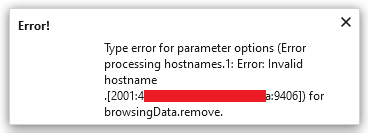



Similar to #482. It happens when I try to clear cookies/storage/etc. of an ipv6 site that I've accessed directly by its ip address.
CAD 3.5.1 running on Firefox 83.0 on Windows 10.
The text was updated successfully, but these errors were encountered: