This script is a new and improved version of the Invidious installer option in Invidious-Updater
Version 2.0.0 is completely re-written and might be sourced in the future
Download with curl and run the installation script with a default configuration which runs on localhost:3000 (http://127.0.0.1:3000)
curl -sSL "https://raw.githubusercontent.com/ConnerWill/invidious-installer/main/invidious_installer.sh" | bash || exit 0Download with wget instead
Download with wget and run the installation script with a default install with a default configuration which runs on localhost:3000 (http://127.0.0.1:3000)
wget -qO - "https://raw.githubusercontent.com/ConnerWill/invidious-installer/main/invidious_installer.sh" | bash || exit 0curl -sSL "https://raw.githubusercontent.com/ConnerWill/invidious-installer/main/invidious_installer.sh"
chmod +x invidious_installer.shInstall with default options to run on localhost:
DOMAIN= \
IP=localhost \
PORT=3000 \
PSQLDB=invidious \
HTTPS_ONLY=n \
EXTERNAL_PORT= \
ADMINS= \
SWAP_OPTIONS=n \
./invidious_installer.shDOMAIN=domain.com \
IP=123.45.67.89 \
PORT=3000 \
PSQLDB=invidious \
HTTPS_ONLY=y \
EXTERNAL_PORT=443 \
ADMINS=admin \
SWAP_OPTIONS=n \
./invidious_installer.sh- For Captcha key, add
CAPTCHA_KEY=YOUR_CAPTCHA_KEY \to options. - PostgreSQL password will be auto-generated.
- For verbose output, use [ -v ] argument
- Use a custom invidious repo/fork with [ -r | --repo user/invidious ]
- installation log in invidious_installer.log
- slib.sh function script is sourced remotely if not found locally
- This script is a combination of functions for spinners, colors and logging
- Source: Spinner: swelljoe/spinner
- Source: Run ok: swelljoe/run_ok
- Source: Slog: swelljoe/slog
- Source: Slib: virtualmin/slib
- This script is a combination of functions for spinners, colors and logging
Note: you will be prompted to enter root password
If root password is not set, type:
sudo passwd rootKeep Invidious up-to-date with : Invidious-Updater
This is by no means a complete list of options; to see all configuration options, view the example config that is included in the main Invidious repository : config.example.yml
Configuration options with empty values are unset by default
IP : localhost
PORT : 3000
EXTERNAL_PORT :
DOMAIN :
HTTPS_ONLY : n
PSQLDB : invidious
ADMINS :
SWAP_OPTIONS : n
Tested and working on:
- Debian 8 and later
- Ubuntu 16.04 and later
- PureOS (Not tested)
- CentOS 8
- Fedora 33
- Arch Linux

33mjmoPxqfXnWNsvy8gvMZrrcG3gEa3YDM

86tE67soBqFb5fxNGgC4HLdwZXebP42ewfBwfKyMDKvFbgA7T8p4g4T5BBNA9LNbwaVafup973w41PdvCS7bbj6gTNQpCh1

bc1qpg5d69n2knsete7vw7f2vqpkg4a0faq9rc6se0
*** Use at own risk ***
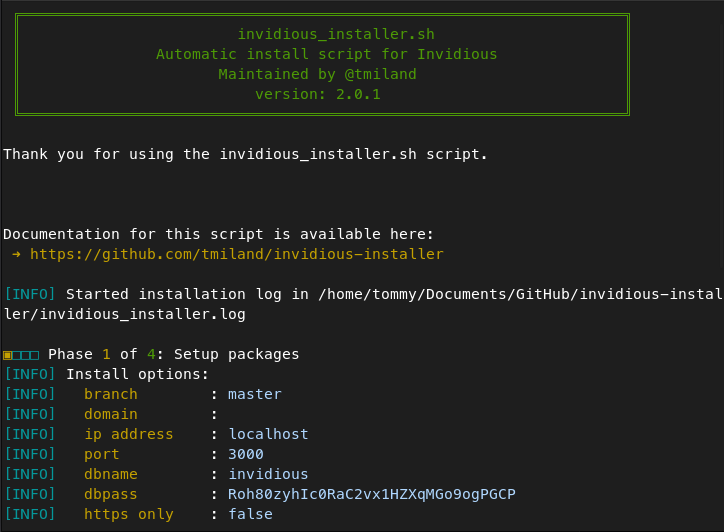








 Buy Me a Coffee
Buy Me a Coffee