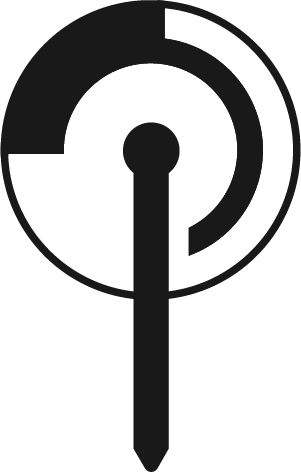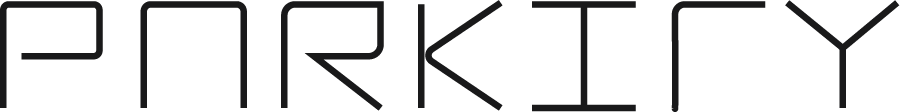Hasslefree way to book your parking space with easy cancellations and timeline extensions
The application will make it easier for the drivers to find and pre-book their slots at the parking locations. The application will also save the frustration of the drivers who at times out of urgency park their cars on the street itself, which further adds to the traffic in the locality. With the use of the application, business professionals can focus on their daily tasks and not worry about their parking space.
This application is built on nodeJS, typed in javascript. Vanilla html-css-js is used to built the frontend.
For development, you will only need Node.js and a node global package, npm, installed in your environement.
-
Just go on official Node.js website and download the installer. Also, be sure to have
gitavailable in your PATH,npmmight need it (You can find git here). -
You can install nodejs and npm easily with apt install, just run the following commands.
$ sudo apt install nodejs $ sudo apt install npm -
You can find more information about the installation on the official Node.js website and the official NPM website.
If the installation was successful, you should be able to run the following command.
$ node --version
v8.11.3
$ npm --version
6.1.0
If you need to update npm, you can make it using npm! Cool right? After running the following command, just open again the command line and be happy.
$ npm install npm -g
$ git clone https://github.com/codehackerone/parkify
$ cd parkify
$ npm install
Create a .env file then edit it with your settings. You will need:
- ENV=development
- PORT=[your_port]
- MONGO_URI=[your_mongo_uri]
- JWT_SECRET=[your_jwt_secret]
- EXPIRY=[your_jwt_expiry_time]
- SECRET=[your_secret_for_mongostore]
- CLOUDINARY_CLOUD_NAME=[your_cloudinary_cloud_name]
- CLOUDINARY_KEY=[your_cloudinary_key]
- CLOUDINARY_SECRET=[your_cloudinary_secret]
- MAPBOX_TOKEN=[your_mapbox_project]
- X_RAPIDAPI_HOST=[your_rapidapi_sendgrid_host]
- X_RAPIDAPI_KEY=[your_rapiapi_sendgrid_key]
- SENDGRID_EMAIL=[no-reply@your_domain.com]
$ npm start
or
$ npx nodemon
Parkify is available under the MIT license. See the LICENSE file for more info.
- Find an issue to work on from here
- Ask the owner/maintainer for permission to work on the issue.
- Fork this repository. For help, click here
- Clone the forked repository in your local machine For help, click here
- Create a new branch For help, click here
- Add and commit your changes to the new branch For help, click here
- Create a Pull Request, add proper description, screenshots, comments and ask a review from owner/maintainer For help, click here
- The owner/developer will merge the Pull Request if it aligns with the practises we follow and is valid. One should not merge, and ask for a reviewer to merge it.
Please read CODE_OF_CONDUCT.md for details on the code of conduct, and the process for submitting pull requests.
This repo is owned/maintained by @codehackerone.