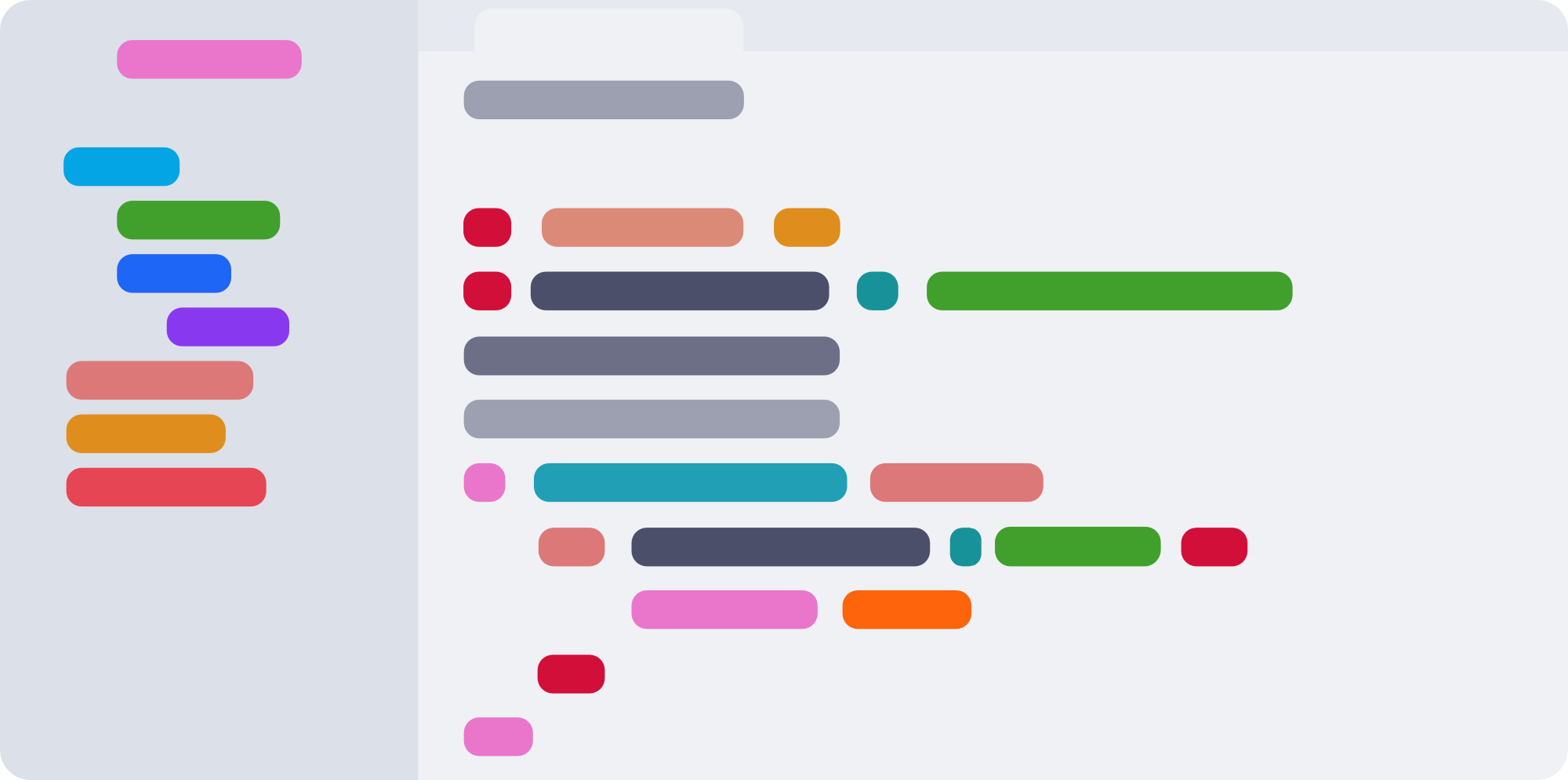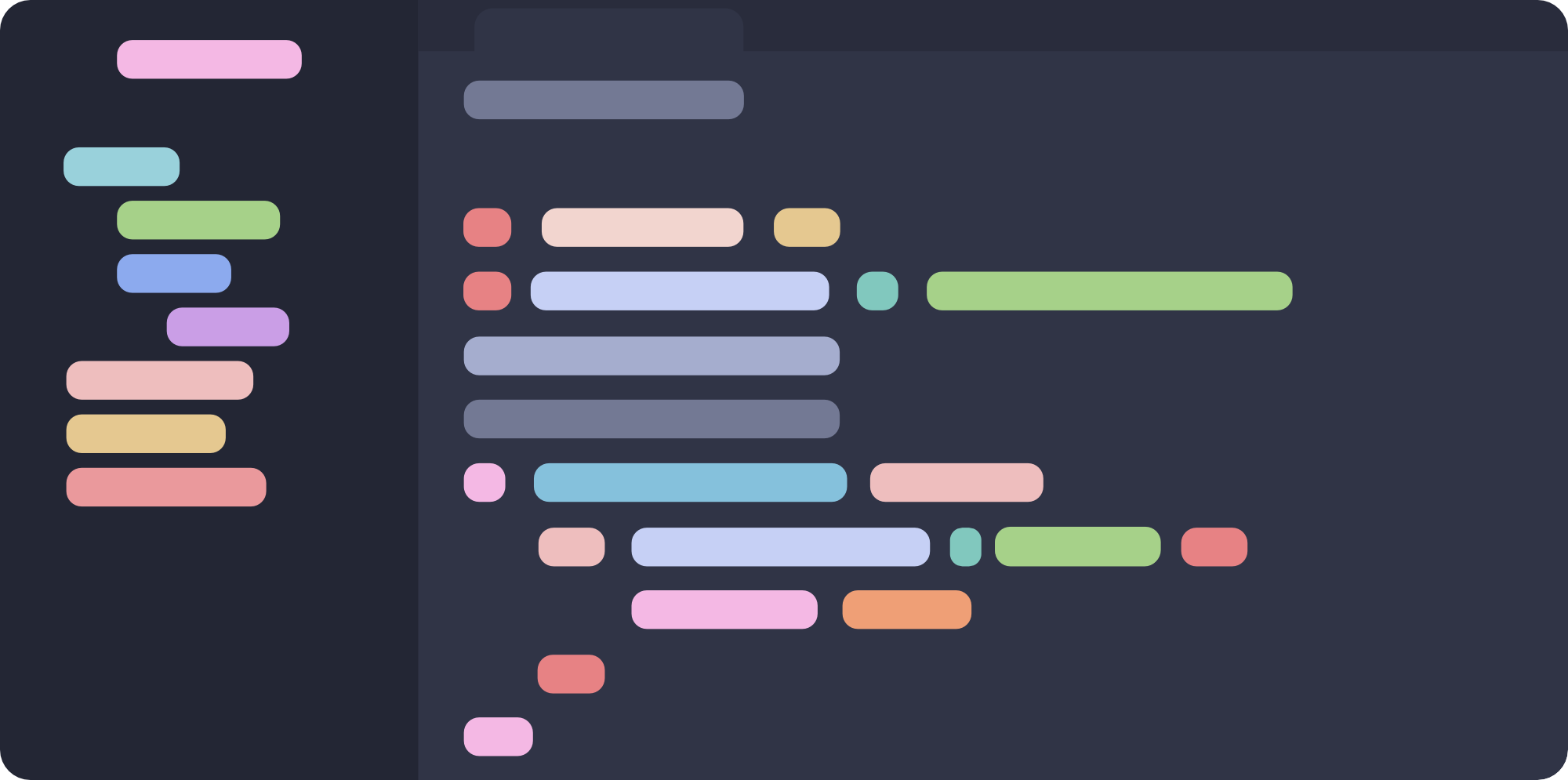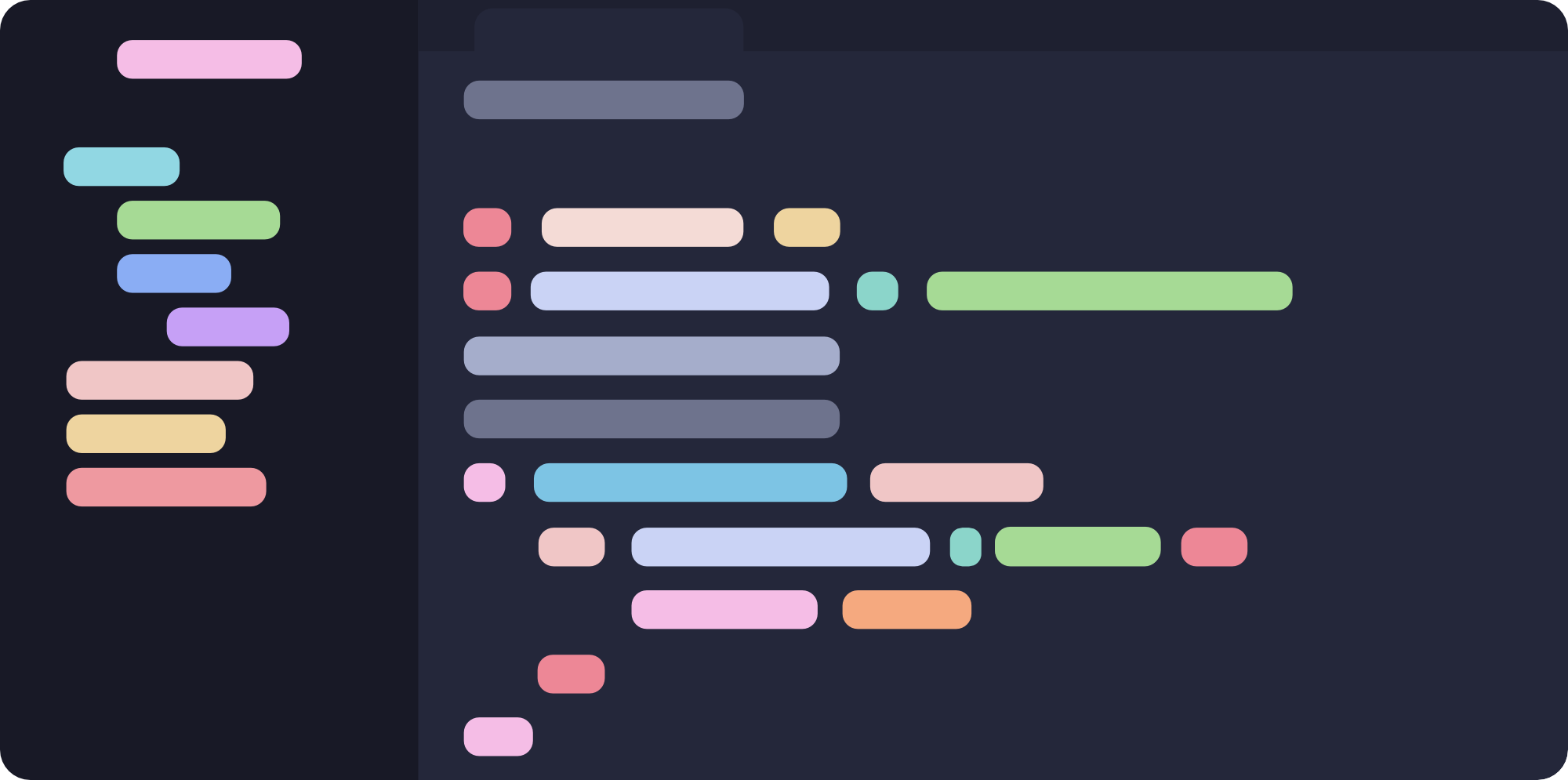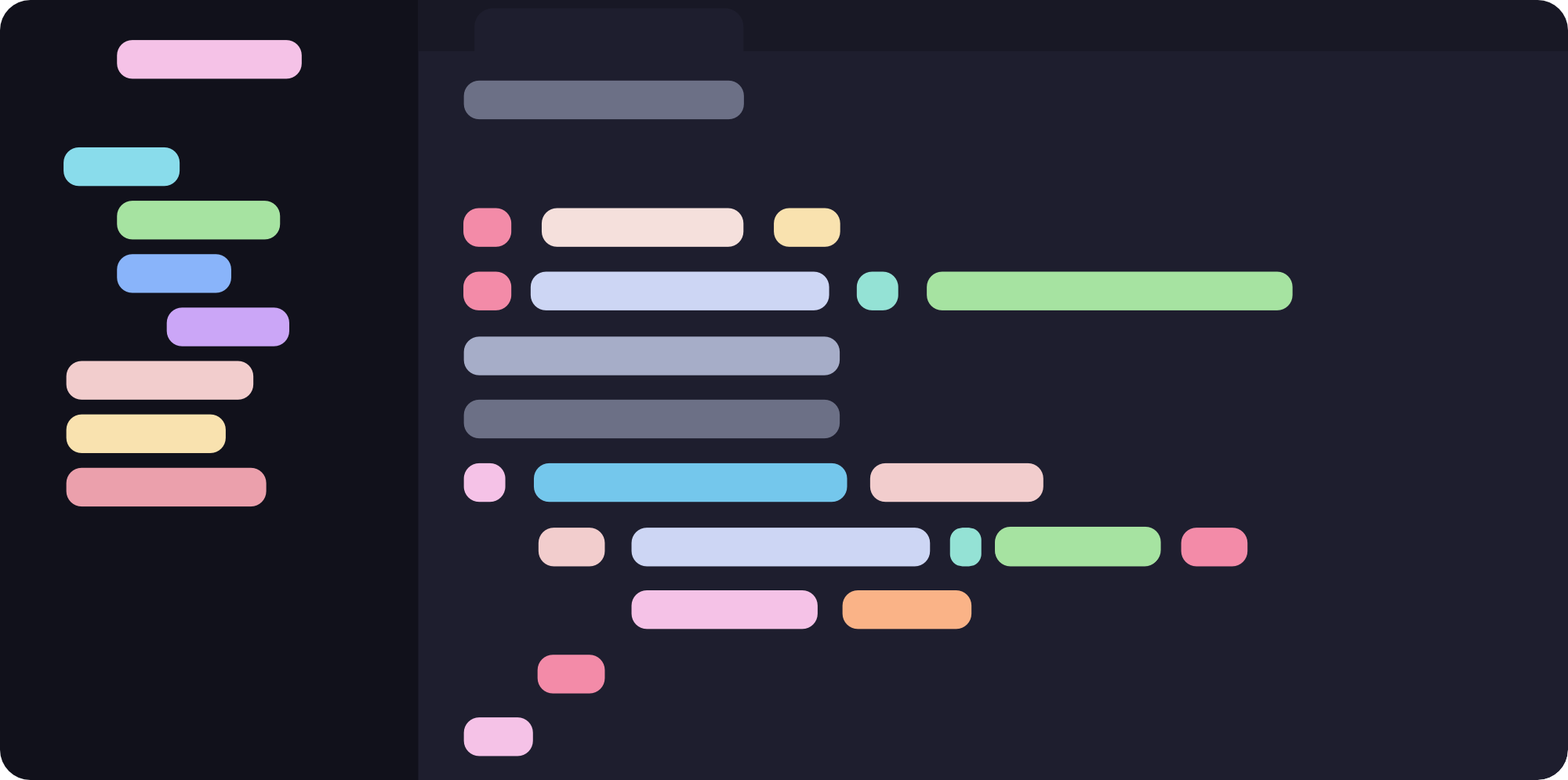Catppuccin for Signal Desktop
Catppuccin for Signal Desktop

- Install 7-zip and its asar7z plugin.
- Open
C:\Users\user_name\AppData\Local\Programs\signal-desktop\resources\app.asarwith 7zip. - Go into stylesheets directory.
- Copy the theme you want to use into the directory.
- Right click and edit
manifest.cssfile and add import statement at the top.@import "catppuccin-<flavour>.css";Replace<flavour>with flavour you want to use. - Save and close your editor.
- Enjoy!
- Install npm's asar package globally.
sudo npm install -g @electron/asar - Extract asar into a temporary directory and change directory.
asar e /usr/lib/signal-desktop/resources/app.asar temp/ && cd temp/stylesheets - Copy and paste theme you want to use into current directory.
- Add import statement at the top of
manifest.cssfile.@import "catppuccin-<flavour>.css";Replace<flavour>with flavour you want to use. - Remove the temp directory.
- Enjoy!
Copyright © 2021-present Catppuccin Org