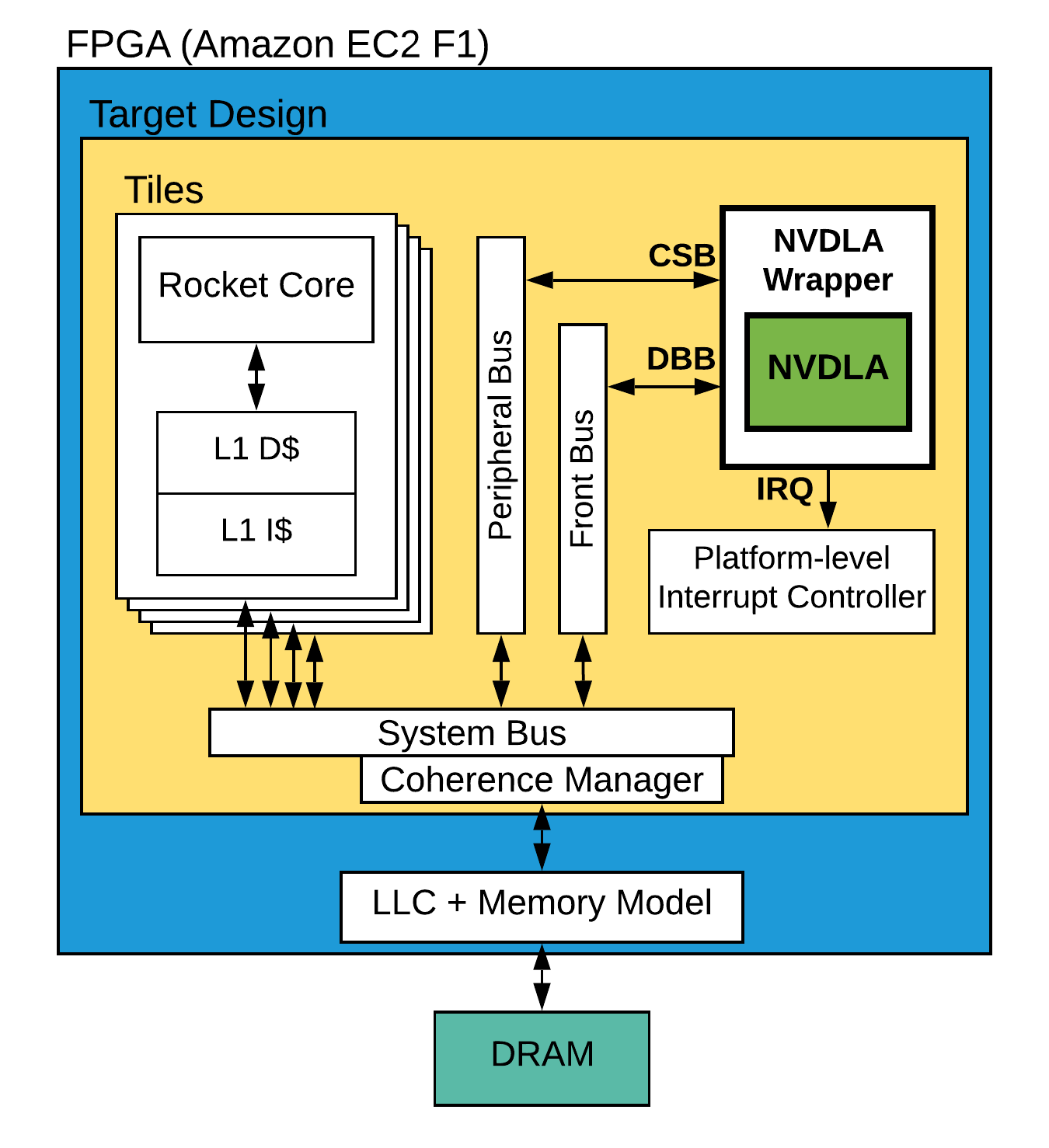FireSim-NVDLA is a fork of the FireSim FPGA-accelerated full-system simulator integrated with NVIDIA Deep Learning Accelerator (NVDLA). This integration is maintained by the Computer Systems Design Laboratory at the University of Kansas. FireSim-NVDLA runs on the Amazon FPGA cloud (EC2 F1 instance). The figure below shows the overview of FireSim-NVDLA:
- Using FireSim
- Running YOLOv3 on NVDLA
- Building Your Own Hardware
- RTL Simulation (MIDAS-Level)
- Questions and Reporting Bugs
- EMC2 Workshop Paper
To work with FireSim-NVDLA, first, you need to learn how to use FireSim. We recommend following the steps in the FireSim documentation (v1.6.0) to set up the simulator and run a single-node simulation. Please make sure that you are following the right version of the documentation. The only difference in setup is you use the URL of this repository when cloning in Setting up the FireSim Repo:
git clone https://github.com/CSL-KU/firesim-nvdla
cd firesim-nvdla
./build-setup.sh fast
After successfully running a single-node simulation, come back to this guide and follow the rest of instructions.
Note: Make sure that you are using FPGA Developer AMI - 1.6.0. Version 1.5.0 no longer works due to the issues related to Python.
In this part, we guide you through configuring FireSim to run YOLOv3 object detection algorithm on NVDLA. YOLOv3 runs on a modified version of the Darknet neural network framework that supports NVDLA acceleration. First, download Darknet and rebuild the target software:
cd firesim-nvdla/sw/firesim-software
./get-darknet.sh
./marshal -v build workloads/darknet-nvdla.json
./marshal install workloads/darknet-nvdla.json
Next, configure FireSim to simulate the target which has the NVDLA model. For that, in firesim-nvdla/deploy/config_runtime.ini, change the parameter defaulthwconfig to firesim-quadcore-no-nic-nvdla-ddr3-llc4mb. Additionally, change workloadname to darknet-nvdla.json. Your final config_runtime.ini should look like this:
# RUNTIME configuration for the FireSim Simulation Manager
# See docs/Advanced-Usage/Manager/Manager-Configuration-Files.rst for documentation of all of these params.
[runfarm]
runfarmtag=mainrunfarm
f1_16xlarges=0
m4_16xlarges=0
f1_4xlarges=0
f1_2xlarges=1
runinstancemarket=ondemand
spotinterruptionbehavior=terminate
spotmaxprice=ondemand
[targetconfig]
topology=no_net_config
no_net_num_nodes=1
linklatency=6405
switchinglatency=10
netbandwidth=200
profileinterval=-1
# This references a section from config_hwconfigs.ini
# In homogeneous configurations, use this to set the hardware config deployed
# for all simulators
defaulthwconfig=firesim-quadcore-no-nic-nvdla-ddr3-llc4mb
[tracing]
enable=no
startcycle=0
endcycle=-1
[workload]
workloadname=darknet-nvdla.json
terminateoncompletion=no
Follow the instructions on the FireSim documentation to launch the simulation, open the console for the target RISC-V machine, and log in. Then run:
cd darknet-nvdla
./solo.sh
The command above launches Darknet and runs YOLOv3 on the image darknet-nvdla/data/person.jpg. Once detection is done, the time that it takes to run the algorithm and the probabilities of objects detected in the image appear on the screen:
...
data/person.jpg: Predicted in 0.129548 seconds.
horse: 100%
dog: 99%
person: 100%
Darknet saves the image with bounding boxes around the detected objects in darknet-nvdla/predictions.png:
The pre-built target we provided above is for a quad-core processor with no network interface, a last-level cache with the maximum size of 4 MiB, and a DDR3 memory with FR-FCFS controller. It is simple and easy to add NVDLA to any other configuration and build your own FPGA image. First, read Building Your Own Hardware Designs (FireSim FPGA Images) to learn how to build a FireSim FPGA image and make sure you know the meaning and use of parameters in config_build_recipes.ini.
Once you know how to build a FireSim FPGA image, building your own custom configuration with NVDLA is easy. Simply, add a new build definition in config_build_recipes.ini and add _WithNVDLALarge to the end of TARGET_CONFIG parameter. For example, use the build definition below to build an image for a single-core processor with a network interface and a latency-bandwidth pipe memory model with the FPGA host frequency of 75MHz:
[name-of-your-configuration]
DESIGN=FireSim
TARGET_CONFIG=FireSimRocketChipSingleCoreConfig_WithNVDLALarge
PLATFORM_CONFIG=FireSimConfig75MHz
instancetype=c5.4xlarge
deploytriplet=None
Replace name-of-your-configuration with the desired name for your new configuration. Follow the instructions on the FireSim documentation to build the AGFI and add it to config_hwdb.ini. NVDLA is a large design therefore, it takes about 10 hours to finish the build on a c5.4xlarge instance. To simulate the target you have built, replace defaulthwconfig in config_runtime.ini with name-of-your-configuration.
You can do all sort of cool things by experimenting with different configurations. For example, you can measure the performance of NVDLA with respect to the memory latency when you choose the latency-bandwidth pipe memory model. The latency of this memory model can be configured at the runtime without having to rebuild the FPGA image. In addition, the Rocket Chip SoC can be further customized by modifying the Chisel code. For example, you can change the memory bus width and see how this affects the performance of NVDLA.
The following steps show how to build the Verilator simulator for a Quad-core Rocket Chip with NVDLA and test it. We have provided a simple bare-metal program named nvdla.c to test NVDLA. To compile the program:
cd firesim-nvdla/target-design/firechip/tests
make
To build the simulator and run the test program:
cd firesim-nvdla/sim
export DESIGN=FireSimNoNIC TARGET_CONFIG=FireSimRocketChipQuadCoreConfig_WithNVDLALarge \
PLATFORM_CONFIG=FireSimDDR3FRFCFSLLC4MBConfig75MHz
make run-verilator-debug SIM_BINARY=../target-design/firechip/tests/nvdla.riscv -j
The test program configures NVDLA, triggers the process and then pools the NVDLA's interrupt status register. Once the job is finished, it prints the number of elapsed cycles:
cycle1: 5969, cycle2: 10682, diff: 4713
The simulator saves the .out file and the waveform in generated-src/f1/$DESIGN-$TARGET_CONFIG-$PLATFORM_CONFIG. For more information on using the RTL simulator, please refer to Debugging & Testing with RTL Simulation.
If you have a question about using FireSim-NVDLA or you want to report a bug, please file an issue on this repository.
You can read our EMC2 workshop paper to learn more about the integration of NVDLA into FireSim and find out how we used this platform to evaluate the perforamnce of NVDLA:
Farzad Farshchi, Qijing Huang, and Heechul Yun, "Integrating NVIDIA Deep Learning Accelerator (NVDLA) with RISC-V SoC on FireSim", 2nd Workshop on Energy Efficient Machine Learning and Cognitive Computing for Embedded Applications (EMC2), Washington, DC, February 2019. Paper PDF | Slides