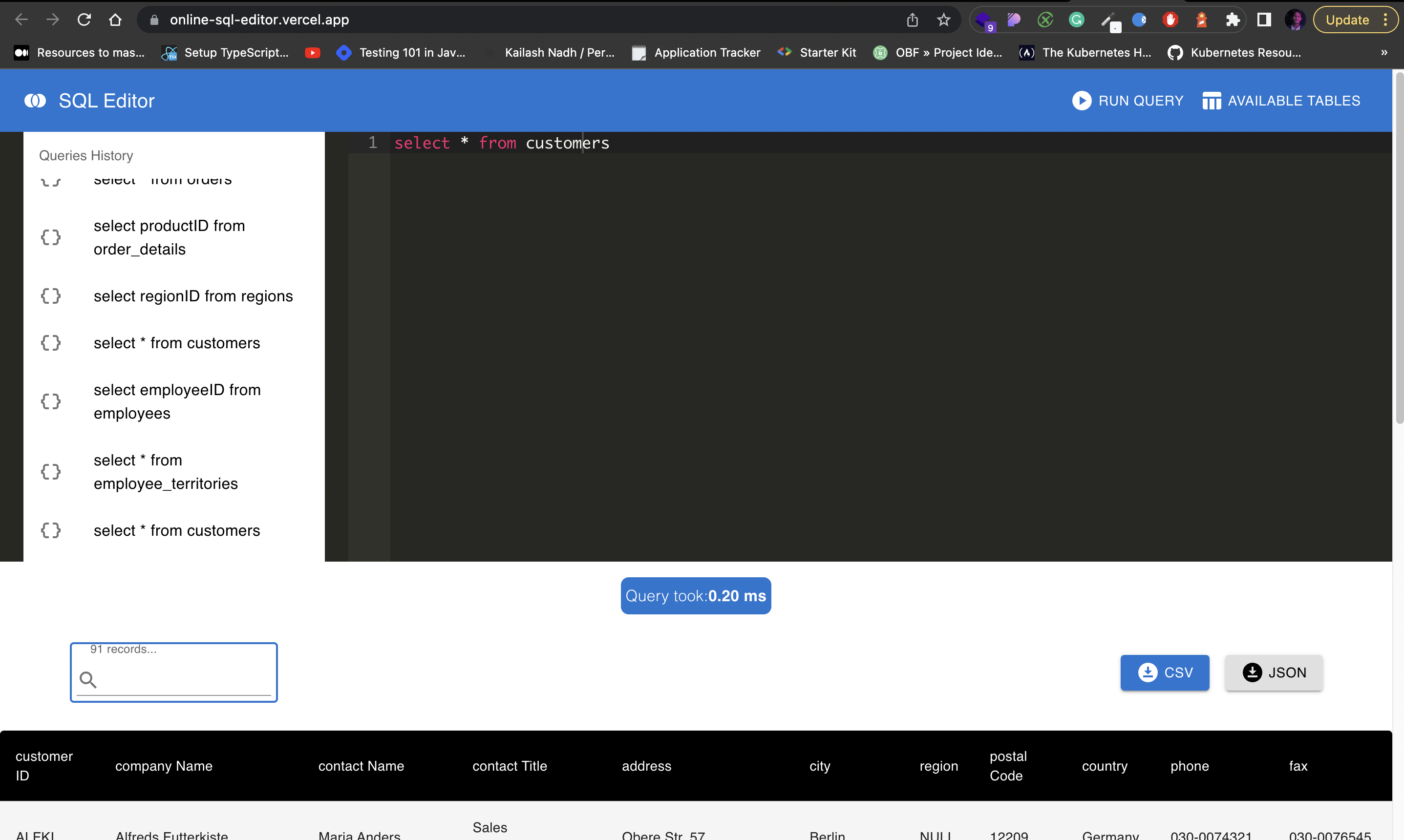SQL Editor [View Live]
Table of Contents
SQL Editor aims to provide users with a seamless and user-friendly platform for executing SQL queries, displaying query results with pagination, offering search functionality, maintaining a query history log, and supporting the export of results in CSV or JSON formats. The application will also showcase the execution time of queries and provide a list of available tables in the sidebar for easy reference.
-
SQL Query Execution: The application will allow users to input custom SQL queries and execute them against the connected database. Users can run SELECT, INSERT, UPDATE, DELETE, and other SQL commands.
-
Result Display with Pagination: The application will present query results in a tabular format with smooth pagination. This ensures that large datasets are easily navigable, enhancing the user experience.
-
Search Functionality: Users will have the ability to search for specific entries within the displayed results. This feature will assist users in finding relevant information quickly and efficiently.
-
Query History: The application will maintain a history log of all executed queries. Users can revisit previous queries, review results, and re-run them as needed.
-
Export Data: Users will have the option to download query results in both CSV and JSON formats. This feature enables data sharing and analysis outside the application.
-
Query Execution Time: Each query execution will be timed, and the application will display the time taken to complete the query. This information helps users gauge query performance and optimize complex queries.
-
List of Available Tables: The application's sidebar will display a list of available tables in the connected database. Users can easily reference this list when crafting queries, enhancing their workflow efficiency.
sql-editor.mov
Following technologies and libraries are used for the development of this project.
To setup the project locally follow the steps below
# Homebrew
brew install nodejs
# Sudo apt
sudo apt install nodejs
# Packman
pacman -S nodejs
# Module Install
dnf module install nodejs:<stream> # stream is the version
# Windows (chocolaty)
cinst nodejs.install npm install --global yarn # Homebrew
brew install git
# Sudo apt
apt-get install git
# Packman
pacman -S git
# Module Install (Fedora)
dnf install git
- Fork and clone the project to your local system
- cd into the project and run
yarn install
yarn start- Open localhost:3000 to view the application
(The forformance of the website was audited using pagespeed.web.dev)
- First Contentful Paint:
0.5s - Largest Contentful Paint:
1.0s - Speed Index:
1.2s - Total Blocking Time:
70ms - Cumulative Layout Shift:
0