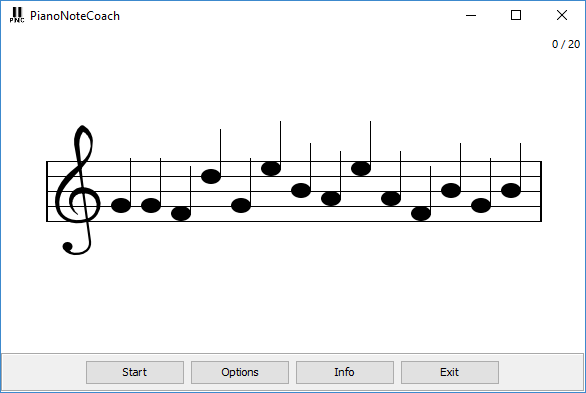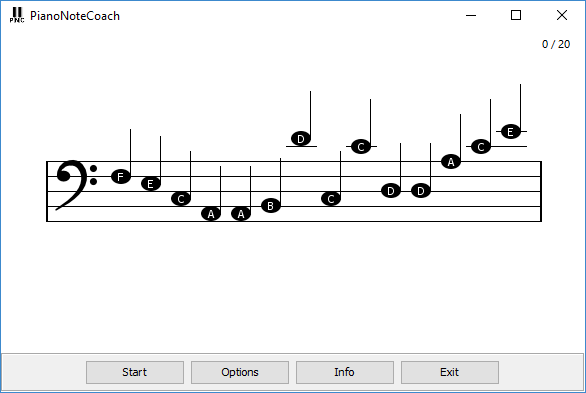A trainer that helps you to read music notes.
You open the application and press on the button "Start". After that, notes will be displayed and you must type them with your midi keyboard. If you don't have a midi keyboard, you can use the computer keyboard. For further information, look at the info dialog.
- two clefs: treble and bassline
- sound, if you typing the right note
- use this program with your midi device or computer keyboard
You need Java 8 to run this program
- Download the latest release under https://github.com/BurningDev/PianoNoteCoach/releases
- Unzip the file, if it's an archive
- Connect your midi-keyboard with your computer
- Open the jar-File (it should be PianoNoteCoach.jar)
Copyright 2019 BurningDev
Licensed under the Apache License, Version 2.0 (the "License"); you may not use this file except in compliance with the License. You may obtain a copy of the License at
http://www.apache.org/licenses/LICENSE-2.0
Unless required by applicable law or agreed to in writing, software distributed under the License is distributed on an "AS IS" BASIS, WITHOUT WARRANTIES OR CONDITIONS OF ANY KIND, either express or implied. See the License for the specific language governing permissions and limitations under the License.