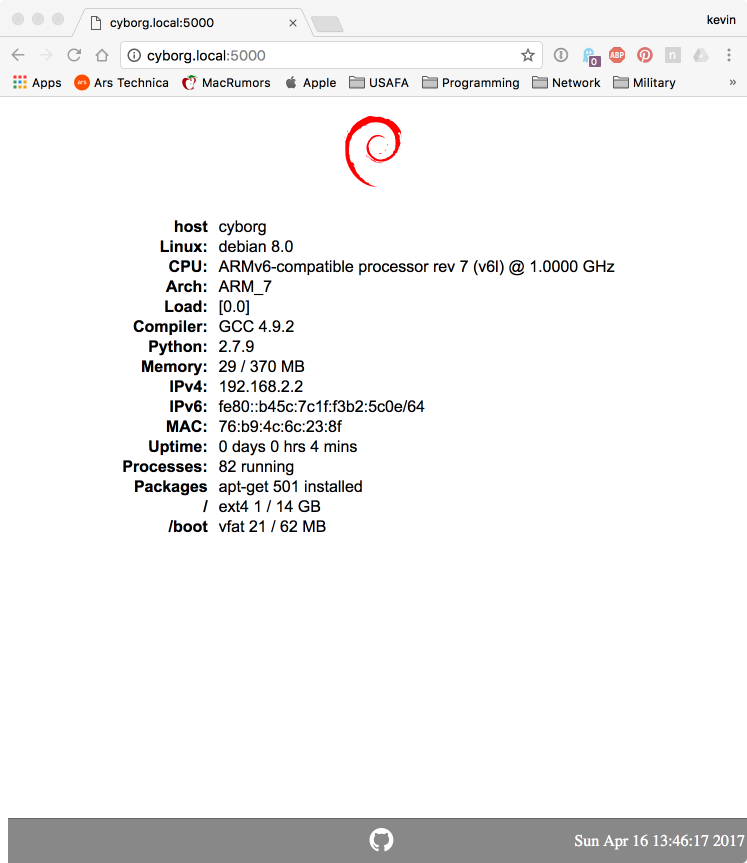Why? I have several headless Raspberry Pi's doing things and I wanted a simple cross platform way to see what they are up too.
The preferred way is to use pip with pypi.org :
pip install hostinfoFor development you can also do:
git clone https://github.com/walchko/hostinfo.git
cd hostinfo
pip install -r requirements.txt
pip install -e .Now in order to determine your ip and mac address, you need to supply an interface. You can also supply a port to serve up the webpage.
kevin@Logan hostinfo $ bin/hostinfoserver.py -h
usage: hostinfoserver.py [-h] [-e ETHERNET] [-p PORT] [-i IP] [--version]
Launches a server that reports host information via a static web page. Example:
hostinfoserver.py -p 8800 -e en0 -h logan.local
optional arguments:
-h, --help show this help message and exit
-e ETHERNET, --ethernet ETHERNET
ethernet interface, default is eth0
-p PORT, --port PORT port, default is 9000
-i IP, --ip IP host ip address, default is 0.0.0.0
--version show program's version number and exitNow typically for the --ethernet option, I use:
- en0: on macOS for wifi
- en1: on macOS for wired ethernet
- eth0: on Raspberry Pi 2/3 for wired ethernet
- usb0: on Raspberry Pi Zero for usb RNDIS/Ethernet Gadet
- wlan0: on Raspberry Pi 2/3/Zero for wireless
Now you can create a service that will always start up when the computer boots:
pi@bender hostinfo $ more /etc/systemd/system/hostinfo.service
[Service]
ExecStart=/usr/local/bin/hostinfoserver.py -p 8080 -e eth0
Restart=always
StandardOutput=syslog
StandardError=syslog
SyslogIdentifier=hostinfo
User=pi
Group=pi
Environment=NODE_ENV=production
[Install]
WantedBy=multi-user.targetChange the port, ethernet interface, and desire to generate a QR code to your liking. Once you create this file, you need to do:
pi@bender hostinfo $ sudo systemctl enable hostinfo
Created symlink from /etc/systemd/system/multi-user.target.wants/hostinfo.service to /etc/systemd/system/hostinfo.service.
pi@bender hostinfo $ sudo service hostinfo start
pi@bender hostinfo $ sudo service hostinfo status
● hostinfo.service
Loaded: loaded (/etc/systemd/system/hostinfo.service; enabled)
Active: active (running) since Sun 2017-01-22 13:14:26 MST; 7s ago
Main PID: 28533 (infoserver.py)
CGroup: /system.slice/hostinfo.service
└─28533 /usr/bin/python /usr/local/bin/infoserver.py -p 8080 -e et...
Jan 22 13:14:26 bender systemd[1]: Started hostinfo.service.Now that the server is up and running, just launch a browser and connect to computer:port. For example, bender.local:8080 because that is what I set it too above.
| Date | Version | Notes |
|---|---|---|
| 2017-04-15 | 0.5.0 | using flask, python 3.6 support, no QR images |
| 2017-01-22 | 0.2.1 | bug fixes, working on macOS and Raspbian. |
| 2017-01-21 | 0.1.0 | init |
Copyright (c) 2017 Kevin J. Walchko
Permission is hereby granted, free of charge, to any person obtaining a copy of this software and associated documentation files (the "Software"), to deal in the Software without restriction, including without limitation the rights to use, copy, modify, merge, publish, distribute, sublicense, and/or sell copies of the Software, and to permit persons to whom the Software is furnished to do so, subject to the following conditions:
The above copyright notice and this permission notice shall be included in all copies or substantial portions of the Software.
THE SOFTWARE IS PROVIDED "AS IS", WITHOUT WARRANTY OF ANY KIND, EXPRESS OR IMPLIED, INCLUDING BUT NOT LIMITED TO THE WARRANTIES OF MERCHANTABILITY, FITNESS FOR A PARTICULAR PURPOSE AND NONINFRINGEMENT. IN NO EVENT SHALL THE AUTHORS OR COPYRIGHT HOLDERS BE LIABLE FOR ANY CLAIM, DAMAGES OR OTHER LIABILITY, WHETHER IN AN ACTION OF CONTRACT, TORT OR OTHERWISE, ARISING FROM, OUT OF OR IN CONNECTION WITH THE SOFTWARE OR THE USE OR OTHER DEALINGS IN THE SOFTWARE.