BNCustomView is available through CocoaPods. To install it, simply add the following line to your Podfile:
pod 'BNCustomView'customViewDemo.logoBackgroundColor = UIColor(red:0.72, green:0.56, blue:0.02, alpha:1.0)
customViewDemo.borderColor = .white
customViewDemo.textFont = UIFont(name: "Arial-BoldItalicMT", size: 18)
customViewDemo.textColor = customViewDemo.logoBackgroundColor
customViewDemo.viewBackgroundColor = .clear
customViewDemo.textTip = "stringContent"
customViewDemo.setViewType = BNCustomView.viewType.Quotation
customViewDemo.forwardTiltPadding = 30
To run the example project, clone the repo, and run pod install from the Example directory first.
BijeshNair, bijesh4@gmail.com
BNCustomView is available under the MIT license. See the LICENSE file for more info.