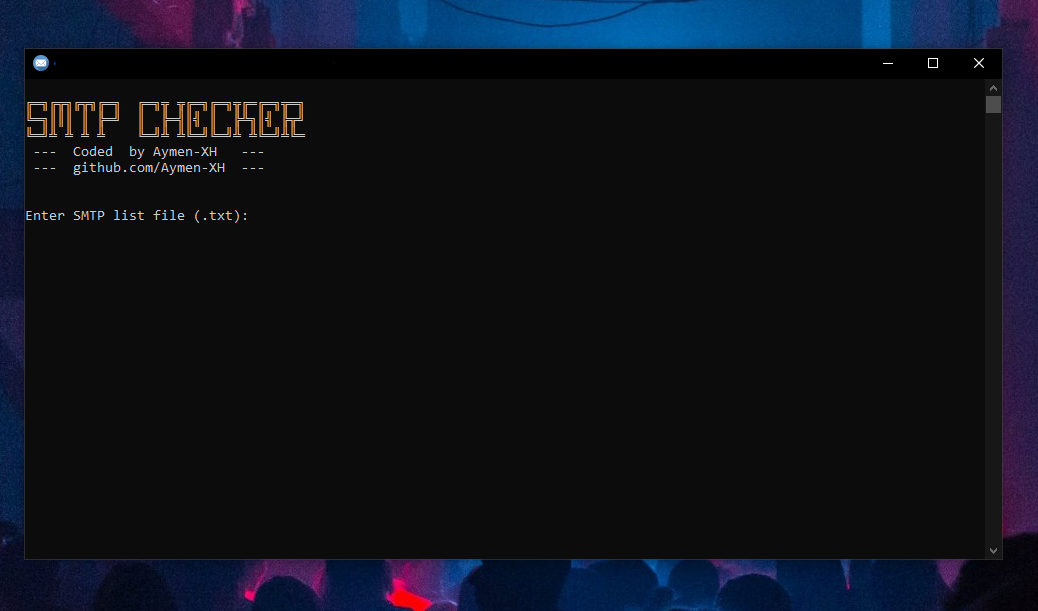This simple SMTP server scanning tool allows you to test a list of SMTP servers for connectivity. It checks whether a connection can be established using the provided credentials and saves the details of live SMTP servers to a file.
-
Download the Executable:
- Download the latest release from the Releases page.
-
Run the Executable:
- Double-click on the
smtp checker.exefile to launch the application.
- Double-click on the
-
Enter the SMTP List File:
- When prompted, enter the path to the text file containing your SMTP server configurations (e.g.,
smtp_servers.txt).
- When prompted, enter the path to the text file containing your SMTP server configurations (e.g.,
-
View Results:
- The application will display the progress and status of each SMTP server being tested.
- Live SMTP servers will be saved to
live.txtin the same directory as the executable.
- The input file should contain one SMTP server configuration per line in the following format:
server:port:login:password.
- Ensure that you have the necessary permissions to run the executable and access the specified input file.
- Use this tool responsibly and only on servers that you have explicit permission to test.