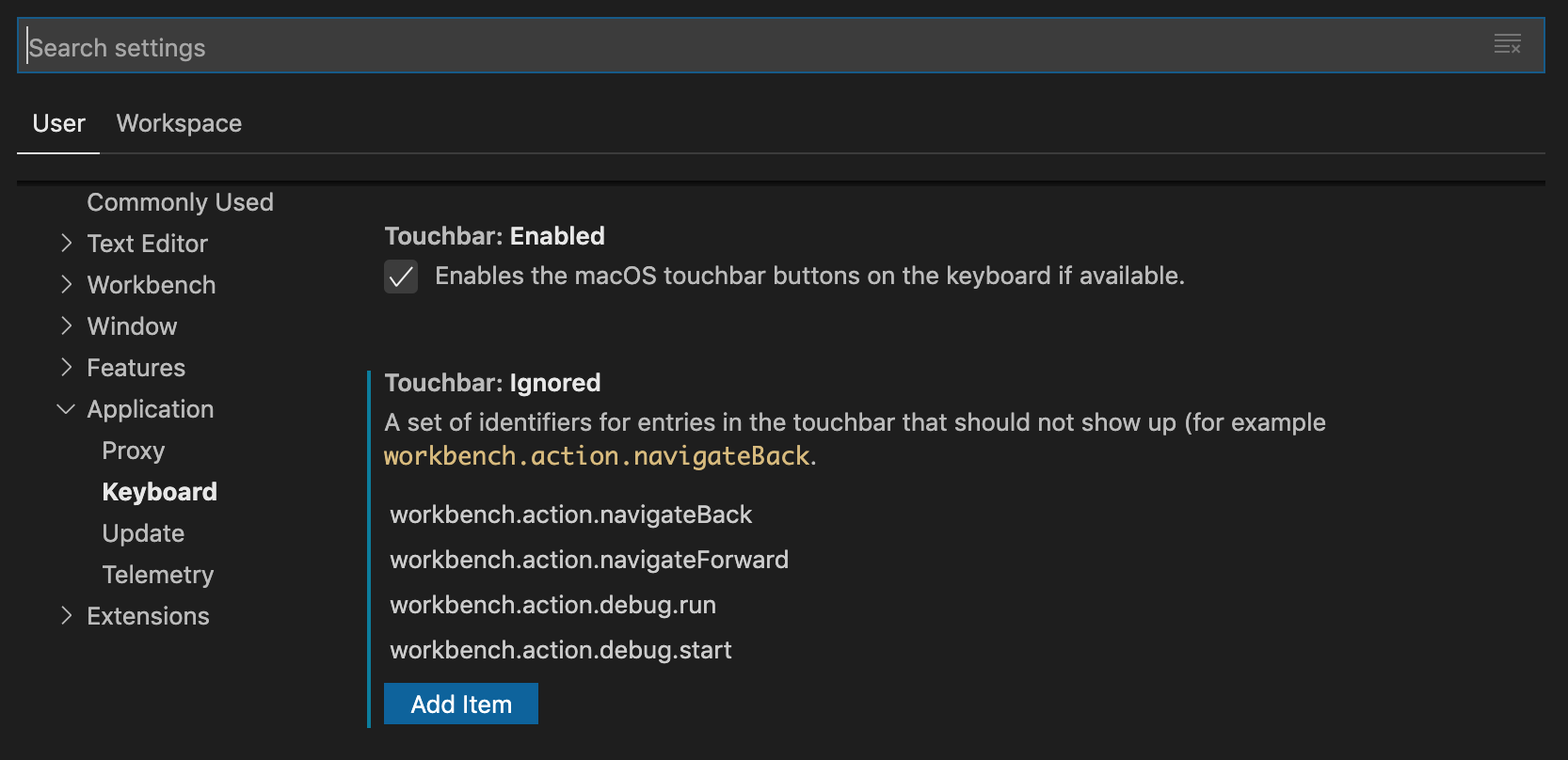→ƒ -> go to defination
→Ref -> go to referance
⬓ -> Toggle terminal
>_ -> Show commands
/* */ -> Block comment / Comment out selected code
✎_ -> Rename
◧ -> Toggle sidebar
☰↓ -> Copy lines down
←◧→ -> Switch terminal window if splitted
close -> hide terminal
Max-Min -> Maximize-Minimize internal terminal
"keyboard.touchbar.ignored": [
"workbench.action.debug.start",
"workbench.action.debug.run",
"workbench.action.debug.restart",
"workbench.action.debug.stepOver",
"workbench.action.debug.stepInto",
"workbench.action.debug.stepOut",
"workbench.action.debug.pause",
"workbench.action.debug.disconnect",
"workbench.action.debug.stop",
"workbench.action.debug.restartFrame",
"workbench.action.debug.continue",
"workbench.action.newWindow",
"workbench.action.navigateBack",
"workbench.action.navigateForward"
],
Install link https://marketplace.visualstudio.com/items?itemName=AvniOnurPehlivan.vscode-touch-bar