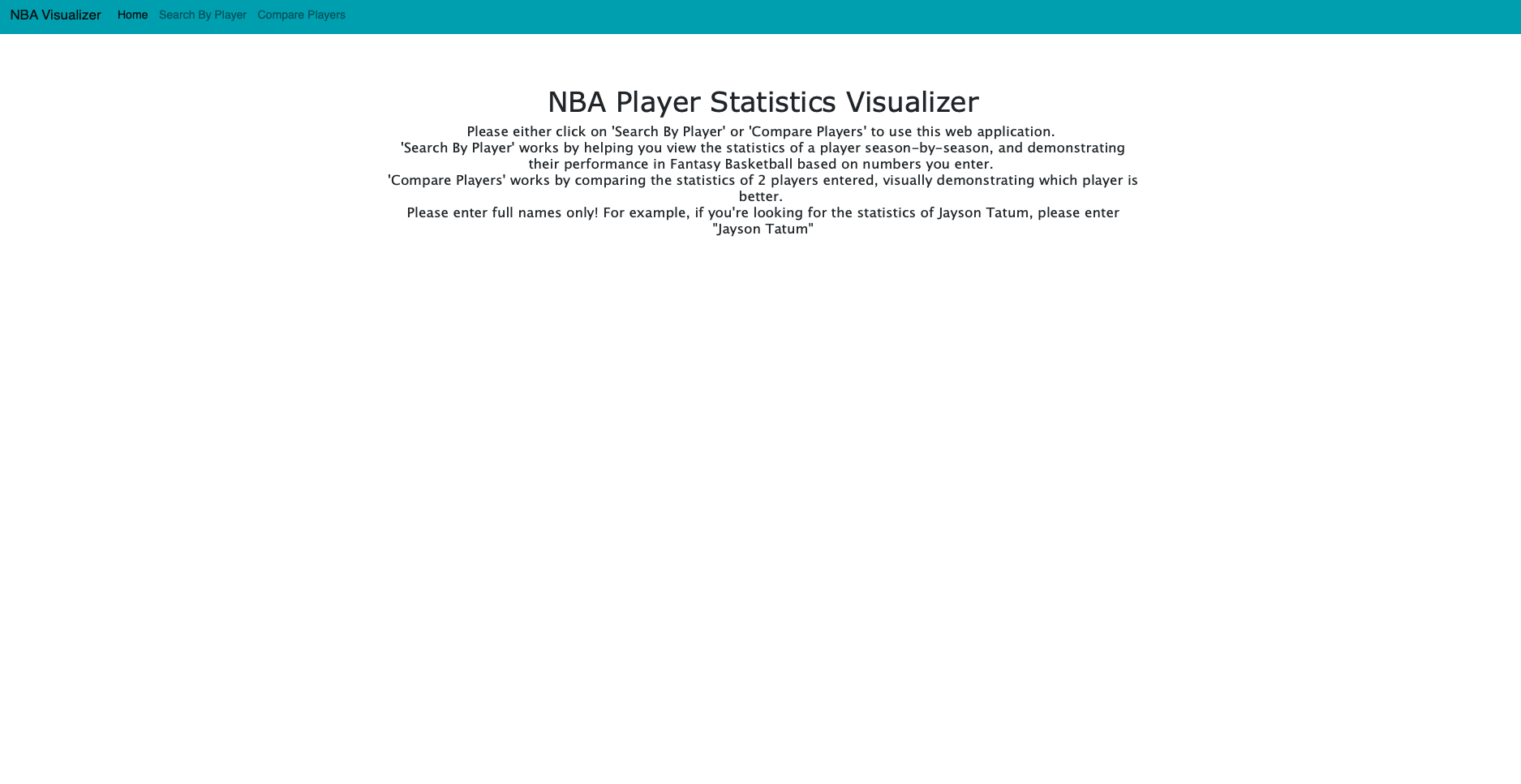Begin by downloading the file by opening up your terminal, and typing in the following command
git clone https://github.com/ArahanK/NBA-Player-Info-Flask.git
Upon downloading the file, open your terminal, and entering:
cd NBA-Player-Info-Flask
And then enter:
pip3 install -r requirements.txt
The above commands should allow you to run the web application smoothly.
From here, simply use the command(while in the 'NBA-Player-Info-Flask' folder):
'python app.py',
and then open a browser of your choice and enter 'http://127.0.0.1:5000'.
From here, you should see the following screen:
Now, you can enter into either 'Search By Player', or 'Compare Players' to begin using the application.


Thank you for using the NBA Player Statistics Visualizer!