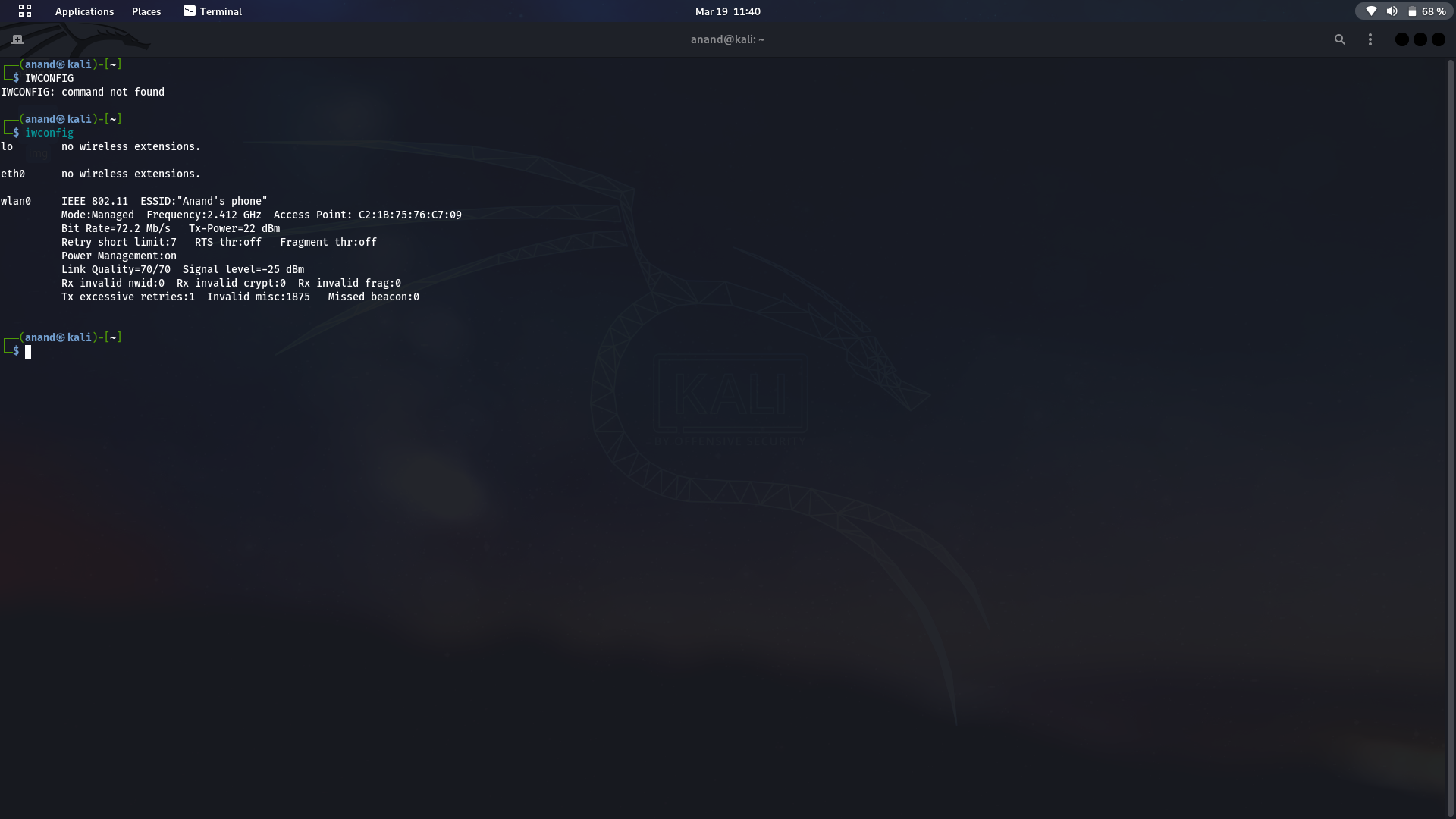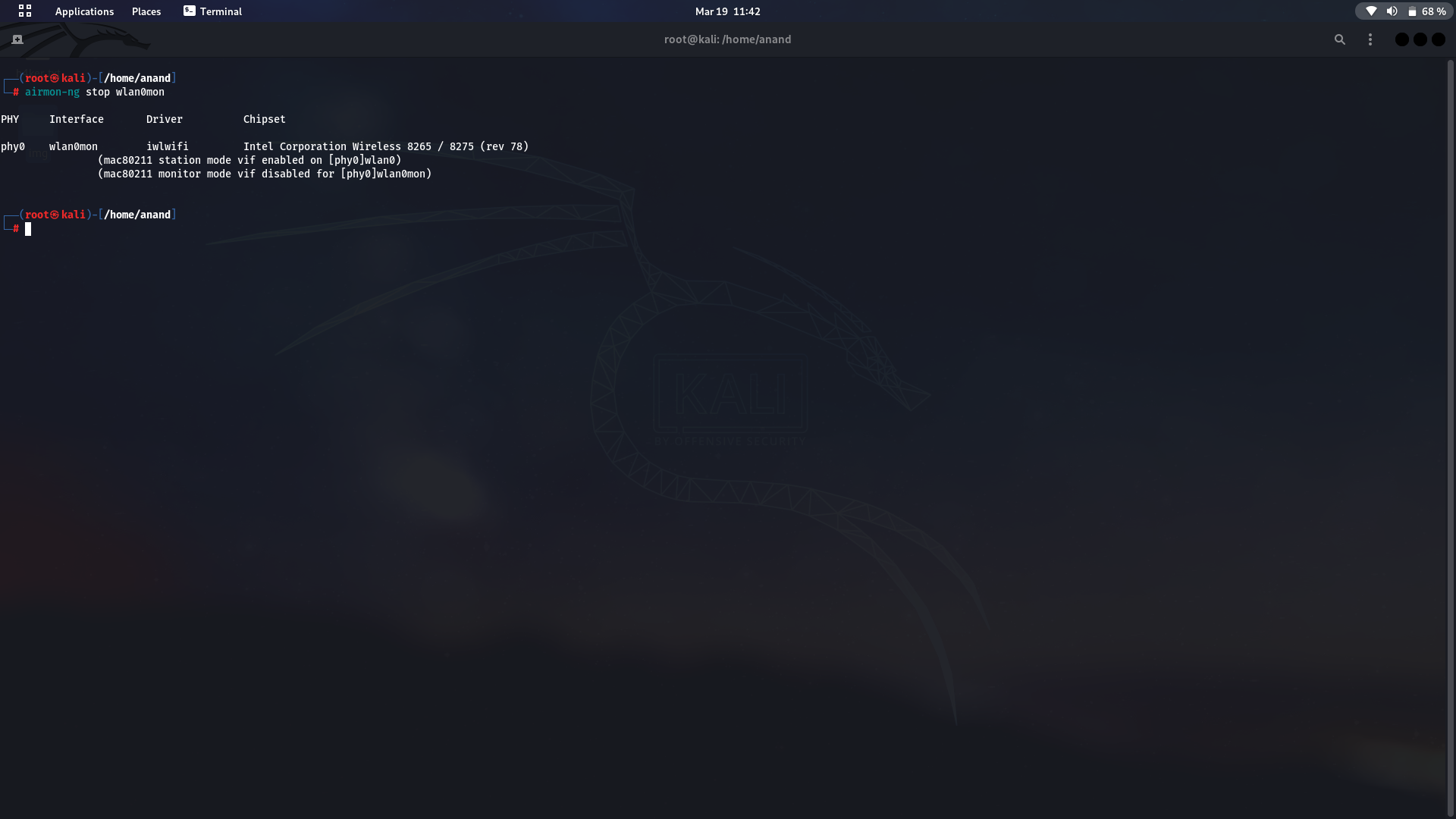🏠 Homepage
iwconfigCheck weather that your system WiFi chipset is in moniter mode or mannul, if mannual mode then no probelm but if in moniter mode you need to put in mannual mode, So here is code.
airmon-ng stop wlan0monAfter doing this process the chipset will go in mannaul mode and you will able to see wifi option, But sitll not you fully setup you need to know that all system are been reset or not so you need to reset the all the network setting and the result you will able to see.
service networking restartAfter this code you will be able to see the interface it will show or ask you the passwork of you device the put your password and then all network setting will be reset and your device network setting are reset. Now just reebot the system to see better performs.
## Rebootsudo rebootReboot the system to see the result.
👤 Anand Katariya
- Github: @AnandKatariya
Contributions, issues and feature requests are welcome!
Feel free to check issues page.
Give a ⭐️ if this project helped you!
Stay tuned for more updates