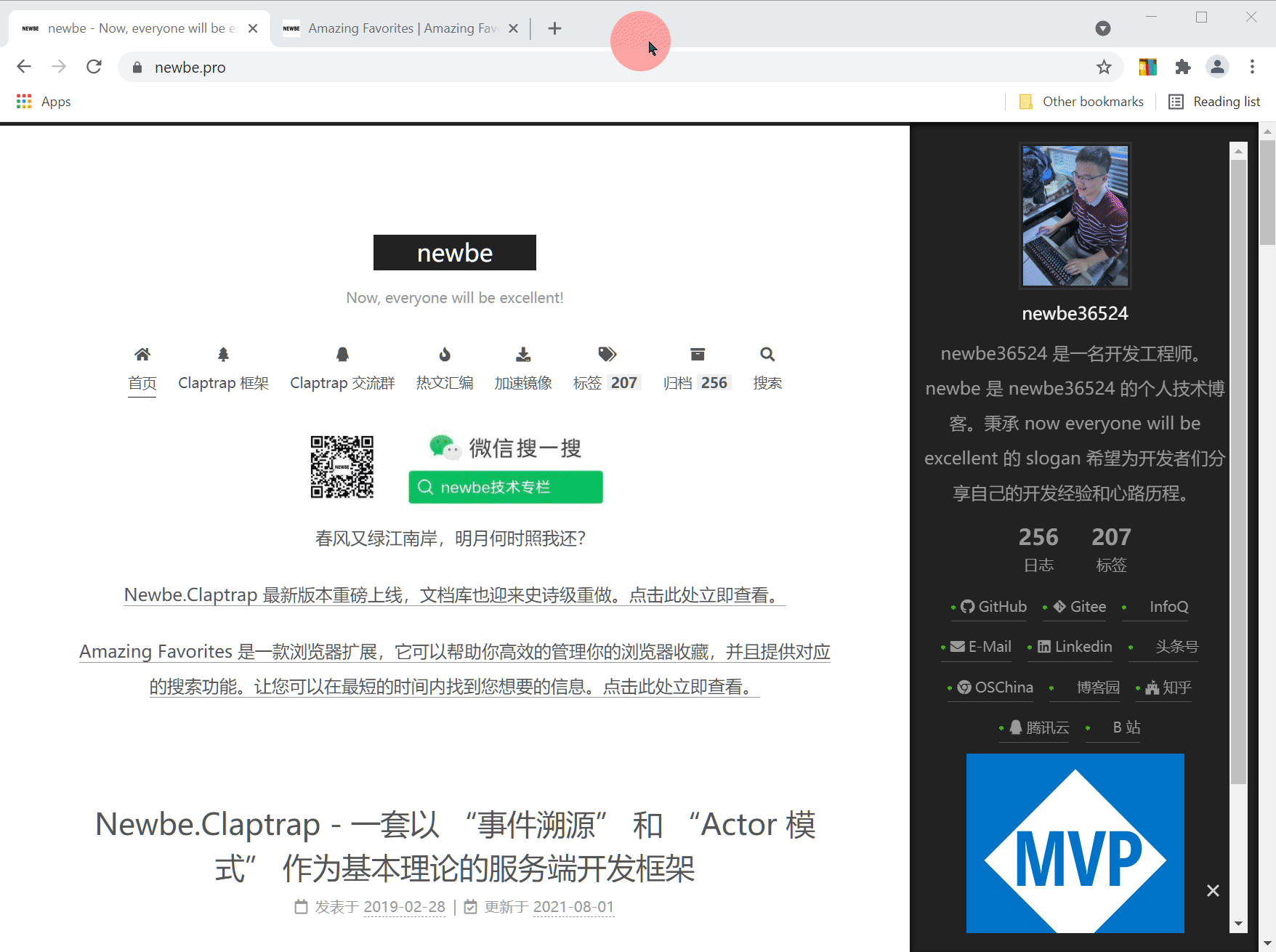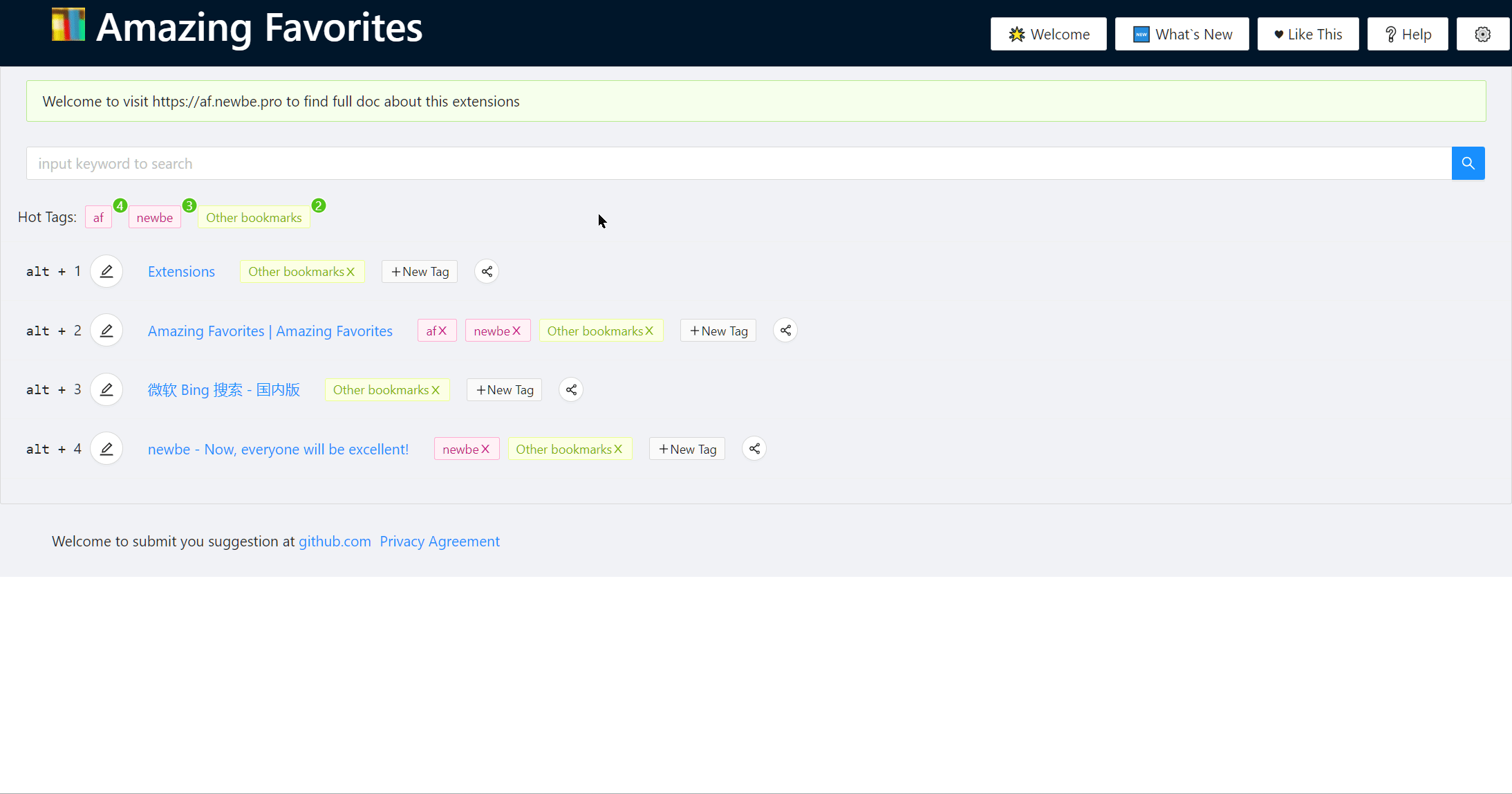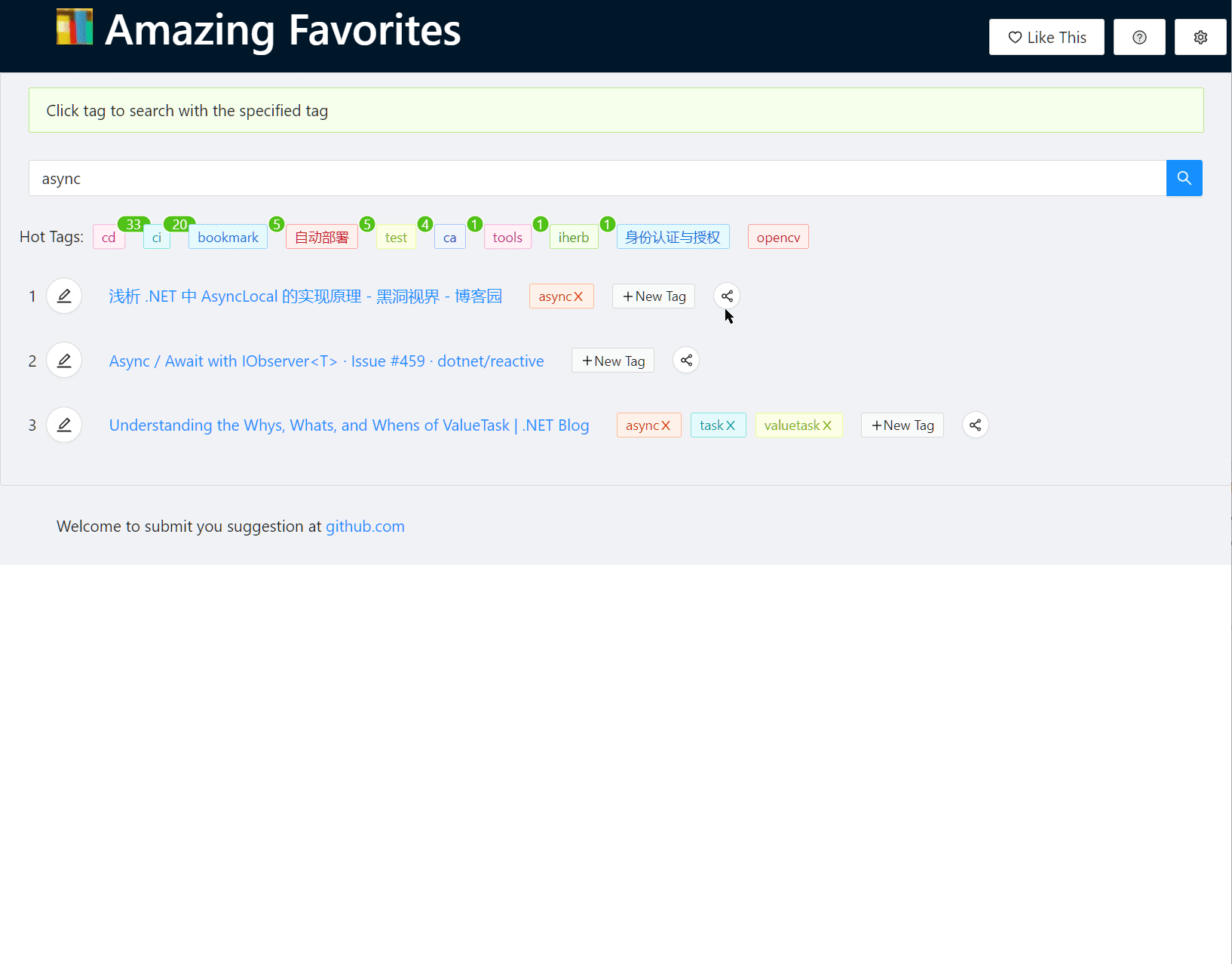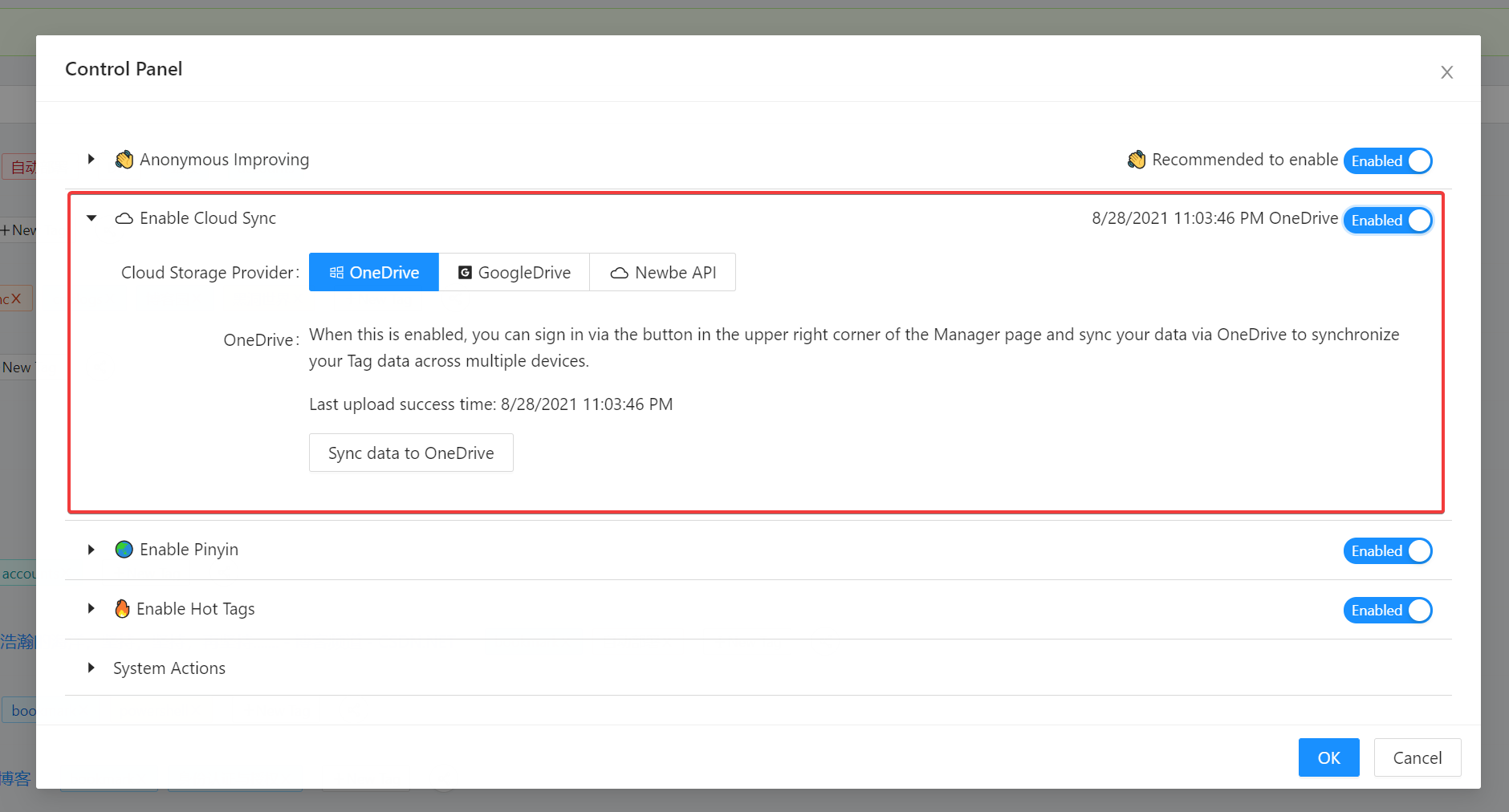Amazing Favorites help you to manage you bookmarks efficiently.
Please feel free to add your idea to issues.
You can find the user manual at af.newbe.pro
You can install this extension from stores below:
- download and install .net 6 sdk
- run
dotnet buildinsrcfolder to build extensions - open your browser (Chrome / Microsoft Edge / 360 browser / Vivaldi or else) to enable
extension developer mode - load extension from folder
src/Newbe.BookmarkManager/bin/Debug/net6.0/browserextension - enjoy now!