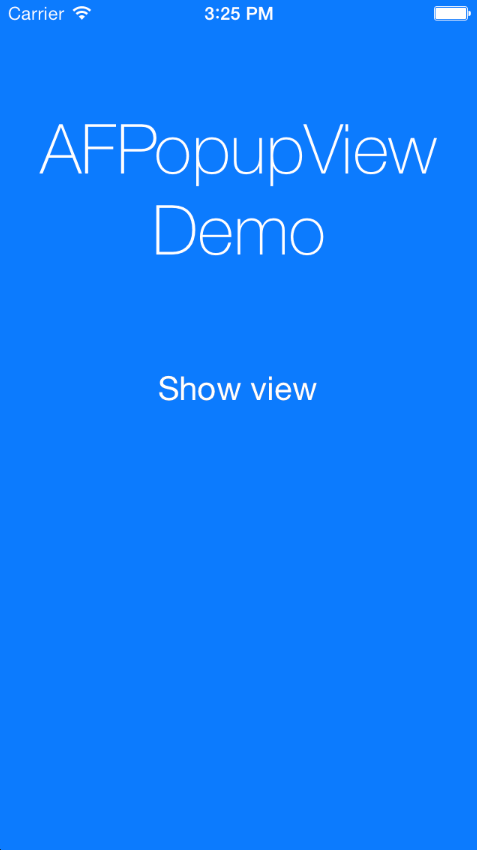A simple to use and functional popup view for iOS, as seen in Wunderlist iOS app.
##Preview
##Cocoapods
AFPopupView is on CocoaPods, so you can get the pod by adding this line to your Podfile
pod 'AFPopupView', '~> 1.0'
If not, just import these files to your project:
AFPopupView.h
AFPopupView.m
##Usage
First of all, make sure that you've added to your project the QuartzCore framework.
Import AFPopupView to your class
#import "AFPopupView.h"
Declare AFPopupView
@property (nonatomic, strong) AFPopupView *popup;
Init the class with -popupWithView: assigning a valid UIView that will be shown. When you're ready to open the view, just call -show
_popup = [AFPopupView popupWithView:_modalTest.view];
[_popup show];
To hide it, call -hide
[_popup hide];
##Author
Made by Alvaro Franco. If you have any question, feel free to drop me a line at alvarofrancoayala@gmail.com