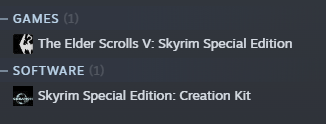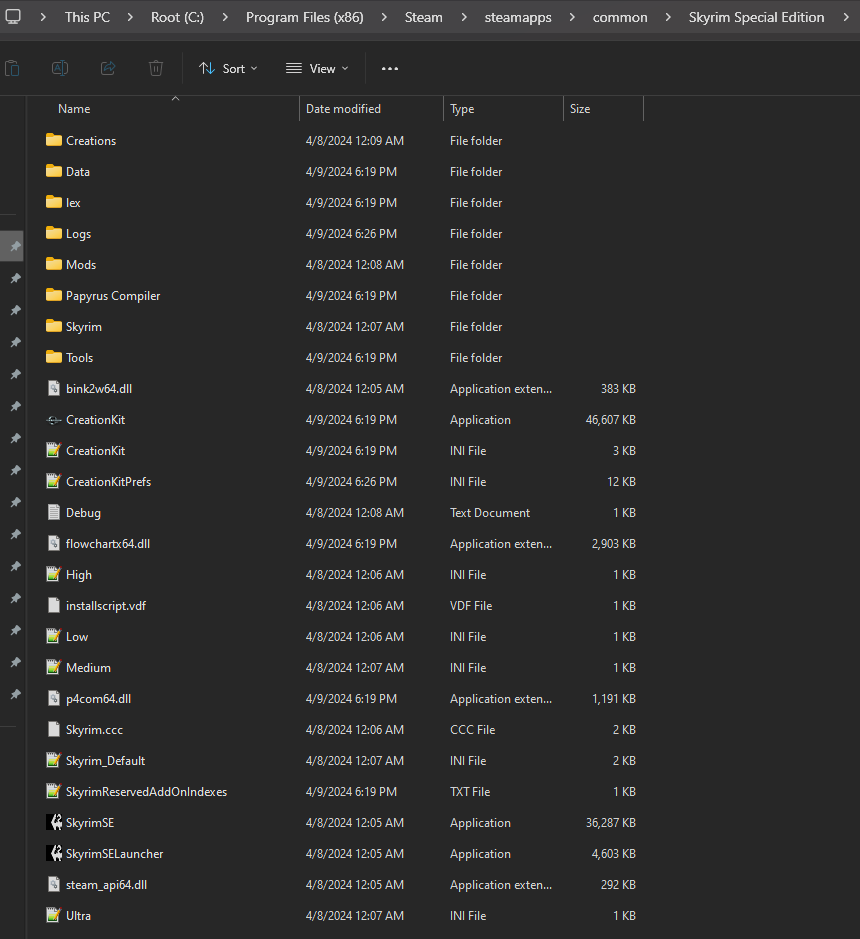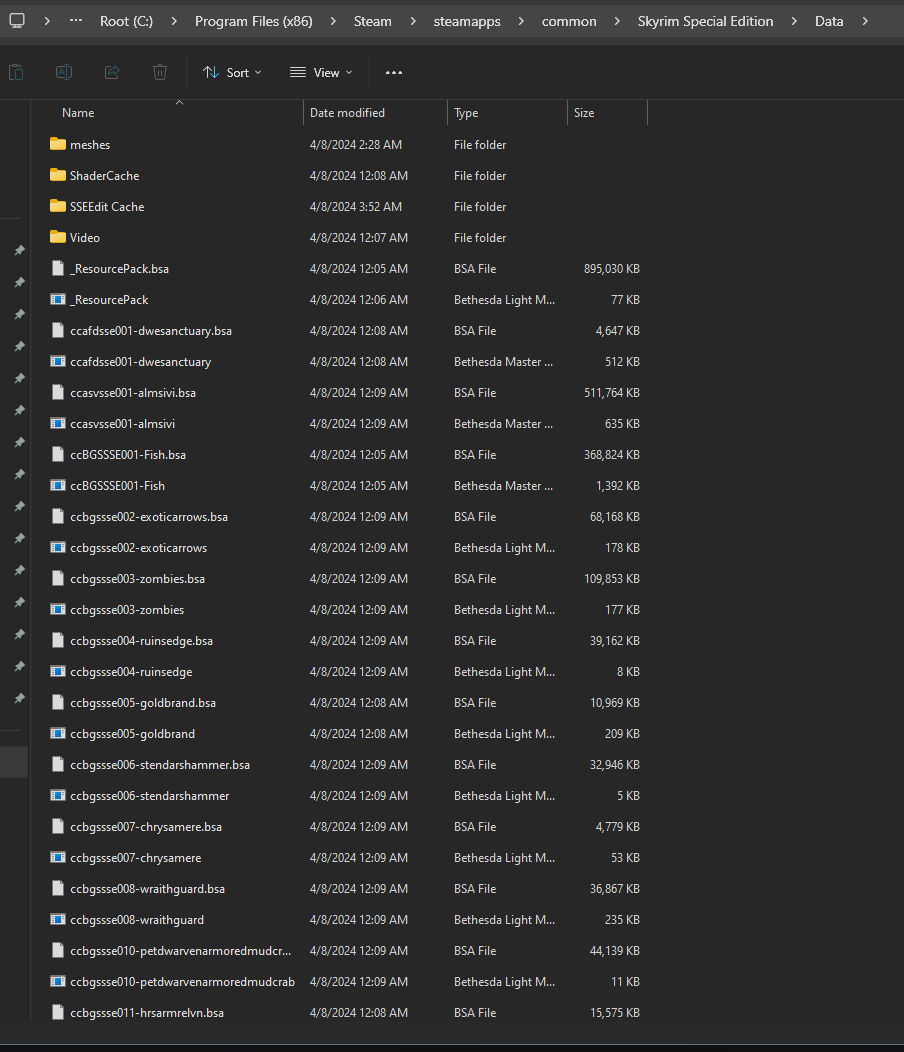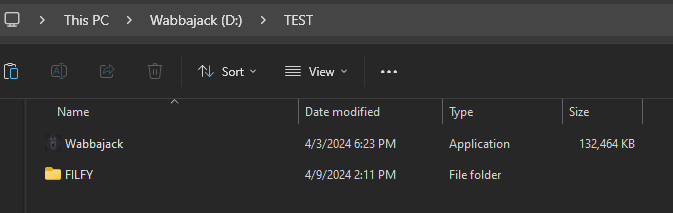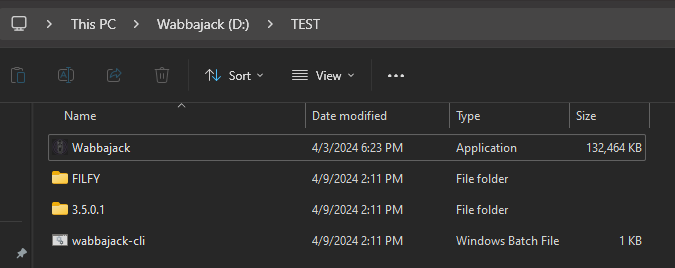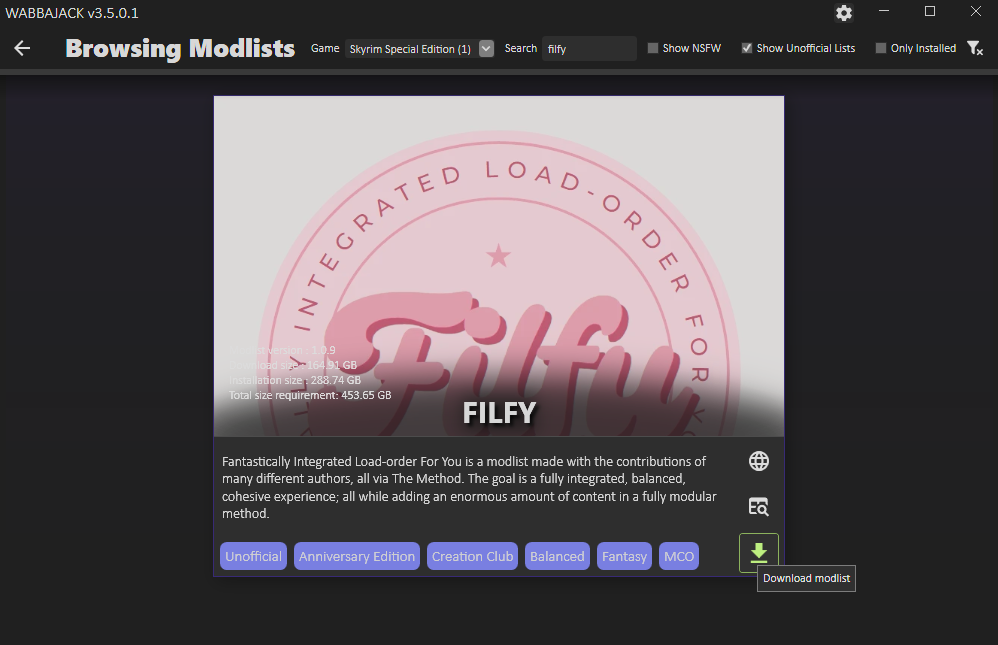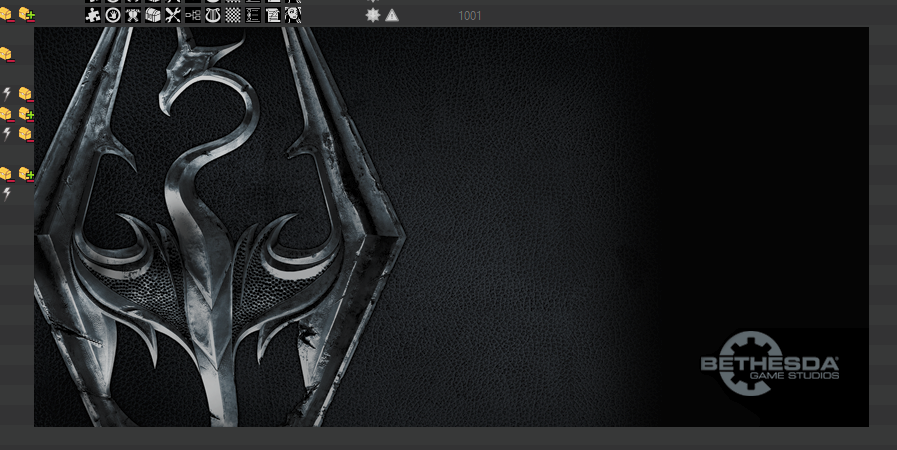If you would like to see the general contents of the list, it is available at Load Order Library for quick viewing without downloading.
| RECOMMENDED SPECS | REQUIRED SPECS |
|---|---|
If you do not use the bundled FSR/DLSS/XeSS, you might see crashing with only 8GB of VRAM. This is caused by the PAGEFILE being used instead of VRAM, which gets out of sync, and crashes the game. This is not an issue with this modlist.
If your issue is that Wabbajack cannot download missing files, please skip to this section and manually download these files to place inside of your Wabbajack downloads folder. If you have any additional questions not answered in the Common Issues section, please ask in our public Discord Server. I will then make an effort to add them to the list here.
There is no sexually explicit content in this Wabbajack, but there is artistic nudity. If you would like to add or remove this content, it is under the Optional (Cheats, Nudity, etc.) header in MO2 and can be enabled or disabled.
This Wabbajack uses multiple magic, combat, weapon, armor, city, environment, fast travel, religious, quest, continent, body, animation, enemy, animal, texture, graphical, and audio overhauls. You'll have to look at the gallery below and keep reading, or you can skip to the Feature List. Following up on the above disclaimer, body files for the player character and NPCs are nude, but N.U.D.E distributes underwear to any non-player character when the clothing on their bodyslot is removed. If you desire them to be naked, weirdo, you can then remove the underwear that was distributed to them dynamically. Maybe you want to collect them all or something, whatevs. Weirdo.
If you want to improve either the default performance of the the default graphical fidelity, navigate to Optional Graphical Adjustments after installation. This can significantly improve the visuals or performance, at the cost of the alternative.
This list requires Skyrim Anniversary Edition, or all of the Creation Club content downloaded, and will run SSE version 1.6.640. It should automatically downgrade for you when you run the Wabbajack, so you are safe to install whatever the latest version on Steam is (1.6.1170 as of writing). It will also take around 490GB of disk space, plus the 20GB from the vanilla Skyrim install.
Steps
-
Install copies of
TESV: Skyrim Special EditionandSkyrim Special Edition: Creation Kitto the same folder via Steam. It is recommended that you fully delete your old Skyrim Special Edition game folder and start from fresh. You do not need to ever use the Creation Kit, and a copy is automatically added to your Steam Library when you purchase Skyrim Special Edition.- Your
\Skyrim Special Editionfolder should look like this:
- Your
-
Launch Skyrim to download all of the AE content from the Main Menu.
-
Create a Folder for where you wish to install Wabbajack (non-System, non-Root directory) and another for where you wish to install the modlist contents (non-System directory). Examples are in both a picture and in table form below.
| CORRECT FOLDER STRUCTURE | INCORRECT FOLDER STRUCTURE |
|---|---|
D:\Wabbajack\Wabbajack.exe |
C:\Wabbajack.exe |
C:\Wabbajack\Wabbajack.exe |
C:\Windows\Wabbajack.exe |
D:\Wabbajack\FILFY\{modlist-contents} |
C:\Windows\FILFY\{modlist-contents} |
C:\FILFY\{modlist-contents} |
C:\{modlist-contents} |
This is a guide on how to actually install and play the game, once you finished with all Wabbajack setup.
Steps
-
Click
Browsein Wabbajack, then selectDownload Modliston FILFY in the Gallery to download. You will have to selectShow Unofficial Listsfor it to show up. -
Once the download has finished, press the small play button in the same location to download the Wabbajack install file.
-
Select the directory for
{modlist-contents}that you made above. Click thePlaybutton. -
If the above steps completed without error, you can now open
ModOrganizer.exein yourFILFY\{modlist-contents}folder and launch Mod Organizer 2. -
Click the
Runbutton under the launch option ofSkyrim (SKSE), as shown below. -
You will now get a splash screen that shows up to reassure you that SKSE is loading. It will likely take 1-2 minutes to fully load.
-
You will now be at a black full screen, showing that Skyrim itself has now launched and is in the process of loading all plugins. It will likely take 2-3 minutes to fully load.
- If this is the first time you have launched this modpack, the game will need to compile shaders between Step 4 and 5. This will take around 1 minute and slow your computer down considerably, but only needs to be done once.
-
Skyrim will automatically load into your latest save file (or a new game if you do not have a save file). Congratulations, you are done! Unless... you want more graphical fidelity?
There are a few different options to improve your graphical fideliity. Firstly, you can update the game settings with the included BethINI install. You can then also adjust the settings inside of the Skyrim Upscaler in-game. Finally you can install the pre-generated DynDOLOD outputs, either for performance or for quality. DynDOLOD is not packaged with the Wabbajack Install in order to allow the list to be used by those with less free storage available, as well as offer the opportunity for users to opt for the quality preset.
Switching to ENB
- ENB is now bundled with FILFY. You can go into the
Optional (Default Off)section of installed mods in MO2 and enable the plugins markedRoot - ENBSeries - X, as well as one of the presets markedENB OPTION X. This will automatically disableCommunity Shadersin the game, but leave it enabled in MO2. - You will need to ensure that the
Skyrim UpscalerisOFFin the in-game menu, or disable the plugins forCommunity Shaders - Skyrim Upscaler - ..., otherwise your game will show a black screen at launch, as the Nexus version of theSkyrim Upscalerdoes not support ENB. If you do leave itONit will be very obvious as UI elements will render and everything else will be black.
BethINI Settings Adjustments
- Navigate in Windows File Explorer to
{FILFY-Install}\Tools\BethINI\BethINI.exe. Once open, it will look like this.
- You can now use any of the presets below (Poor - Ultra). Ensure that the Antialiasing stays at
Off, as usingTAAorFXAAwill cause issues with the bundled Upscaler. - You can review any changes made to the INIs in the right tab by clicking
Refresh.
Skyrim Upscaler Adjustments
- You can open the
Skyrim Upscalermenu in the game by pressing thePage Downkey on your keyboard. Once opened, it will look like this: - The upscaler is defaulted to
OFF. The setting forUpscaler Typeis defaulted toFSR2 Performance, as that is the preset that works on almost all modern hardware. If you have a nVidia GPU, you should switch toDLSS, as it will provide more fidelity at around the same performance. You can also select different performance targets underQuality Level
- If you would prefer more graphical fidelity, rather than more performance, and you have an nVidia GPU, you can switch the upscaler to
DLAA. This is a dramatically superior Anti-aliasing technique over FXAA or TXAA.
DynDOLOD Performance & Quality Presets
Performance takes ~81GB of storage and Quality takes ~136GB of storage, which means it will take around 55GB more storage if you replace Performance with Quality.
- Navigate to the Nexus Page for F.I.L.F.Y. and scroll down to "Optional Files". You will need to download LODGen, TexGen, and DynDOLOD from this section. You will also need to make sure that they match (i.e. choose all performance or all quality, do not mix and match). This will either be 3 or 4 downloads, depending on if you choose performance or quality.
- If you have an existing save file, ensure that the last save is indoors, you will encounter odd issues if you activate or update DynDOLOD from an exterior cell.
- Once you've downloaded these files, install them inside of Mod Organizer 2 like you would a typical mod through the
Downloadstab in the right pane. Ensure that they show up in the left pane in the order shown below, as the outputs must load afterF.I.L.F.Y. - INI Settings.
- You can now navigate to the
Pluginstab in the right pane and restore the backup shipped with F.I.L.F.Y., this will ensure that the plugins load in the right order.
This is a quick summary of key features added by this mod, with GIFs! A more in-depth summary of features is below in Gameplay Adjustments.
Grapical Features
I like pretty graphics. Do you like pretty graphics? Do you have a potato PC? Then I can't help you. Do you have a decent PC from the last half-decade? I'm your man! This list is based around Community Shaders, ReShade, and the Skyrim Upscaler. Community Shaders has come a long way since it was first released, especially with the 0.8.X updates. Combined with ReShade and either DLSS, FSR, or XeSS, you can achieve shockingly good graphics with decent framerates. The Skyrim Upscaler and Community Shaders both have multiple options to adjust to increase either graphical fidelity or performance, as seen in the videos below.
Community Shaders Usage
Community.Shaders.mp4
Skyrim Upscaler Usage
Skyrim.Upscaler.mp4
ReShade Usage
ReShade.mp4
KreatE Usage
KreatE.mp4
Particle Lights Usage
Particle.Lights.mp4
UI Icons & Look
The UI has a new skin via Untarnished UI, icons via I4, and features via A.I.T., Komegaki, and B.O.O.B.I.E.S.. You can also use the Add Item Menu function of dMenu to add items for testing... or cheating, we only judge you a little. Or view your stats in Character Menu.
dMenu Usage
dMenu.mp4
Character Menu Usage
Character.Menu.mp4
UI Interaction
You can interact with the UI more fluidly in combat thanks to Wheeler and Quick Loot RE. This is needed, as lots of enemies have been added. Ogrim and Ettins are quite scary, to be frank with you. Imps are just weird and funny. They do throw fireballs at you, so thankfully we have both True Direction Movement for target lock and TK Dodge RE for... well, dodging. You can also tell your followers to take specific actions really simply with Swiftly Order Squad.
QuickLoot Usage
QuickLoot.mp4
Wheeler Usage
Wheeler.mp4
TK Dodge Usage
TKDodge.mp4
Swiftly Order Squad Usage
Swiftly.Order.Squad.mp4
Movement Features
Have you ever wanted to touch the sky? You still can't, but you can glide! Paragliding in Skyrim is wonderful and helps transversal dramatically. Ontop of this, More Ferries and More Carriages has been added, giving you more places to take them too. You can then fast travel with road signs you see on the road for a small fee, making walking along the road until you see a sign useful again. You'll want to be walking, too, because there are a lot of Unmarked Locations Pack out there. No, there is not a road sign from Falskaar to Bruma. Figure that travel out yourself.
Paraglider Usage
Paraglider.mp4
Overhaulled Features
Almost everything has been overhauled. Crafting with C.C.O.R. and W.A.C.C.F., eating and cooking with C.A.C.O., walking with True Directional Movement, jumping with Better Jumping and Jump Attack, slicing your sword with M.C.O., raycasting your bow crosshair with SmoothCam, training with Simplicity of Skills, then even just going to sleep in a tent in JK's Riften Outskirts... there's really not much left to overhaul, and if there is, it's town related. Trust me, I've got a list to expand the towns even more. Heck, you can even overhaul your body w/ oBody and the items on it with I.E.D..
Crafting Menu Usage
Crafting.mp4
oBody Usage
oBody.mp4
I.E.D. Usage
IED.mp4
Final Features
Finally, multiple methods of safety have been added. The game will reload a save file twice if you are outside, thanks to what's the mod's name..., to help stave off corruption. Skyrim SafeSave System Overhaul 2 disables AutoSaves and instead creates a full save every 5 minutes, as well as automtically saves when you are sleeping, praying, etc. There are many different script fixes and dll fixes installed as well to try to keep you enjoying the game as long as possible. My favorite "fix" is Pause Menu After Load Screens so that I can go get a drink while I wait for the game to load without finding myself killed by a Ettin. The most practical form of safety, however, is below. You can generate race specific names for your character by pressing the Insert key, thanks to Player Name Generator.
Player Name Generator Usage
Name.Generator.mp4
This is an explaination of core gameplay altering modifications and adjustments, this is not comprehensive.
Overhauls
Seasons of Skyrimmakes the weather change throughout the year, changing the ground cover, trees, enemies, and even more.- Perks are overhauled with
Ordinator, though this will likely be adjusted toVorkiinator Blackin the future. Complete Crafting Overhaul Remastered,Complete Alchemy & Cooking Overhaul,Weapons Armor and Clutter Fixes, and more are all integrated to give the core crafting functionality a needed overhaul and balancing.Experiencereworks how the experience system works, making the game feel more like a traditional R.P.G.Zim's Training ExpansionandSpecialists of Skillsreworks the training system, in case you feel like you're stuck with weak One Handed Skill.
Open World Lootbetter distributes the vanilla game loot, as well as the many items added byReforging for the Masses,Immersive Weapons,Immersive Armors, and more.Wintersunadds an immersive Religious aspect to the game, allowing you to gain or lose favor with Daedra and Aedra, with the benefits and punishments you would assume.Nether's Follower FrameworkandSwiftly Order Squadcombine to allow you to build that M.M.O. party in Skyrim like you've always wanted.Simple Hunting OverhaulandSimple Fishing Overhaulwork withImmersive Equipment Displaysto make these activities both fun and useful for the first time.Trade and BarterandTrade Routesboth mean that merchants now have a different inventory and price than you are used to. Solitude sure must have a lot of taxes to justify these prices...
Movement & Combat
True Directional Movementallows for natural, fluid Third Person gameplay.- Combined with
SmoothCam, you can now lock onto targets or free-aim your bow like never before. - With various
Eldenbased mods andValhalla, you can now block, parry, and reflect different attacks. You can role-play as a jedi swatting arrows.
- Combined with
Modern Combat Overhauland different movesets have been added, and they vary by race. Combat feels much more modern.PrecisionandPrecision Creaturesadds a far more dynamic feel to how weapons interact with their targets.Dynamic Collision Adjustmentthen makes sure that your sword has just the right reach.SkyClimbandAnimated Traversalwork together to allow you to vault over ledges and climb up mountains.Paragliding in Skyrimhas been added, feel free to glide like the Nintendon't hero that you aren't.- Enemies have been added from many different sources, such as
Mihailand4th Unknown. There are all sorts of Morrowind and Oblivion enemies re-introduced.- Some are scary. The world is unleveled and has
Missing Encounter Zones Fixed. Be careful out there. - I don't even need to start on dragons. Sure, there's
Deadly DragonsandDiverse Dragons, but have you heard ofInfinite Dragon Variants? We have it all folks. - Sadly,
Furydoes not allow you to tame dragons. I think?
- Some are scary. The world is unleveled and has
- Thankfully, there is a lot of both weapon types and magic spells, meaning you will eventually be able to slay all the baddies. Or you can cast a waterwalking spell from
MysticismorApocalypseand laugh as your enemies try to swim to you. You do you. - If those baddies do successfully end you,
Stay In The Fightallows you to, well, stay in the fight, but at a cost.
Exploration
Bruma,Wyrmstooth,Falskaar,New Vominheim,Vigilant,Sirenroot, and multiple more Worldspace expansions have all been included and patched to function together.- There are now many more unmarked locations (such as from the multiple
Unmarked Locations Packs) for you to discover in the game and find special loot. - Once you clear out an important location, such as a Fort or a Bandit Camp, you can then take control for your desired faction with
Lawbringer. Survival Mode Improved - SKSEgreatly alters the Survival Creation Club content, better integrating it into your game.- It also disables fast travel. I have therefore added the ability to fast travel if you aim your cursor at a road sign for a small fee. You can also travel to many more locations with ferries and carriages.
- You can also fly around via your paraglider as mentioned above, so there's that...
- If you really hate this, you can go to the MCM for
Unlimited Fast Traveland enable theWhen disabled via scripts/consoleoption. You will need to enable visibility for this MCM inMenuMaid2.
Extended Encountersmakes it a lot more concerning when you do fast travel, as you never know what might be waiting for you at your destination. ThankfullyHorse Whistle Keycan help us get our horse to take us away!- Sure,
Carved BrinkandProject AHOadd quests, but don't you want more?JaySerpa,Nimwraith, and many more authors all added quests for you to complete.
Graphics & Animations
Community Shadersis used as a base, combined with theSkyrim Upscaler, allowing you to use DLSS, FSR, or XeSS. This allows you to use this modlist on a very large range of hardware.DynDOLODis generated, improving the distant visuals compared to vanilla.BethINIis also included, so you can safely adjust your graphical settings as you desire. This is perfect for adjusting DynDOLOD distances.
- 2K textures are shipped for almost everything included in the game. With the upscaler, this allows you to have decent performance with decent visuals at the same time. You can also download higher resolution versions of these if desired.
Base Object Swapperis used extensively, meaning that the diversity of things in the wild is increased. This is for both objects and for animals. There are 4 different colors of Horkers, if you feel the need to catch them all.Animated Potions,Animated Poisons,Animated Ingredients,Animated Interactions, and more all work together to give you a more immersive feel when interacting with the world. You can even see enemies use health potions thanks toSmart Potions.- Finally, I really like Particle Lights, so there are a lot of those.
User Interface
Aura's Inventory Tweaksontop ofSkyUIis the base of the menu system for this modlist. This also uses icons fromB.O.O.B.I.E.S., and the framework fromInventory Interface Information Injector. This means that no matter what menu you're in, the menu system actually makes sense.- This is improved by
C.O.C.K.S.category adjustments for crafting, as well as Komegaki's many different I4 mods. - The UI is then reskinned with
Untarnished UI. EvenRaceMenuhas an Untarnished skin.
- This is improved by
Quick Lootis used to allow you to quickly loot your enemies, without needing to open a submenu and pause the gameplay.Wheelerallows you to rapidly swap between spells, items, weapons, potions, etc., all while maintaining the flow of combat or exploring.Compass Navigation Overhauldoes more than just adjust the compass, and it does a fantastic job at minimizing the time you need to look at your quest journal.Atlas Map MarkersandCOMAPadd both more Points of Interest and better icons for them. Combined withC.N.O.from above, this really improves your exploring.A Clear Map of Skyrimcombined withDynDOLODmakes the World Map so much more... more. It's just more.- There's even a
Photo Modefor you screen archers out there.
"Non-Immersive" Adjustments & Nudity
- There are a few mods that add nudity to the game. I have enabled them by default. You are free to disable them (under the
Optional (Cheats, Nudity, etc.)header in MO2) as you wish.- They are
Add...,and,and, and finallythis.
- They are
- Something might happen if you mention Sweet Rolls. Or the Cloud District. Just a heads up.
- I also 100% do not recommend mentioning arrows in any sort of body part. Lightning never strikes twice, and you wouldn't want to make it a liar, would you?
- I absolutely hate running out of stamina while sprinting when I'm not even in combat, so I have three plugins enabled that are "cheats." They are under the
Optional (Cheats, Nudity, etc.)header in MO2 and are calledInfinite Magicka Out of Combat,Infinite Shouting Out of Combat, andInfinite Stamina Out of Combat. They can be disabled at any time.
Bundled Tools
- Creation Kit (with Creation Kit Platform Extended)
- This is what Bethesda gave us to make mods, but better!
- SSEEdit
- This is your go-to tool to see what might be going on inside of the plugins.
- BodySlide
- This is to generate all of your hawt armor mod bodyslide files.
- This modpack features oBody, so you will need to ensure that you use the HIMBO or 3BA
Zeroed Presetswhen generating BodySlide files, as well as ensure that you build morphs.
- Nemesis
- This is the current go-to animation generation tool. I would like to switch to Pandora, but it currently has caching issues.
- Beth INI
- This can be run to adjust your INIs as desired for optimal quality and performance.
- Cathedral Assets Optimizer
- This can be run to correct texture, mesh, and animation errors.
- There are more included but hidden inside of the launcher. This is because I did not bundle their install files. If you would like to add some of them back, feel free. Examples include zEdit, Wrye Bash, and DynDOLOD.
Key Codes
| Mod Added/Adjusted Shortcuts | Vanilla Shortcuts |
|---|---|
PageDown: Skyrim Upscaler |
Tab -> T: Waiting (Only available in the Tween Menu) |
PageUp: ReShade |
Left Alt: Sprint (Hold) |
Home: dMenu |
Left Control: Auto-Run |
Backspace: Immersive Equipment Displays |
Left Shift: Power Attack (Hold) |
End: Community Shaders |
F12: Steam Screenshot |
Shift + O: Open Animation Replacer |
C: Sneak |
Left Alt: Dodge (Press) |
Q: Favorites |
F6: Toggle UI |
I: Inventory |
F7: KreatE (Weather adjustments) |
P: Spells |
Shift + D: Dialogue History |
F: First/Third Person Toggle |
O: oBody Menu |
J: Journal |
R: Sheathe/Unsheathe |
M: Map |
T: Wheeler Menu |
/: Skill Menu |
Y: Taunt |
~: Console Commands |
U: Character Stat Menu |
Tab: Tween Menu |
H: Call Horse |
PrintScreen: Screenshot |
L: Toggle Lantern Light |
.: Toggle Unarmed |
;: Teleport Followers |
|
': Swiftly Order Swad |
|
=: Animated Interactions Menu |
|
Shift + E: Simplicity of Stalking |
|
F1: Open ModMenu |
General Issues Chart
| Problem | Solution |
|---|---|
Wabbajack is erroring when installing and telling me that it is Unable to Download Data_ccgssse037-curiosesl/bsa |
Delete the ccgssse037-curios BSA and ESL files, then open Skyrim to re-download the AE content. Do not re-verify files via Steam afterwards, or you will have to repeat this step. |
| My Wabbajack installation failed and it wasn't Curios. | Close Wabbajack, try again. If this doesn't work, come bug us on the Discord. |
| Lots of plugins are disabled in my MO2 right pane. | You can restore the load order from the backup. Click the yellow arrow to the left of the Active Plugin Count (far right side of MO2) and then restore from a recent backup stored with the Wabbajack. |
| I am getting SKSE DLL errors on the Splash screen. | Ensure that you have Visual Studio installed and up to date. |
| I can't seem to launch some of the tools. | You need .Net if trying to run Pandora or Synthesis. |
| I tried the above solutions and am still having DLL errors | Try right clicking on the mod/dll erroring in the left pane of MO2 and select Reinstall this Mod. |
| Why are the load times to get into the game so long? | Go back to Steps 6-8. Did you properly wait for this? |
| The game reloads my save twice when I'm outside and trying to load a save! | This is actually an intentional fix to help with save file reloading bugs. If you load an exterior save, it will load twice. |
| My Snow/Deep Elf has a neck seam. | This is a known bug and can be solved by changing gender once. I.e. M -> F or M -> F -> M. You are also going to be missing some of the hair color sliders and tint colors. I am completely unsure as to why this happens and am trying to figure it out. |
| NPCs just show "Follow" when I look at them. | Simplicity of Stalking is activated because you held shift while loading. Press shift, dodge, or crouch to clear this. |
| My camera keeps spawning in all crazy when the game loads. | Yeah, I know. Capture Warmer does this. It only lasts a fraction of a second but usually show up during the auto-pause. |
| The game is weirdly zoomed into the left corner and I can't see the far right or bottom of the screen. | Do you have resolution scaling on in Windows? If so, open \{FILFY-INSTALL}\\Tools\BethINI\BethINI.exe and uncheck Borderless and Windowed then save. Launch the game then close it once it fully launches. Re-open BethINI and re-check Borderless and Windowed. You should now be able to launch and play the game normally. |
| The game crashed and none of this helped! | Please navigate to the \Users\{you}\Documents\My Games\Skyrim Special Edition\SKSE folder on your PC and post the most recent crash-...log file in the Discord for us to help. |
Restoring Plugin Order
- If you have any plugins fail to download in the Wabbajack and they are non-Nexus links (MediaFire, Google Drive, GitHub, etc.), you can download them manually by going to the following links and then moving these into your
\Downloads\folder that you set when installing F.I.L.F.Y.
File Download Links
1.0.X
- Publish the list
- Integrate the Game INIs
- Integrate the SKSE INIs
- Set up MenuMaid and MCM Recorder
- Integrate the non-Patreon Skyrim Upscaler
- Update the GitHub ReadMe
- Re-clean all plugins for safety (should be cleaned already)
- Separate out all "cheat" mods to their own section
- Resolve DLSS/FSR/XeSS issues
- Update GamePlay Adjustments in the ReadMe
- Update Feature Overview in the ReadMe
- Add brief GIFs about each added feature
- Separate out all "artistic nudity" but SFW per Wabbajack mods to their own section
- Clean out downloads folder
- Integrate all currently installed mods
1.1.X
- Update all currently installed mods from 1.0.RC
- Add Grass Cache
- Add Grass LOD
- Include RootBuilder and make ENB/CS install options
- Add Performance and Quality presets to the list
- Completely re-work Immersive Armors
1.2.X
- Update all currently installed mods from 1.1.RC
- Convert Immersive Wenches to Optional plugins
- Convert RACE records to FLM to remove ~30 plugins
- Resolve Custom Race Issues so that we can finally use custom races
- Integrate SkyPatcher for O.W.L. and for Books Covers Skyrim
- Integrate
Conflicts Check - Static,Conflicts Check - Dynamic, &SSEEdit Outputinto Nexus Mods, removing as much as possible from the inlined Wabbajack files. - Switch to SFCO3 to remove ~100 plugins
1.3.X
- Update all currently installed mods from 1.2.RC
- Convert remaining FLs to FLM or SkyPatcher to remove 100-200 plugins
- Update conflict resolution patches for new SkyPatcher situation and store their Source
1.4.X
- Update all currently installed mods from 1.3.RC
- Convert remaining LLs to SkyPatcher to remove 250-500 plugins
- Update conflict resolution patches for new SkyPatcher situation and store their Source
1.5.X
- Update all currently installed mods from 1.4.RC
- Convert remaining Containers to SkyPatcher to remove 50-100 plugins
- Convert remaining Books to SkyPatcher to remove 10-20 plugins
- Convert remaining Enchantments to SkyPatcher to remove 25-50 plugins
- Convert remaining Factions to SkyPatcher to remove 25-50 plugins
- Update conflict resolution patches for new SkyPatcher situation and store their Source
1.6.X
- Update all currently installed mods from 1.6.RC
- Merge and compile w/ comments BOS swap replacers by mod to reduce file handle usage
- Balance Experience scaling
- Resolve CustomRace issues (Generate FaceGen, fix hair sliders, add racial options, check on hair tint)
2.0.X
- Update all currently installed mods from 2.0.RC
- Replace launch splash screen w/ an image that says something about the expected load times
- Create an icon for the modlist to show in the taskbar
- Link to the Discord and to the ReadMe through the ingame Main Menu
Someday
- Split up Ryn's-JK's-Whiterun Outskirts for Czasior
- Update DIALs per Elminster
- RobertGK for their endless support,
- ElminsterAU for their patience with my many edge case issues caused by my load orders size,
- EllieBot for their positive attitude when Rob was being too intense,
- Ra2Phoenix for their assistance with learning LAND and NAVM editing in the CK,
- Arthmoor for their explanation on how weird things work, like EDIDs and papyrus,
- GroundAura for listening to me rant about frustrations and encouraging me to try new things,
- Revontulet for constantly thinking I'm making innuendos and making graphics pretty,
- JonathanOstrus for the scripts that saved me so much pain dealing with masters,
- Janquel for their super secret secret-ness,
- Czasior for explaining the oddities of FOMODs,
- Monops for doing the same as Czasior, to the point that I keep confusing you two in my head,
- Clearing for their contribution to automating FOMODs,
- Alaxouche for being my punching bag,
- ChickenMike for all of the C.R.A.P.,
- MonkeyAngie for asking me to make various mods multiple times,
- Blackread for being a wonderful support and pointing out my errors,
- Lizzy for being nice and providing lovely Wabbajack advice,
- Komegaki for your motivation and support, as well as graphical wizardry.