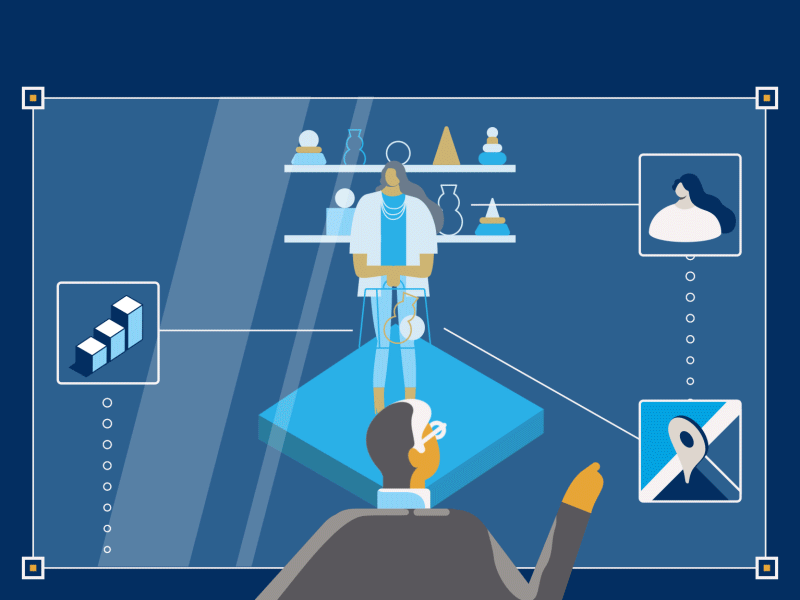- Solution of image processing course labs
- Content
-
🚀 Lab 1 (Link)
- Basics of Python, Jupyter and Skimage
- Read & print image
- Show half of image
- Convert RGB to HSV
- Convert RGB to gray scale
- Apply salt & pepper noise
- Apply histogram with different pins
- Draw a grey-scale image that has uniform histogram
-
⚡ Lab 2 (Link)
- Learn the concept of Convolution in the space domain.
- Learn the concept of Inverse Fourier Transform
- Learn the concept of Multiplication in frequency domain
-
🚄 Lab 3 (Link)
- Smoothing
- Median filter algorithm and compare it with skimage median filter
- Apply Gaussion Filters with different Sigma
-
🛤 Lab 4 (Link)
- Know the effect of Negative transformation.
- Know the effect of contrast enhancement.
- Know the effect of gamma correction.
- Understand and implement Histogram Equalization.
-
🚧 Lab 5 (Link)
- Apply and notice the differences between edge detection techniques.
- Understand the effect of different parameters used in edge detection techniques.
- Learn and implement “Sobel operator “and “LOG” edge detection techniques.
-
⛰ Lab 6 (Link)
- Erosion / Dilation
- Credit Card Number Extraction
- Skeletonization with Skimage's "skeletonize(image)" and Skimage's "thin(image, max_iter)"
-
❄ Lab 7 (Link)
- Learn how to deal with pixel level values with minimum usage of already-implemented functions.
- Learn simple threshold technique(s).
-
⛱ Lab 8 (Link)
- Learn adaptive thresholding technique(s).
-
🚨 Lab 9 (Link)
- A segment for clothes with a jeans texture
- A segment for clothes with a cotton texture
- A segment for the background
- Implement your own function that computes the LBP histogram of a grayscale image
Ahmed Hosny |
Nour Ziad Almulhem |
Eslam Ashraf |
Note: This software is licensed under MIT License, See License for more information ©AhmedHosny2024.