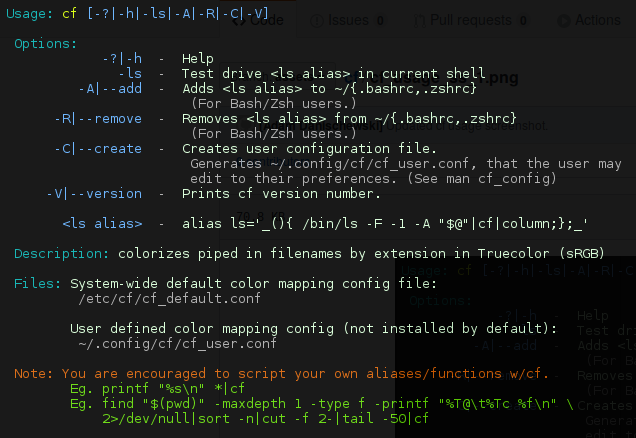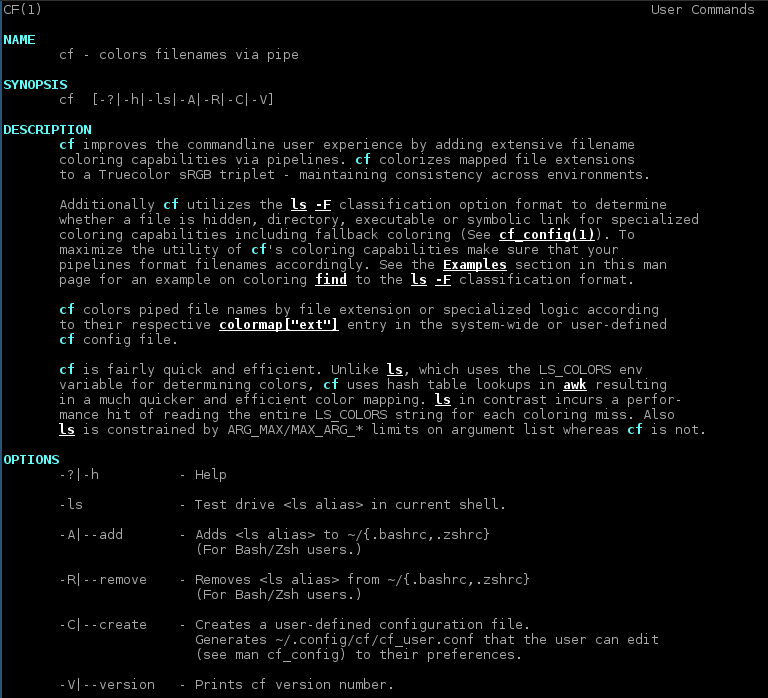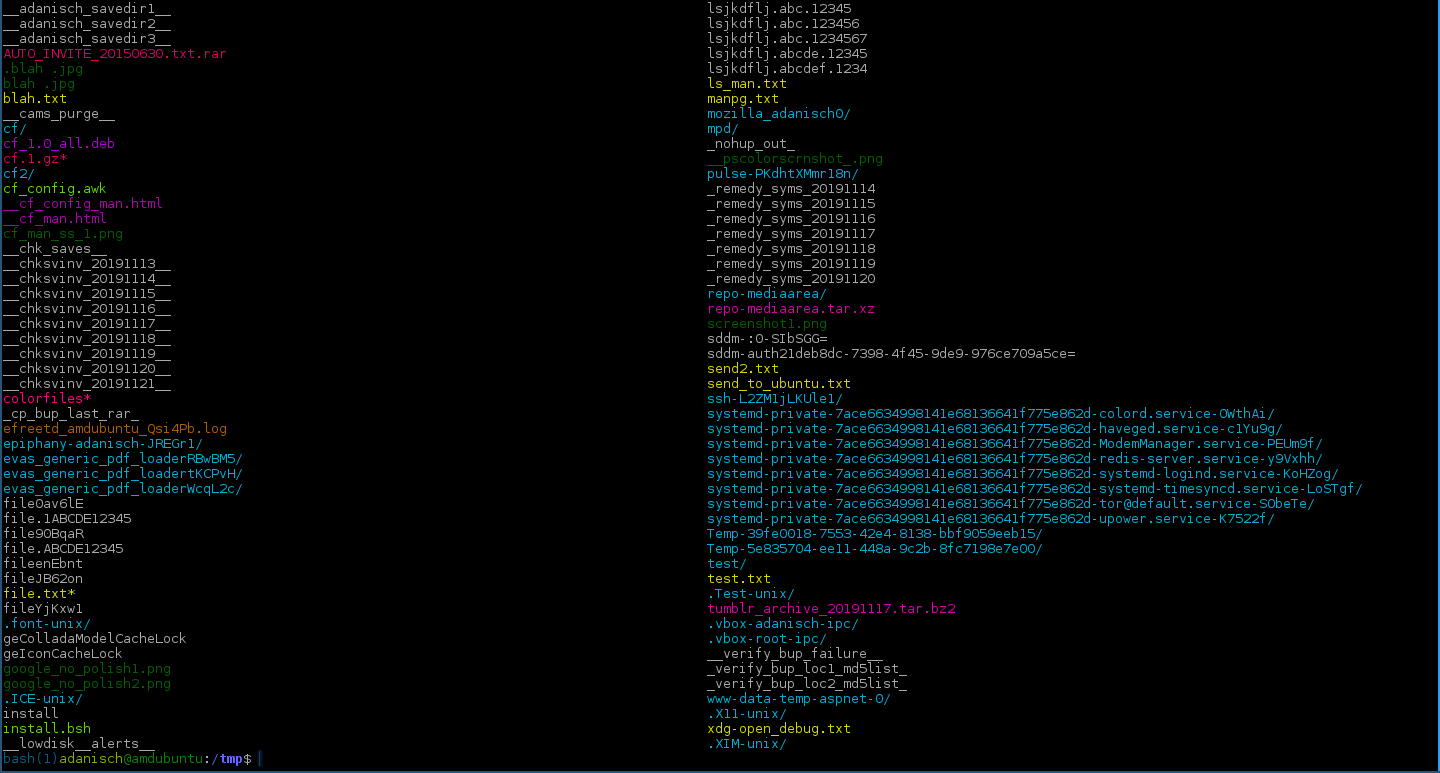cf improves the commandline user experience by adding extensive filename
coloring capabilities via pipelines. cf colorizes mapped file extensions
to a Truecolor sRGB triplet - maintaining consistency across environments.
cf is fast, efficient and works out-of-the-box with colorful presets.
To get started using cf - just install and run cf -A to add an ls alias.
Then if you wish to customize run cf -C to create a user config file.
You can install cf via the included install.bsh.
To install, clone the repository and run:
$> ./install.bshTo remove, run:
$> ./install.bsh -R Or, if you use Debian/Ubuntu you can use the packaged deb.
Download the latest packaged deb, make sure you are in the same directory as the downloaded deb and run:
$> sudo dpkg -i cf_head_all.deb