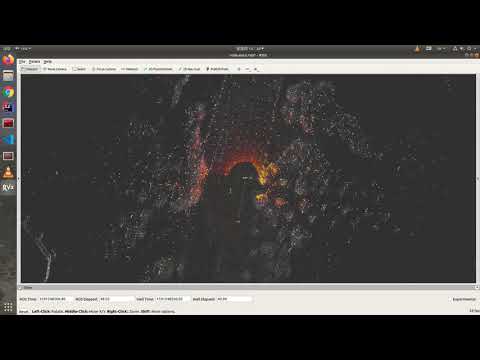This repo modified from Autoware lidar_localizer module. Unlike the module in Autoware with haveily dependency on a lot of packages(you need compile all the packages in Autoware project), this repo is clean, simple and with no dependencies. All you need is ROS, and a pcd file(the point cloud map).
Let's start our lidar-based localization learning with this simple repo!
A demo video on MulRan dataset:
You can reproduce my blog 基于NDT的自动驾驶高精度定位和ROS项目实战 and 使用SC-LEGO-LOAM进行较大规模点云地图构建和闭环优化 to use Mulran dataset to build your pcd map and produce the pointcloud data. Unfortunately, the blog is written with Chinese, if you can not read Chinese blog and want to reproduce the project demo, use the link below(Baidu disk) to download the pcd map and rosbag:
link: https://pan.baidu.com/s/1hZ0VuQCy4KX3lHUTFdVeww passward: r7fl
The KAIST02-small.bag is not the whole KAIST02 dataset, because the rosbag do not compress data, the whole KAIST02 rosbag is too large. So I use the first 81 seconds of the KAIST02 dataset to make this small rosbag.
Put the pcd data to the map folder:
cp kaist02.pcd map/clone this repo in your ros workspace/src/, and then catkin_make (or catkin build):
cd catkin_ws/src/
git clone https://github.com/AbangLZU/ndt_localizer.git
cd ..
catkin_makeMove your map pcd file (.pcd) to the map folder inside this project (ndt_localizer/map), change the pcd_path in map_loader.launch to you pcd path, for example:
<arg name="pcd_path" default="$(find ndt_localizer)/map/kaist02.pcd"/>Config your Lidar point cloud topic in launch/points_downsample.launch:
<arg name="points_topic" default="/os1_points" />If your Lidar data is sparse (like VLP-16), you need to config smaller leaf_size in launch/points_downsample.launch like 2.0. If your lidar point cloud is dense (VLP-32, Hesai Pander40P, HDL-64 ect.), keep leaf_size as 3.0。
There are two static transform in this project: base_link_to_localizer and world_to_map,replace the ouster with your lidar frame id if you are using a different lidar:
<node pkg="tf2_ros" type="static_transform_publisher" name="base_link_to_localizer" args="0 0 0 0 0 0 base_link ouster"/>You can config NDT params in ndt_localizer.launch. Tha main params of NDT algorithm is:
<arg name="trans_epsilon" default="0.05" doc="The maximum difference between two consecutive transformations in order to consider convergence" />
<arg name="step_size" default="0.1" doc="The newton line search maximum step length" />
<arg name="resolution" default="2.0" doc="The ND voxel grid resolution" />
<arg name="max_iterations" default="30.0" doc="The number of iterations required to calculate alignment" />
<arg name="converged_param_transform_probability" default="3.0" doc="" />These default params work nice with 64 and 32 lidar.
Once you get your pcd map and configuration ready, run the localizer with:
# open a roscore
roscore
# in other terminal
cd catkin_ws
source devel/setup.bash
# use rosbag sim time if you are playing a rosbag!!!
rosparam set use_sim_time true
# launch the ndt_localizer node
roslaunch ndt_localizer ndt_localizer.launchwait a few seconds for loading map, then you can see your pcd map in rviz like this:
give a init pose of current vehicle with 2D Pose Estimate in the rviz:
This operation will send a init pose to topic /initialpose.
play the rosbag:
rosbag play KAIST02-small.bag --clockThen you will see the localization result:
The final localization msg will send to /ndt_pose topic:
---
header:
seq: 1867
stamp:
secs: 1566536121
nsecs: 251423898
frame_id: "map"
pose:
position:
x: -94.8022766113
y: 544.097351074
z: 42.5747337341
orientation:
x: 0.0243843578881
y: 0.0533175268768
z: -0.702325920272
w: 0.709437048124
---The localizer also publish a tf of base_link to map:
---
transforms:
-
header:
seq: 0
stamp:
secs: 1566536121
nsecs: 251423898
frame_id: "map"
child_frame_id: "base_link"
transform:
translation:
x: -94.8022766113
y: 544.097351074
z: 42.5747337341
rotation:
x: 0.0243843578881
y: 0.0533175268768
z: -0.702325920272
w: 0.709437048124
You can follow my blog series in CSDN (Chinese): https://blog.csdn.net/adamshan