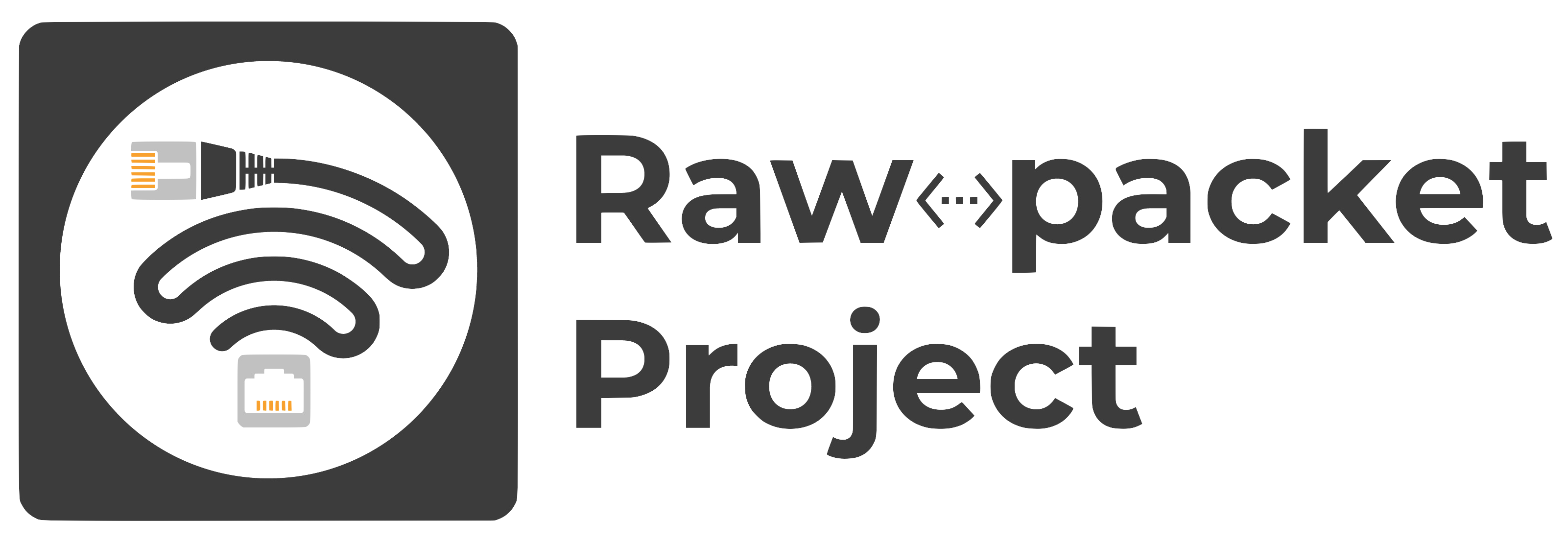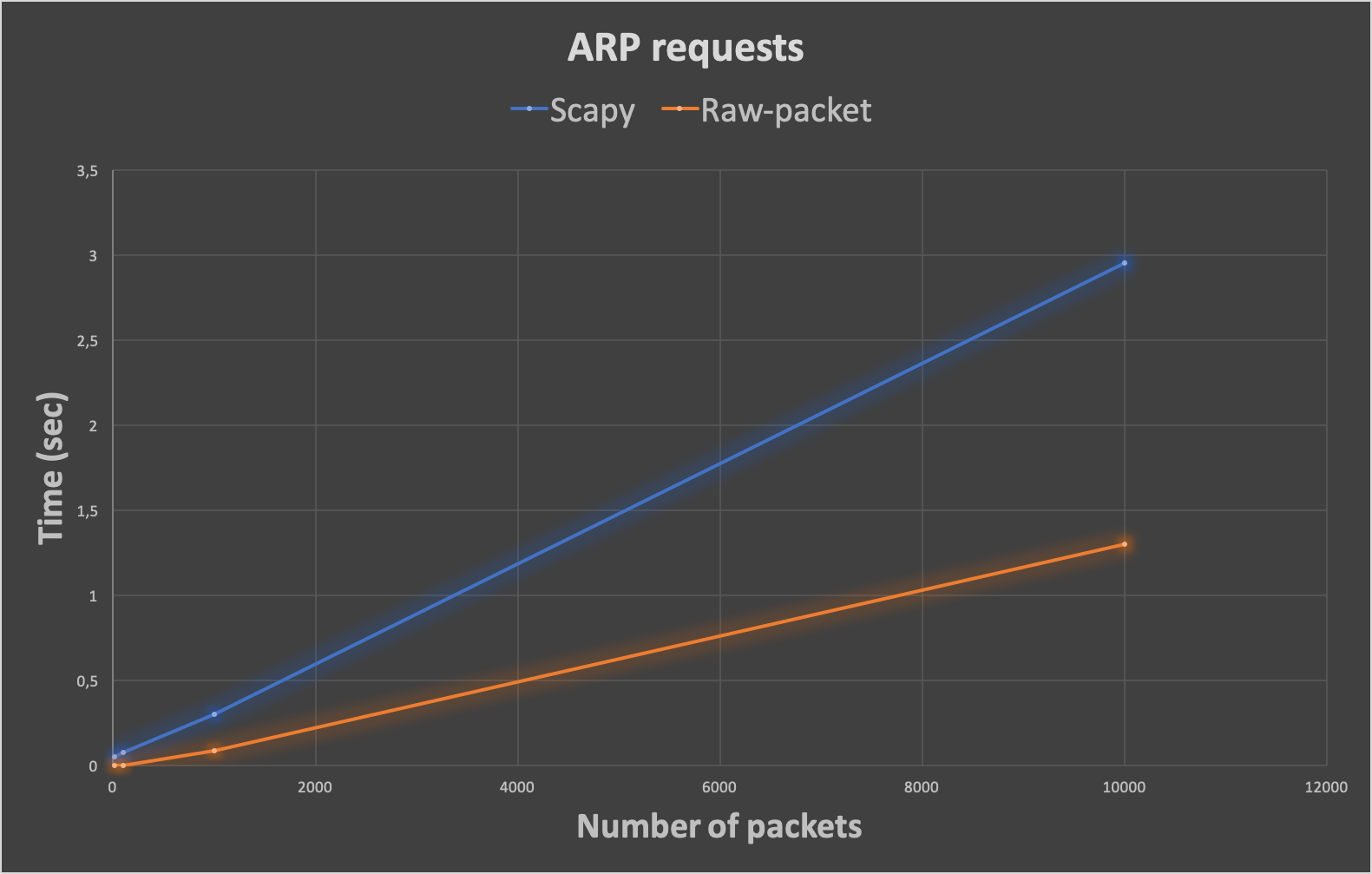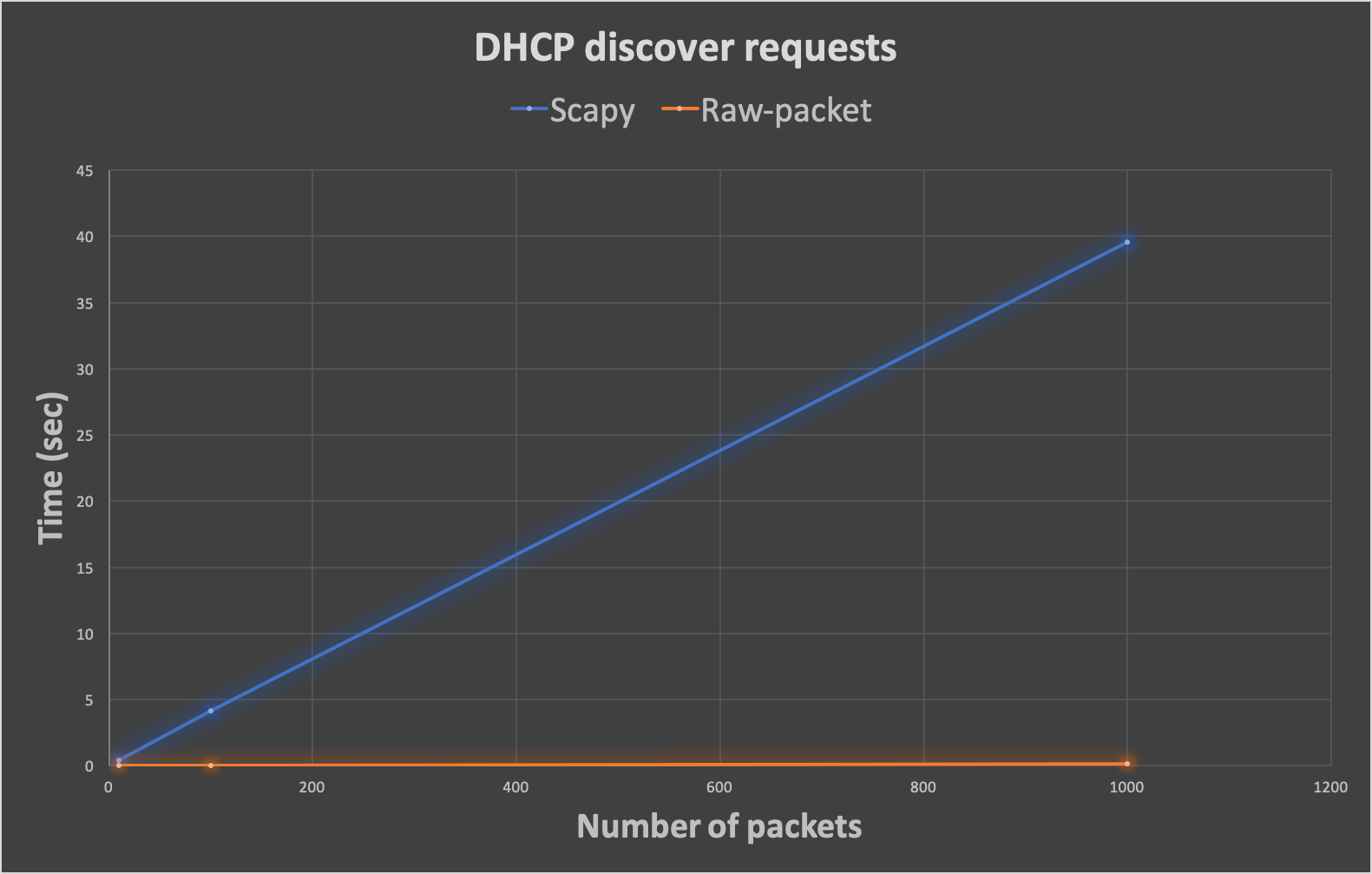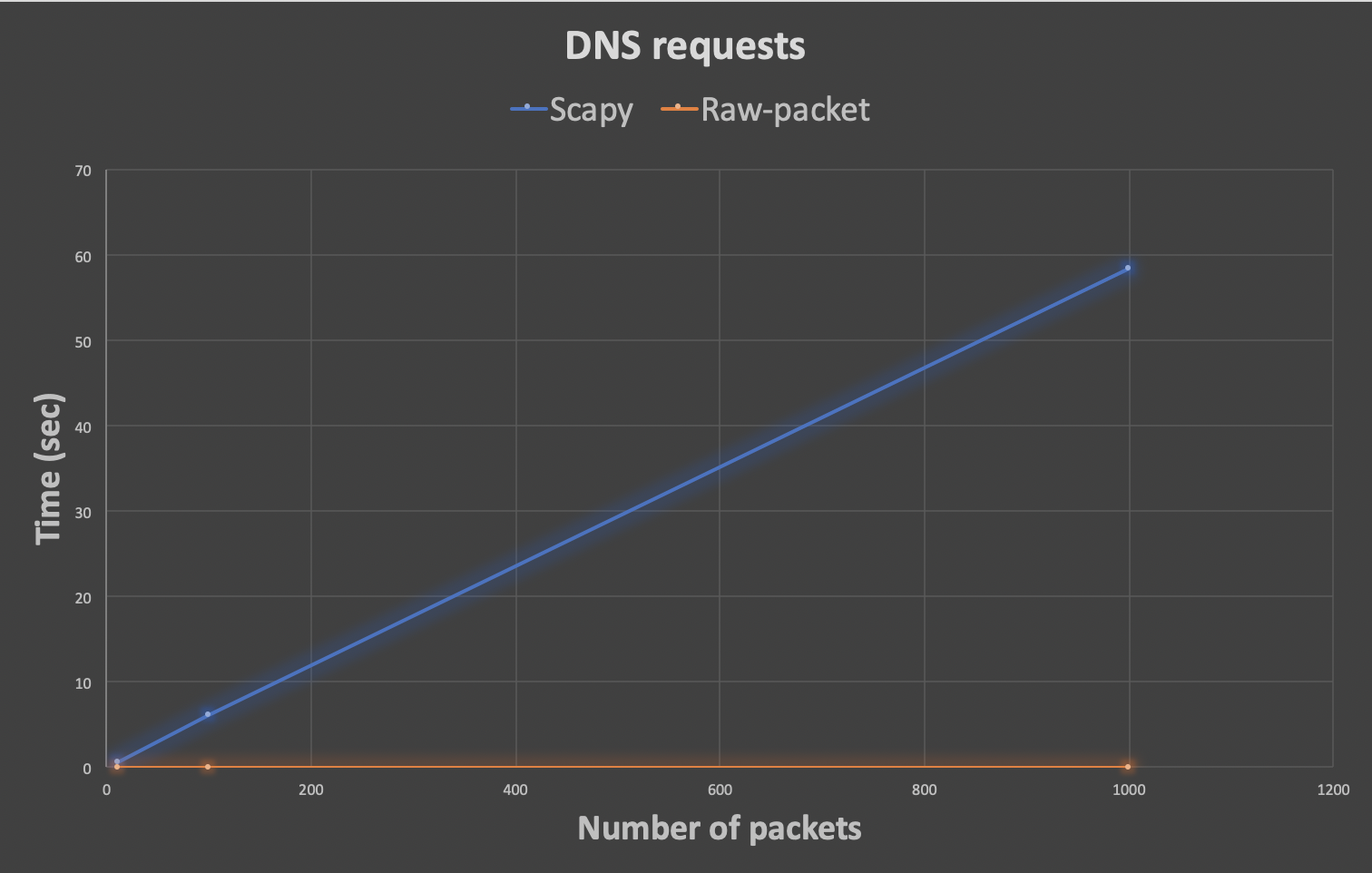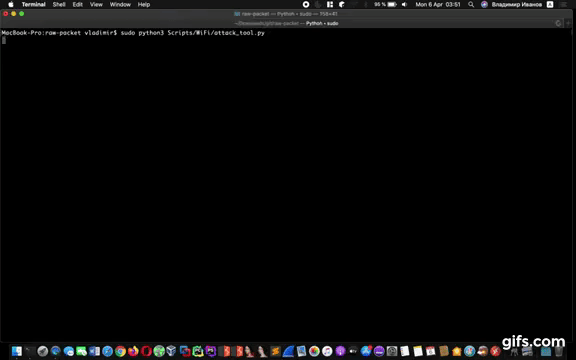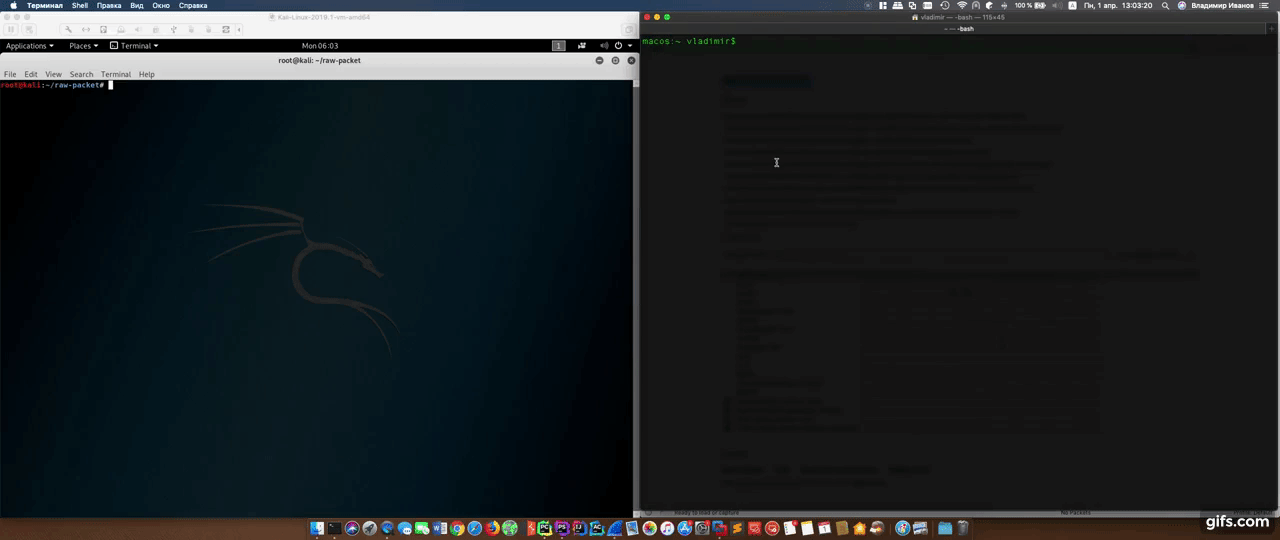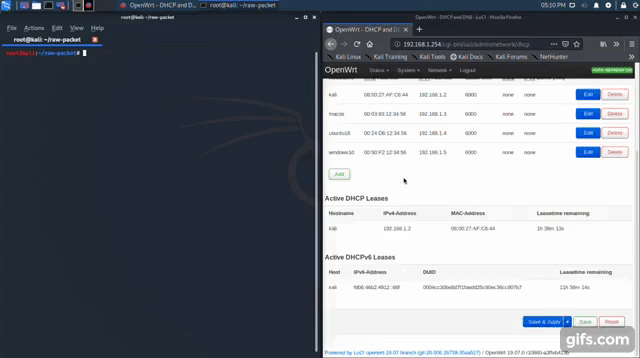This project is created only for educational purposes and can not be used for
law violation or personal gain.
The author of this project is not responsible for any possible harm caused by the materials of this project.
Данный проект создан исключительно в образовательных целях, и не может быть использован в целях нарушающих законодательство, в корыстных целях или для получения какой-либо выгоды как для самого автора так и лиц его использующих.
Автор данного проекта не несет ответственности за любой возможный вред, причиненный материалами данного проекта.
Author: Vladimir Ivanov
SubAuthors: Ilja Bulatov
Project email: raw.packet.project@gmail.com
PGP Public key: raw.packet.project@gmail.com PGP Public key
Current project version: 0.2.1
Last stable release: 0.1.1
Required OS: Linux based
Python versions: 3.7
License: MIT
sudo apt update && sudo apt install -y python3 python3-pip python3-netifaces \
python-ipaddress python3-netaddr \
python3-psutil python3-prettytable \
python3-distro python3-xmltodict \
python3-paramiko python3-colorama \
apache2 php lsof net-tools nmap \
wireless-tools aircrack-ng tshark git
pip3 install npyscreen scapy pycryptodomex getmac
git clone https://github.com/raw-packet/raw-packet && cd ./raw-packet
sudo apt update && sudo apt install -y python3 python3-pip apache2 php \
lsof net-tools wireless-tools \
nmap aircrack-ng tshark git
git clone https://github.com/raw-packet/raw-packet && cd ./raw-packet
pip3 install -r requirements.txt
/bin/bash -c "$(curl -fsSL https://raw.githubusercontent.com/Homebrew/install/master/install.sh)"
if brew ls --versions wireshark; then brew upgrade wireshark; else brew install wireshark; fi
brew cask install wireshark-chmodbpf
if brew ls --versions python3; then brew upgrade python3; else brew install python3; fi
git clone https://github.com/raw-packet/raw-packet && cd ./raw-packet
pip3 install -r requirements.txt
1. Install Wireshark
2. Install Python 3.8
4. Download and unpack Raw-packet
pip3 install --upgrade pip
pip3 install ifaddr ipaddress netaddr scapy psutil
pip3 install prettytable distro xmltodict paramiko
pip3 install npyscreen pycryptodomex getmac colorama
Apple security updates: https://support.apple.com/en-us/HT209341
PHDays: https://www.phdays.com/en/program/reports/apple-all-about-mitm/
Yandex it sec pro course 2018 #0: https://events.yandex.ru/lib/talks/5519/
Xakep.ru: https://xakep.ru/2017/09/25/wifi-mitm-advanced/
Habr.com:
https://habrahabr.ru/company/dsec/blog/333978/
https://habrahabr.ru/post/338860/
https://habrahabr.ru/post/338864/
https://habrahabr.ru/post/339666/
Script time_test.py results:
| Number of Packets | 10 | 100 | 1000 | 10000 |
|---|---|---|---|---|
| ARP requests in Scapy (sec) | 0,0522048473358 | 0,0785529613495 | 0,302206039429 | 2,95294880867 |
| ARP requests in Raw-packet (sec) | 0,00202298164368 | 0,00270104408264 | 0,090922832489 | 1,3037519455 |
| DHCP discover requests in Scapy (sec) | 0,397399187088 | 4,16092181206 | 39,5892789364 | - |
| DHCP discover requests in Raw-packet (sec) | 0,00177597999573 | 0,0219049453735 | 0,162989854813 | - |
| DNS requests in Scapy (sec) | 0.608256101608 | 6.05325508118 | 58.4151289463 | - |
| DNS requests in Raw-packet (sec) | 0.00274395942688 | 0.0127770900726 | 0.0796978473663 | - |
Script: attack_tool.py
- Works on MacOS and Linux
- Collects wireless AP information
- Sends association packets
- Sends deauthentication packets
- Switch between WiFi channels
- Saves WPA handshakes in formats: pcap, hccapx, 22000
- Supports PMKID (AP clientless attack)
- Saves WPA RSN PMKID in format for hashcat brute
- Supports vulnerability CVE-2019-15126 kr00k (decryption of CCMP packet with NULL 128 bits - temporary key)
root@kali:~/raw-packet# python3 Scripts/WiFi/attack_tool.py -h
usage: attack_tool.py [-h] [-i INTERFACE] [-c CHANNEL]
Cross platform WiFi attack tool
Ctrl-E Show Wireless access point information
Ctrl-D Send IEEE 802.11 deauth packets
Ctrl-D Switch WiFi channel
Ctrl-A Send IEEE 802.11 association packet
Ctrl-R Start scanner (switch between WiFi channels)
Ctrl-H Show help information
Ctrl-C Exit
optional arguments:
-h, --help show this help message and exit
-i INTERFACE, --interface INTERFACE
Set wireless interface name for sniff packets
-c CHANNEL, --channel CHANNEL
Set WiFi channel
Script: apple_mitm.py
This script automatically finds Apple devices on the local network using an ARP, NMAP or ICMPv6 scan and implements the MiTM attack with the following techniques:
- ARP Spoofing
- Second DHCP ACK
- Predict next DHCP transaction ID
- Rogue SLAAC/DHCPv6 server
- NA Spoofing (IPv6)
- RA Spoofing (IPv6)
root@kali:~/raw-packet# python3 Scripts/Apple/apple_mitm.py --help
usage: apple_mitm.py [-h] [-T TECHNIQUE] [-D DISCONNECT] [-l LISTEN_IFACE]
[-d DEAUTH_IFACE] [-0 DEAUTH_PACKETS]
[-f PHISHING_DOMAIN] [-p PHISHING_DOMAIN_PATH]
[-t TARGET_IP] [-n NEW_IP] [-s] [--kill]
[--ipv6_prefix IPV6_PREFIX]
MiTM Apple devices in local network
optional arguments:
-h, --help show this help message and exit
-T TECHNIQUE, --technique TECHNIQUE
Set MiTM technique:
1. ARP Spoofing
2. Second DHCP ACK
3. Predict next DHCP transaction ID
4. Rogue SLAAC/DHCPv6 server
5. NA Spoofing (IPv6)
6. RA Spoofing (IPv6)
-D DISCONNECT, --disconnect DISCONNECT
Set device Disconnect technique:
1. IPv4 network conflict detection
2. Send WiFi deauthentication packets
3. Do not disconnect device after MiTM
-l LISTEN_IFACE, --listen_iface LISTEN_IFACE
Set interface name for send DHCPACK packets
-d DEAUTH_IFACE, --deauth_iface DEAUTH_IFACE
Set interface name for send wifi deauth packets
-0 DEAUTH_PACKETS, --deauth_packets DEAUTH_PACKETS
Set number of deauth packets (default: 5)
-f PHISHING_DOMAIN, --phishing_domain PHISHING_DOMAIN
Set domain name for social engineering (default="auth.apple.wi-fi.com")
-p PHISHING_DOMAIN_PATH, --phishing_domain_path PHISHING_DOMAIN_PATH
Set local path to for social engineering site
in directory: raw_packet/Utils/Phishing_domains
or use your own directory (default="apple")
-t TARGET_IP, --target_ip TARGET_IP
Set target IP address
-n NEW_IP, --new_ip NEW_IP
Set new IP address for target
-s, --nmap_scan Use nmap for Apple device detection
--kill Kill all processes and threads
--ipv6_prefix IPV6_PREFIX
Set IPv6 network prefix, default - fd00::/64
Script: apple_arp_dos.py
Disconnect Apple device from the local network using ARP packets
root@kali:~/raw-packet# python3 Scripts/Apple/apple_arp_dos.py --help
usage: apple_arp_dos.py [-h] [-i INTERFACE] [-t TARGET_IP] [-m TARGET_MAC]
[-n] [-q]
Disconnect Apple device in local network with ARP packets
optional arguments:
-h, --help show this help message and exit
-i INTERFACE, --interface INTERFACE
Set interface name for send ARP packets
-t TARGET_IP, --target_ip TARGET_IP
Set target IP address
-m TARGET_MAC, --target_mac TARGET_MAC
Set target MAC address
-n, --nmap_scan Use nmap for Apple device detection
-q, --quit Minimal output
Script: apple_rogue_dhcp.py
Rogue DHCP server for Apple device with predict next DHCP transaction ID
root@kali:~/raw-packet# python3 Scripts/Apple/apple_rogue_dhcp.py --help
usage: apple_rogue_dhcp.py [-h] [-i INTERFACE] -m TARGET_MAC -t TARGET_NEW_IP
[-b] [-q]
Rogue DHCP server for Apple devices
optional arguments:
-h, --help show this help message and exit
-i INTERFACE, --interface INTERFACE
Set interface name for send DHCP reply packets
-m TARGET_MAC, --target_mac TARGET_MAC
Set target MAC address, required!
-t TARGET_NEW_IP, --target_new_ip TARGET_NEW_IP
Set new client IP address, required!
-b, --broadcast Send broadcast DHCPv4 responses
-q, --quiet Minimal output
The Address Resolution Protocol (ARP) is a communication protocol used for discovering the link layer address, such as a MAC address, associated with a given internet layer address, typically an IPv4 address.
Script: arp_scan.py
This script creates and sends ARP requests (Who has?) to search for alive hosts on the local network.
root@kali:~/raw-packet# python3 Scripts/ARP/arp_scan.py --help
usage: arp_scan.py [-h] [-i INTERFACE] [-T TARGET_IP] [-t TIMEOUT] [-r RETRY]
ARP scan script
optional arguments:
-h, --help show this help message and exit
-i INTERFACE, --interface INTERFACE
Set interface name for ARP scanner
-T TARGET_IP, --target_ip TARGET_IP
Set target IP address
-t TIMEOUT, --timeout TIMEOUT
Set timeout (default=3)
-r RETRY, --retry RETRY
Set number of retry (default=3)
Script: arp_spoof.py
This script implement the ARP spoofing attack. ARP spoofing, ARP cache poisoning or ARP poison routing, is a technique that an attacker sends fake (spoofed) Address Resolution Protocol (ARP) messages onto a local network.
root@kali:~/raw-packet# python3 Scripts/ARP/arp_spoof.py --help
usage: arp_spoof.py [-h] [-i INTERFACE] [-t TARGET_IP] [-m TARGET_MAC]
[-g GATEWAY_IP] [-r] [--ipv4_multicast_requests]
[--ipv6_multicast_requests] [-R] [-q]
ARP spoofing script
optional arguments:
-h, --help show this help message and exit
-i INTERFACE, --interface INTERFACE
Set interface name for send ARP packets
-t TARGET_IP, --target_ip TARGET_IP
Set target IP address
-m TARGET_MAC, --target_mac TARGET_MAC
Set target MAC address
-g GATEWAY_IP, --gateway_ip GATEWAY_IP
Set gateway IP address
-r, --requests Send only ARP requests
--ipv4_multicast_requests
Send only ARP IPv4 multicast requests
--ipv6_multicast_requests
Send only ARP IPv6 multicast requests
-R, --broadcast_requests
Send only ARP broadcast requests
-q, --quiet Minimal output
The Dynamic Host Configuration Protocol (DHCP) is a network management protocol used on UDP/IP networks whereby a DHCP server dynamically assigns an IP address and other network configuration parameters to each device on a network so they can communicate with other IP networks.
Script: dhcp_starvation.py
This script implement the attack - DHCP starvation. DHCP starvation attack is an attack that targets DHCP servers whereby forged DHCP requests are crafted by an attacker with the intent of exhausting all available IP addresses that can be allocated by the DHCP server.
root@kali:~/raw-packet# python3 Scripts/DHCPv4/dhcp_starvation.py --help
usage: dhcp_starvation.py [-h] [-i INTERFACE] [-d DELAY] [-t TIMEOUT] [-n]
[-v DHCP_OPTION_VALUE] [-c DHCP_OPTION_CODE] [-f]
[-m]
DHCP Starvation attack script
optional arguments:
-h, --help show this help message and exit
-i INTERFACE, --interface INTERFACE
Set interface name for send discover packets
-d DELAY, --delay DELAY
Set delay time in seconds (default: 1)
-t TIMEOUT, --timeout TIMEOUT
Set receiving timeout in seconds (default: 10)
-n, --not_send_hostname
Do not send hostname in DHCP request
-v DHCP_OPTION_VALUE, --dhcp_option_value DHCP_OPTION_VALUE
Set DHCP option value
-c DHCP_OPTION_CODE, --dhcp_option_code DHCP_OPTION_CODE
Set DHCP option code (default: 12)
-f, --find_dhcp Only find DHCP server in your network
-m, --mac_change Use mac change technique
Script: dhcp_rogue_server.py
This script implements an attack on network clients by using fake DHCP server which answers with malicious configuration faster than legitimate DHCP server. This attack also known as Rogue DHCP Server Attack.
root@kali:~/raw-packet# python3 Scripts/DHCPv4/dhcp_rogue_server.py --help
usage: dhcp_rogue_server.py [-h] [-i INTERFACE] [-f FIRST_OFFER_IP]
[-l LAST_OFFER_IP] [-t TARGET_MAC] [-T TARGET_IP]
[-m NETMASK] [--dhcp_mac DHCP_MAC]
[--dhcp_ip DHCP_IP] [--router ROUTER] [--dns DNS]
[--tftp TFTP] [--wins WINS] [--proxy PROXY]
[--domain DOMAIN] [--lease_time LEASE_TIME] [-s]
[-r] [-d DISCOVER_DELAY]
[-O SHELLSHOCK_OPTION_CODE]
[-c SHELLSHOCK_COMMAND] [-b] [-p BIND_PORT] [-N]
[-E] [-R] [-e REVERSE_PORT] [-n] [-B]
[--ip_path IP_PATH] [--iface_name IFACE_NAME]
[--broadcast_response] [--dnsop] [--exit]
[--apple] [-q]
Rogue DHCPv4 server
optional arguments:
-h, --help show this help message and exit
-i INTERFACE, --interface INTERFACE
Set interface name for send reply packets
-f FIRST_OFFER_IP, --first_offer_ip FIRST_OFFER_IP
Set first client ip for offering
-l LAST_OFFER_IP, --last_offer_ip LAST_OFFER_IP
Set last client ip for offering
-t TARGET_MAC, --target_mac TARGET_MAC
Set target MAC address
-T TARGET_IP, --target_ip TARGET_IP
Set client IP address with MAC in --target_mac
-m NETMASK, --netmask NETMASK
Set network mask
--dhcp_mac DHCP_MAC Set DHCP server MAC address, if not set use your MAC
address
--dhcp_ip DHCP_IP Set DHCP server IP address, if not set use your IP
address
--router ROUTER Set router IP address, if not set use your ip address
--dns DNS Set DNS server IP address, if not set use your ip
address
--tftp TFTP Set TFTP server IP address
--wins WINS Set WINS server IP address
--proxy PROXY Set Proxy URL, example: 192.168.0.1:8080
--domain DOMAIN Set domain name for search, default=local
--lease_time LEASE_TIME
Set lease time, default=172800
-s, --send_discover Send DHCP discover packets in the background thread
-r, --discover_rand_mac
Use random MAC address for source MAC address in DHCP
discover packets
-d DISCOVER_DELAY, --discover_delay DISCOVER_DELAY
Set delay between DHCP discover packets (default=0.5
sec.)
-O SHELLSHOCK_OPTION_CODE, --shellshock_option_code SHELLSHOCK_OPTION_CODE
Set dhcp option code for inject shellshock payload,
default=114
-c SHELLSHOCK_COMMAND, --shellshock_command SHELLSHOCK_COMMAND
Set shellshock command in DHCP client
-b, --bind_shell Use awk bind tcp shell in DHCP client
-p BIND_PORT, --bind_port BIND_PORT
Set port for listen bind shell (default=1234)
-N, --nc_reverse_shell
Use nc reverse tcp shell in DHCP client
-E, --nce_reverse_shell
Use nc -e reverse tcp shell in DHCP client
-R, --bash_reverse_shell
Use bash reverse tcp shell in DHCP client
-e REVERSE_PORT, --reverse_port REVERSE_PORT
Set port for listen bind shell (default=443)
-n, --without_network
Do not add network configure in payload
-B, --without_base64 Do not use base64 encode in payload
--ip_path IP_PATH Set path to "ip" in shellshock payload, default =
/bin/
--iface_name IFACE_NAME
Set iface name in shellshock payload, default = eth0
--broadcast_response Send broadcast response
--dnsop Do not send DHCP OFFER packets
--exit Exit on success MiTM attack
--apple Add delay before send DHCP ACK
-q, --quiet Minimal output
The Dynamic Host Configuration Protocol version 6 (DHCPv6) is a network protocol for configuring Internet Protocol version 6 (IPv6) hosts with IP addresses, IP prefixes and other configuration data required to operate in an IPv6 network. It is the IPv6 equivalent of the Dynamic Host Configuration Protocol for IPv4.
Script: dhcpv6_rogue_server.py
This script implements fake DHCPv6 server for performing SLAAC attack/Rogue DHCPv6.
root@kali:~/raw-packet# python3 Scripts/DHCPv6/dhcpv6_rogue_server.py --help
usage: dhcpv6_rogue_server.py [-h] [-i INTERFACE] [-p PREFIX]
[-f FIRST_SUFFIX] [-l LAST_SUFFIX]
[-t TARGET_MAC] [-T TARGET_IPV6] [-D] [-d DNS]
[-s DNS_SEARCH] [--delay DELAY] [-q]
Rogue SLAAC/DHCPv6 server
optional arguments:
-h, --help show this help message and exit
-i INTERFACE, --interface INTERFACE
Set interface name for send reply packets
-p PREFIX, --prefix PREFIX
Set network prefix
-f FIRST_SUFFIX, --first_suffix FIRST_SUFFIX
Set first suffix client IPv6 for offering
-l LAST_SUFFIX, --last_suffix LAST_SUFFIX
Set last suffix client IPv6 for offering
-t TARGET_MAC, --target_mac TARGET_MAC
Set target MAC address
-T TARGET_IPV6, --target_ipv6 TARGET_IPV6
Set client Global IPv6 address with MAC --target_mac
-D, --disable_dhcpv6 Do not use DHCPv6 protocol
-d DNS, --dns DNS Set recursive DNS IPv6 address
-s DNS_SEARCH, --dns_search DNS_SEARCH
Set DNS search list
--delay DELAY Set delay between packets
-q, --quiet Minimal output
Script: icmpv4_redirect.py
This script implement the ICMPv4 redirect attack.
root@kali:~/raw-packet# python3 Scripts/ICMPv4/icmpv4_redirect.py -h
usage: icmpv4_redirect.py [-h] [-i INTERFACE] [-t TARGET_IP] [-m TARGET_MAC]
[-g GATEWAY_IP] [-r REDIRECT_IP] [-q]
ICMPv4 redirect script
optional arguments:
-h, --help show this help message and exit
-i INTERFACE, --interface INTERFACE
Set interface name for send ICMP redirect packets
-t TARGET_IP, --target_ip TARGET_IP
Set target IP address
-m TARGET_MAC, --target_mac TARGET_MAC
Set target MAC address
-g GATEWAY_IP, --gateway_ip GATEWAY_IP
Set gateway IP address (default: <your_ip_address>)
-r REDIRECT_IP, --redirect_ip REDIRECT_IP
Set IP addresses where to redirect (example:
8.8.8.8,1.1.1.1)
-q, --quiet Minimal output
Script: icmpv6_scan.py
Search for hosts that support IPv6 in local network using ICMPv6 protocol
root@kali:~/raw-packet# python3 Scripts/ICMPv6/icmpv6_scan.py --help
usage: icmpv6_scan.py [-h] [-i INTERFACE] [-m TARGET_MAC] [-t TIMEOUT]
[-r RETRY] [-s]
ICMPv6 scanner script
optional arguments:
-h, --help show this help message and exit
-i INTERFACE, --interface INTERFACE
Set interface name for ARP scanner
-m TARGET_MAC, --target_mac TARGET_MAC
Set target MAC address
-t TIMEOUT, --timeout TIMEOUT
Set timeout (default=3)
-r RETRY, --retry RETRY
Set number of retry (default=3)
-s, --router_search Search router IPv6 link local address
Script: icmpv6_spoof.py
This script implements Router Advertisement and Neighbor Advertisement spoofing attack
root@kali:~/raw-packet# python3 Scripts/ICMPv6/icmpv6_spoof.py --help
usage: icmpv6_spoof.py [-h] [-T TECHNIQUE] [-i INTERFACE] [-t TARGET_IP]
[-m TARGET_MAC] [-g GATEWAY_IP] [-p IPV6_PREFIX]
[-d DNS_IP] [-n DNS_DOMAIN_SEARCH] [-q]
ICMPv6 spoofing
optional arguments:
-h, --help show this help message and exit
-T TECHNIQUE, --technique TECHNIQUE
Set ICMPv6 MiTM technique (example: 1)
1. ICMPv6 RA (Router Advertisement) Spoofing
2. ICMPv6 NA (Neighbor Advertisement) Spoofing
-i INTERFACE, --interface INTERFACE
Set interface name for send ARP packets
-t TARGET_IP, --target_ip TARGET_IP
Set target IPv6 link local address
-m TARGET_MAC, --target_mac TARGET_MAC
Set target MAC address
-g GATEWAY_IP, --gateway_ip GATEWAY_IP
Set gateway IPv6 link local address
-p IPV6_PREFIX, --ipv6_prefix IPV6_PREFIX
Set IPv6 prefix, default="fde4:8dba:82e1:ffff::/64"
-d DNS_IP, --dns_ip DNS_IP
Set DNS server IPv6 link local address
-n DNS_DOMAIN_SEARCH, --dns_domain_search DNS_DOMAIN_SEARCH
Set DNS domain search; default: "local"
-q, --quiet Minimal output
Script: dns_server.py
This script implements a simple DNS server (like a dnschef), which is useful in MiTM attacks. You can setup A or AAAA records for several domains.
root@kali:~/raw-packet# python3 Scripts/DNS/dns_server.py --help
usage: dns_server.py [-h] [-i INTERFACE] [-p PORT] [-t TARGET_MAC] [--T4 T4]
[--T6 T6] [-c CONFIG_FILE] [--fake_domains FAKE_DOMAINS]
[--no_such_domains NO_SUCH_DOMAINS]
[--fake_ipv4 FAKE_IPV4] [--fake_ipv6 FAKE_IPV6] [--ipv6]
[--disable_ipv4] [--log_file_name LOG_FILE_NAME]
[--log_file_format LOG_FILE_FORMAT] [-f] [-q]
DNS server
optional arguments:
-h, --help show this help message and exit
-i INTERFACE, --interface INTERFACE
Set interface name for send DNS reply packets
-p PORT, --port PORT Set UDP port for listen DNS request packets (default:
53)
-t TARGET_MAC, --target_mac TARGET_MAC
Set target MAC address
--T4 T4 Set target IPv4 address
--T6 T6 Set target IPv6 address
-c CONFIG_FILE, --config_file CONFIG_FILE
Set json config file name, example: --config_file
"dns_server_config.json"
--fake_domains FAKE_DOMAINS
Set fake domain regexp or domains, example:
--fake_domains ".*apple.com,.*google.com"
--no_such_domains NO_SUCH_DOMAINS
Set no such domain or domains, example:
--no_such_domains "apple.com,google.com"
--fake_ipv4 FAKE_IPV4
Set fake IP address or addresses, example: --fake_ipv4
"192.168.0.1,192.168.0.2"
--fake_ipv6 FAKE_IPV6
Set fake IPv6 address or addresses, example:
--fake_ipv6 "fd00::1,fd00::2"
--ipv6 Enable IPv6
--disable_ipv4 Disable IPv4
--log_file_name LOG_FILE_NAME
Set file name for save DNS queries (default:
"dns_server_log")
--log_file_format LOG_FILE_FORMAT
Set file format for save results: csv, xml, json, txt
(default: "json")
-f, --fake_answer Set your IPv4 or IPv6 address in all answers
-q, --quiet Minimal output
{
".*google.com": {
"A": ["192.168.0.1", "192.168.0.2"],
"AAAA": "fd00::1",
"NS": ["ns1.google.com", "ns2.google.com"],
"MX": "mail.google.com"
},
".*apple.com": {
"A": "192.168.0.1",
"AAAA": ["fd00::1", "fd00::2"],
"NS": "ns.apple.com",
"MX": ["mail1.apple.com", "mail2.apple.com"]
},
"gooogle.com": {
"no such domain": true
},
"evil.com": {
"success": true,
"A": "my ipv4 address",
"AAAA": "my ipv6 address"
}
}Script: dnsmasploit.py
This script implements an exploit for CVE-2017-14493 and CVE-2017-14494 vulnerabilities in dnsmasq (DNS Server).
root@kali:~/raw-packet# ./dnsmasploit.py -h
usage: dnsmasploit.py [-h] [-i INTERFACE] [-e] [-l] [-f FILE_NAME] -t TARGET
[-p TARGET_PORT] [-a ARCHITECTURE] [-v VERSION]
[--interpreter INTERPRETER]
[--interpreter_arg INTERPRETER_ARG] [--payload PAYLOAD]
[--command COMMAND] [--bind_port BIND_PORT]
[--reverse_port REVERSE_PORT]
[--reverse_host REVERSE_HOST]
Exploit for dnsmasq CVE-2017-14493 and CVE-2017-14494
optional arguments:
-h, --help show this help message and exit
-i INTERFACE, --interface INTERFACE
Set interface name for send packets
-e, --exploit Exploit (CVE-2017-14493) works only if Stack cookie
and PIE disabled
-l, --data_leak Data leakage (CVE-2017-14494)
-f FILE_NAME, --file_name FILE_NAME
Set file name for leak data
-t TARGET, --target TARGET
Set target IPv6 address
-p TARGET_PORT, --target_port TARGET_PORT
Set target port, default=547
-a ARCHITECTURE, --architecture ARCHITECTURE
Set architecture (i386, amd64 or arm), default=i386
-v VERSION, --version VERSION
Set dnsmasq version (2.70, 2.71, 2.72, 2.73, 2.74,
2.75, 2.76, 2.77), default=2.77
--interpreter INTERPRETER
Set path to interpreter on target, default="/bin/bash"
--interpreter_arg INTERPRETER_ARG
Set interpreter argument, default="-c"
--payload PAYLOAD Set payload (bind_awk, reverse_awk, reverse_bash,
reverse_php, reverse_nc, reverse_nce),
default=reverse_nc
--command COMMAND Set command for executing on target
--bind_port BIND_PORT
Set bind port, default=4444
--reverse_port REVERSE_PORT
Set reverse port, default=4444
--reverse_host REVERSE_HOST
Set reverse host
Script: network_security_check.py
- Works on Windows, MacOS and Linux
- Check ARP Spoofing
- Check ICMPv4 Redirect
- Check Rogue DHCPv4
- Check ICMPv6 Redirect
- Check ICMPv6 Router Advertisement Spoofing
- Check ICMPv6 Neighbor Advertisement Spoofing
- Check Rogue DHCPv6
- Check STP spoofing
root@kali:~/raw-packet# python3 Scripts/Others/network_security_check.py -h
usage: network_security_check.py [-h] [-s SEND_INTERFACE]
[-l LISTEN_INTERFACE]
[-n TEST_HOST_INTERFACE] [-t TEST_HOST]
[-m TEST_MAC] [-o TEST_OS] [-u TEST_SSH_USER]
[-p TEST_SSH_PASS] [-k TEST_SSH_PKEY]
[-G GATEWAY_IP] [-g GATEWAY_MAC]
[-r NUMBER_OF_PACKETS]
Checking network security mechanisms
optional arguments:
-h, --help show this help message and exit
-s SEND_INTERFACE, --send_interface SEND_INTERFACE
Set interface name for send packets
-l LISTEN_INTERFACE, --listen_interface LISTEN_INTERFACE
Set interface name for listen packets
-n TEST_HOST_INTERFACE, --test_host_interface TEST_HOST_INTERFACE
Set test host network interface for listen packets
-t TEST_HOST, --test_host TEST_HOST
Set test host IP address for ssh connection
-m TEST_MAC, --test_mac TEST_MAC
Set test host MAC address for ssh connection
-o TEST_OS, --test_os TEST_OS
Set test host OS (MacOS, Linux, Windows)
-u TEST_SSH_USER, --test_ssh_user TEST_SSH_USER
Set test host user name for ssh connection
-p TEST_SSH_PASS, --test_ssh_pass TEST_SSH_PASS
Set test host password for ssh connection
-k TEST_SSH_PKEY, --test_ssh_pkey TEST_SSH_PKEY
Set test host private key for ssh connection
-G GATEWAY_IP, --gateway_ip GATEWAY_IP
Set gateway IP address
-g GATEWAY_MAC, --gateway_mac GATEWAY_MAC
Set gateway MAC address
-r NUMBER_OF_PACKETS, --number_of_packets NUMBER_OF_PACKETS
Set number of network packets for each test
Pcap file: network_security_check.pcapng
Script: network_conflict_creator.py
Script for creating network conflicts for various testing.
root@kali:~/raw-packet# python3 Scripts/Others/network_conflict_creator.py --help
usage: network_conflict_creator.py [-h] [-i INTERFACE] [-t TARGET_IP]
[-m TARGET_MAC] [--replies] [--requests]
[--broadcast] [-p PACKETS] [-q] [-e]
Network conflict creator script
optional arguments:
-h, --help show this help message and exit
-i INTERFACE, --interface INTERFACE
Set interface name for listen and send packets
-t TARGET_IP, --target_ip TARGET_IP
Set target IP address
-m TARGET_MAC, --target_mac TARGET_MAC
Set target MAC address
--replies Send only ARP replies
--requests Send only ARP requests
--broadcast Send broadcast ARP requests
-p PACKETS, --packets PACKETS
Number of ARP packets (default: 10)
-q, --quiet Minimal output
-e, --exit Exit on success