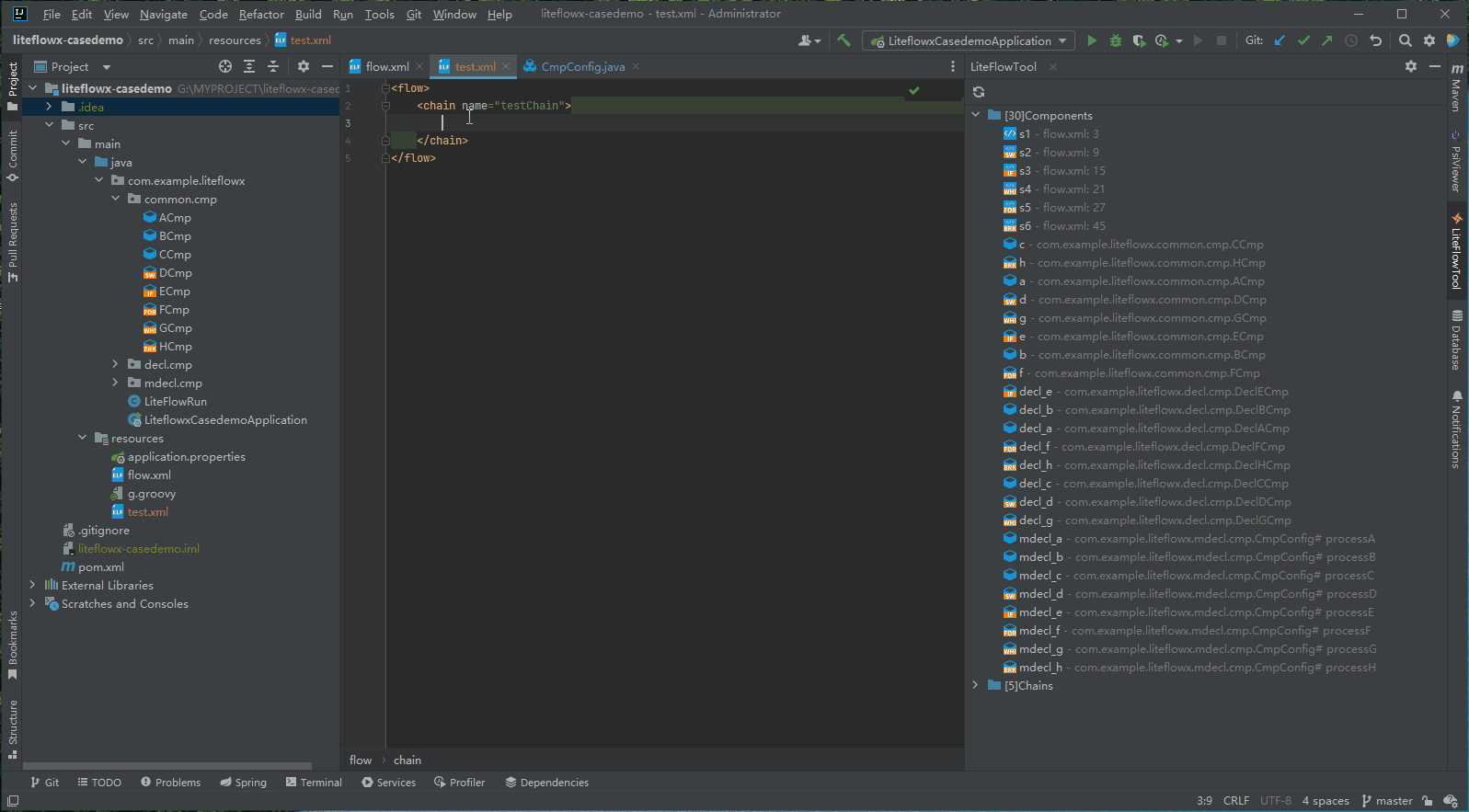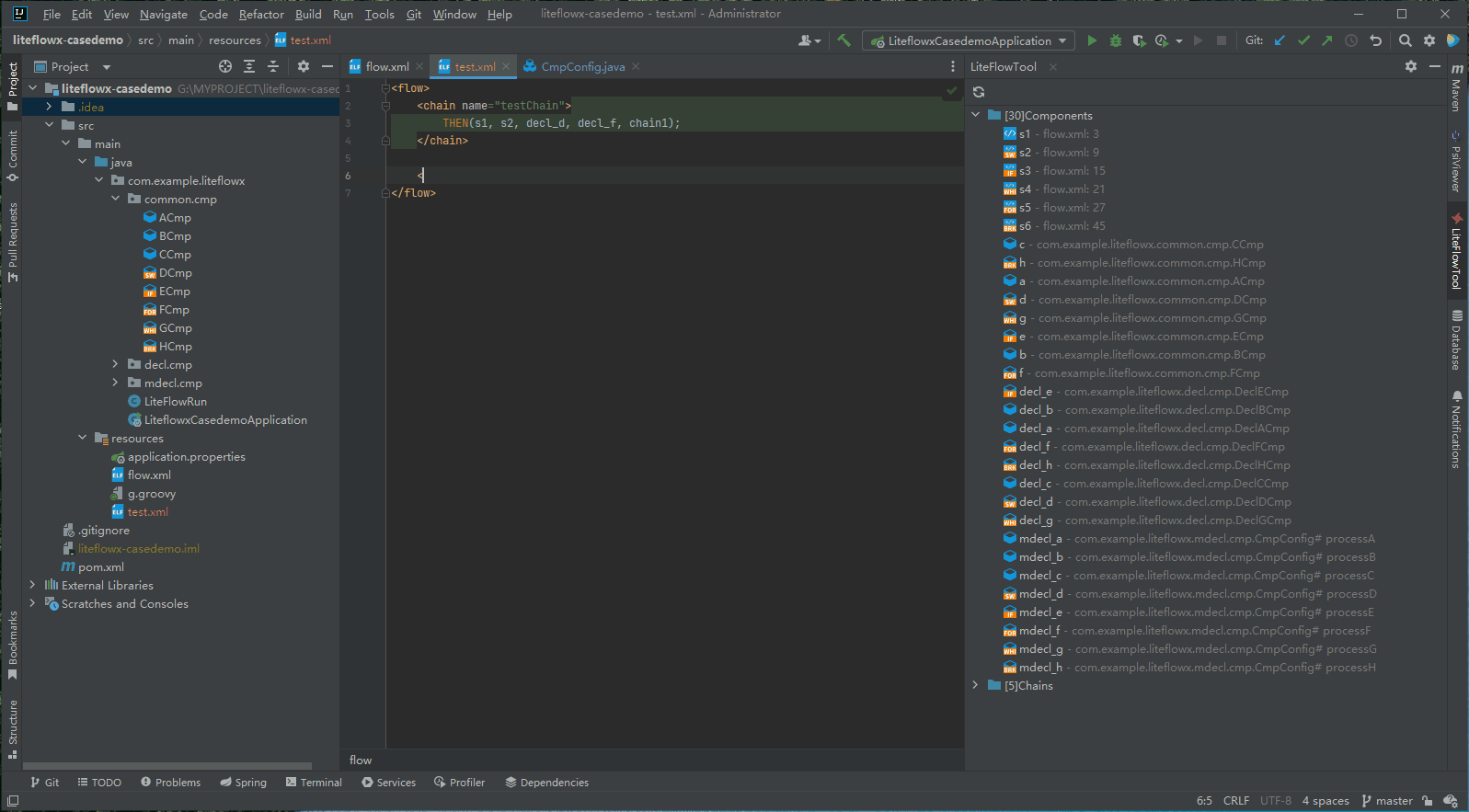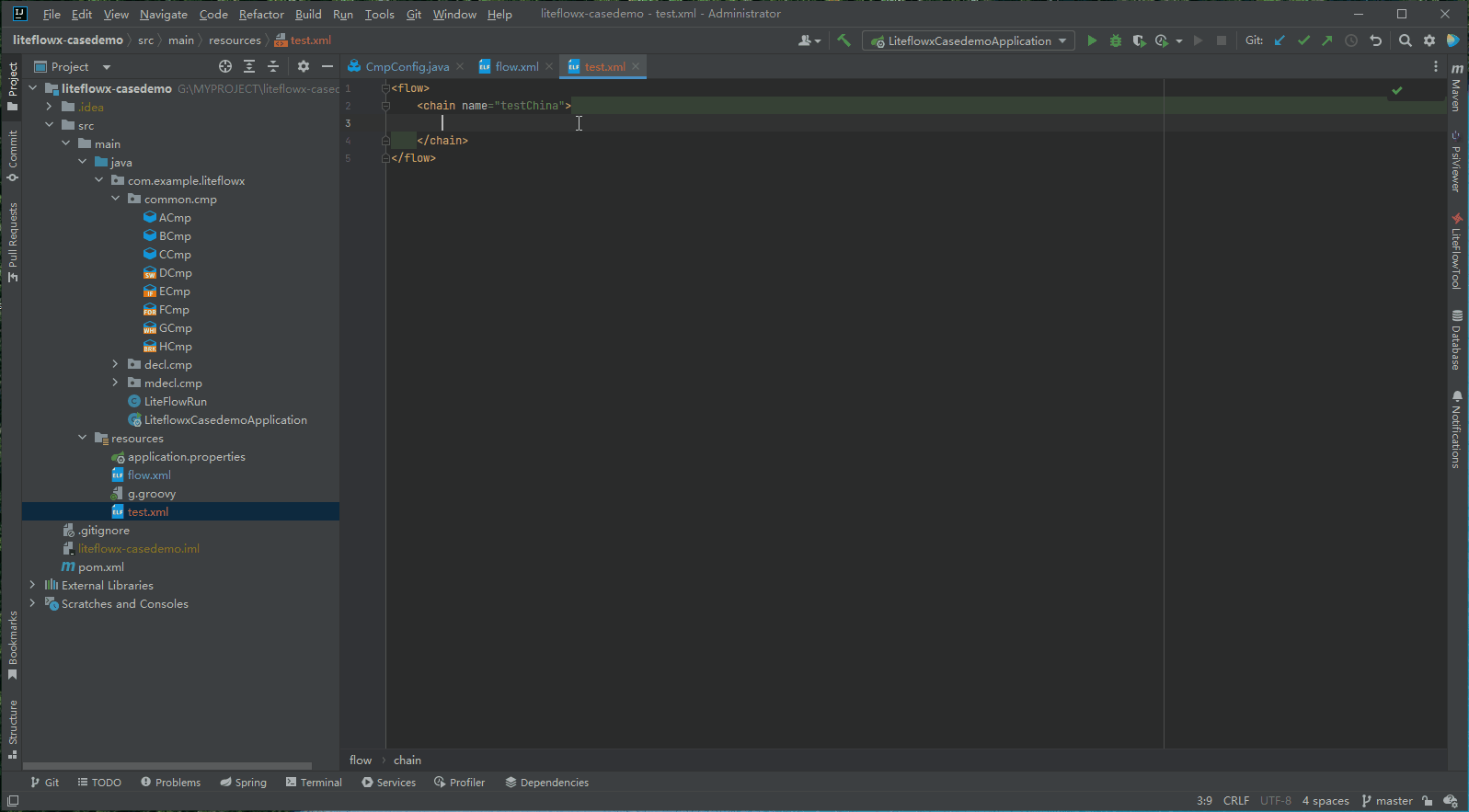English | 简体中文
LiteFlowX is designed to increase productivity when you use the LiteFlow framework.
- Fully compatible with all features of LiteFlow v2.12.x
- Supports ELF regular expressions (autosuggestion, syntax highlighting, syntax detection)
- Subdivided component type icons to make components clear at a glance
- Ability to identify components, links
- More intelligent automatic prompts, which can be subdivided into components and links
- Provides LiteFlow toolbox, components and links of the entire project, and supports double-click jumping
- Support file jump to liteflow.ruleSource property
- ...more features to come
For full details of install plugins, click me.
- Press
Ctrl+Alt+Sto open the IDE settings and select Plugins.- Find the plugin named
LiteFlowXin the Marketplace and click install.
- Download the latest plugin archive on Releases.
- Press
Ctrl+Alt+Sto open the IDE settings and select Plugins.- On the Plugins page, click ⚙ and then click Install Plugin from Disk....
- Select the plugin archive file and click OK.
- Click OK to apply the changes and restart the IDE if prompted.