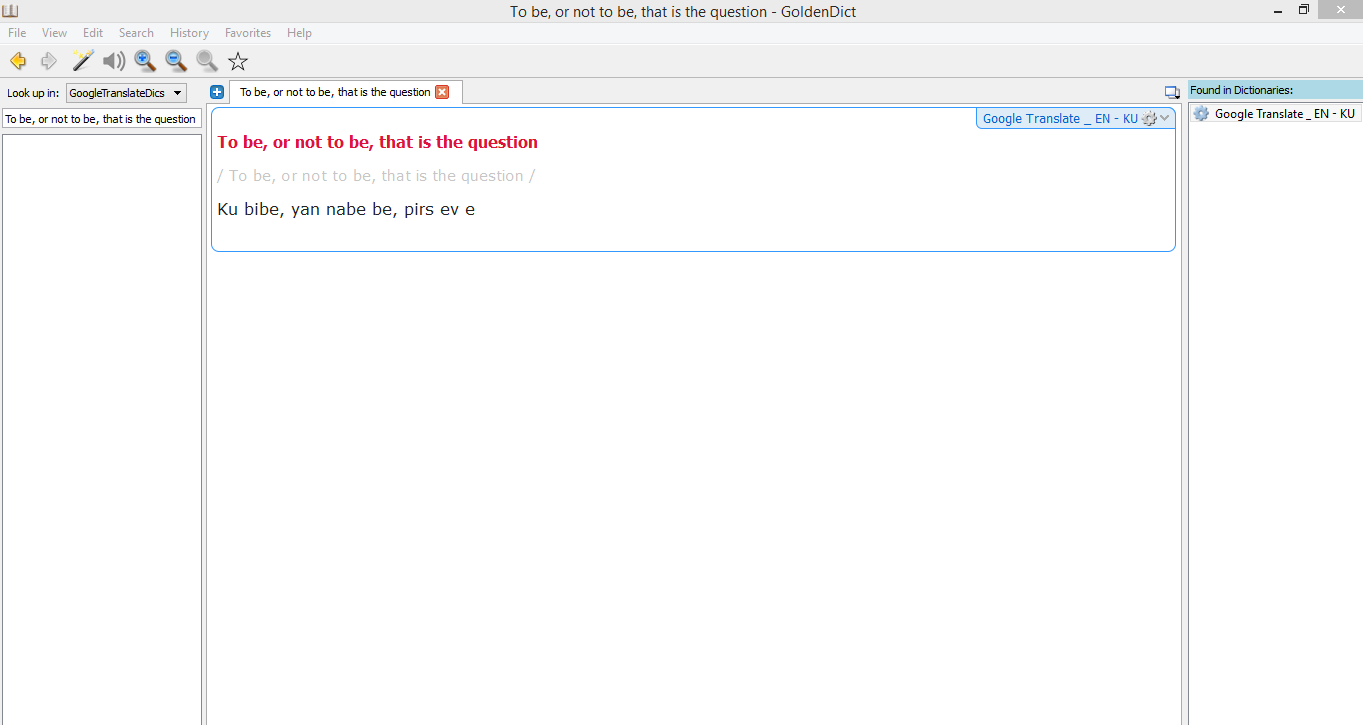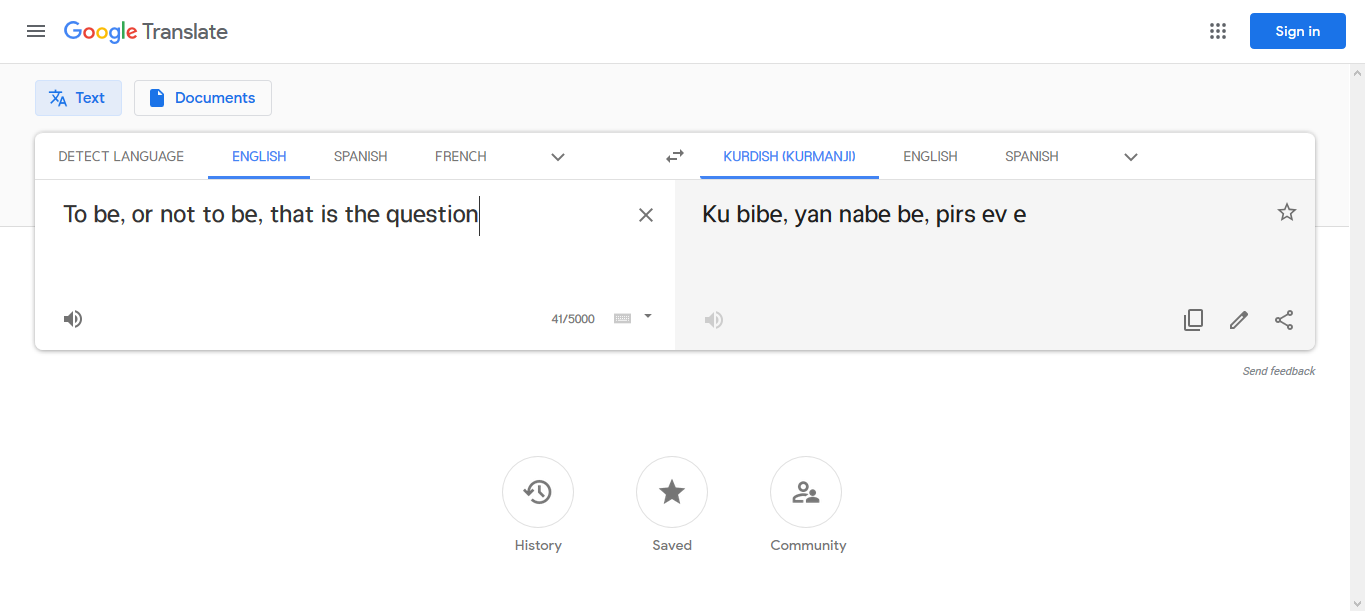Online Google Translate "English - Kurdish" in GoldenDict
- install Python
- install Python Libraries :
- googletrans
- sys
- io
Download GoldenDict from below links as follows:
-
YouTube: How to use GoldenDict?
-
open your terminal, copy and paste one of the below commands and press enter:
`sudo apt-get install goldendict` or `sudo apt install goldendict`
-
open GoldenDict
-
click on the menu toolbar, then click on Edit and select Dictionaries
-
click on the Program tab
-
on the right side of the window click on the Add button
-
on the added button drop-down menu, select the HTML type
-
for Name section, copy and paste the exact name of the ".py" file name. e.g.: "google_translate_en_ku.py"
-
on Command Line section, you need to give the python word first and then the location of the .py file:
python "Location of the .py file inside the quotations"
-
if you want to add the icon also, add the .jpg / .png location of the icon in the Icon section.
-
click on Apply and then OK
-
Done!
screenshots:
Google Translate "English - Kurdish" Website
screenshot:
I hope you like this dictionary. Feel free to reach out if you have questions or if you want to contribute in any way:
- E-mail: dolanskurd@mail.com