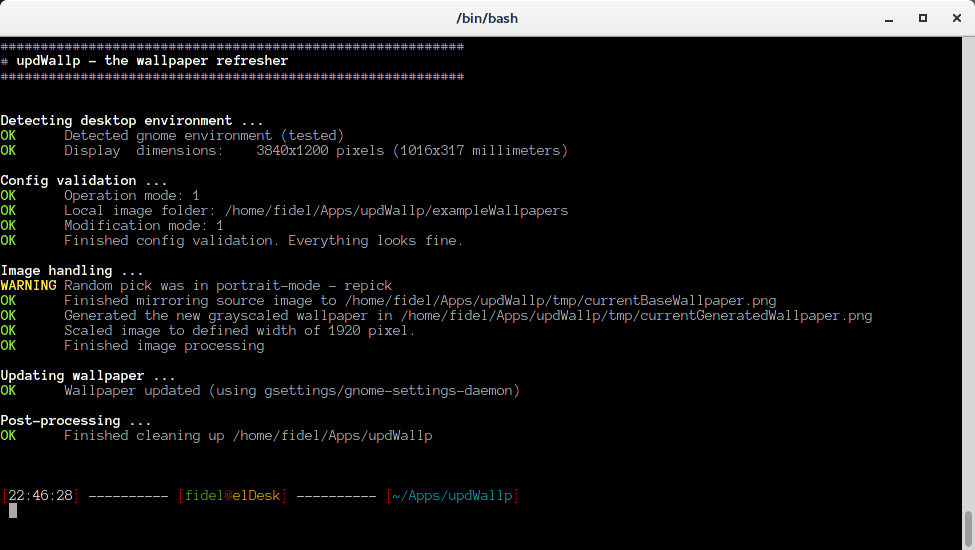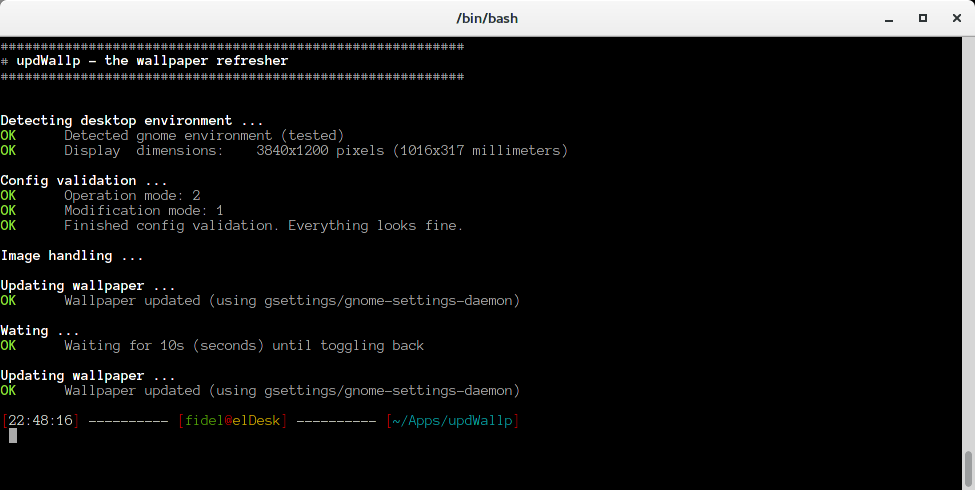updWallp is a small bash based project which creates nondistracting (blured/dimmed and some other stuff) wallpapers for your linux computer out of your images/photos.
The basic idea is inspired by Muzei and LinMuzei.
updWallp offers 2 main operation modes.
In local-mode updWallp.sh is using a random image from a user-supplied local folder to generate a blured & dimmed copy of it and sets the new created image as wallpaper.
In remote-mode (aka Muzei mode) it picks the muzei-picture-of-the-day from the internet, generates a blured & dimmed version of it and sets the new created image as wallpaper.
The image-modification relies on ImageMagick and is user-adjustable. Out of the box all output images of updWallp are blured and dimmed, in addition they might be grayscaled or sepia or colorized differently. They might be scaled to a user-defined width as well.
If you feel comfortable hacking the script you can go crazy and add tons of other parameters ImageMagick offers.
A second bash script (updWallpShowOrg.sh) offers the option to temporary toggle the wallpaper back to the original (non-blured & dimmed) version of the current wallpaper for x seconds.
The following source image
Using local mode (operationMode=1) and normal (imageModificationMode=0)
Using local mode (operationMode=1) and grayscale (imageModificationMode=1)
Using local mode (operationMode=1) and sepia (imageModificationMode=2)
Using in local mode (operationMode=1) and colorize (imageModificationMode=3)
Using local mode (operationMode=1) and level-colors (here: black and lightgreen) with (imageModificationMode=4)
Keep in mind that all parameters are changeable.
-
ImageMagick (needed in general)
-
cURL (needed in remote-mode to download images)
-
jq (needed in remote-mode to parse the muzei.json)
-
notify-send (optional for desktop notifications)
Downloads the latest build from here.
You need to set the operation mode to either local (1) or remote (2)
Change
operationMode=""to something like this (for local mode)
operationMode="1"and in case of local mode you have to define the local image source folder as well
Change
localImageFolder=""to something like this
localImageFolder="/full/path/to/your/local/image/folder"Execute:
./updWallp.sh
Output (depends on the operation mode):
or via cron
*/30 * * * * /path/to/updWallp/updWallp.sh >/dev/null 2>&1
Execute:
./updWallpShowOrg.sh
Output: