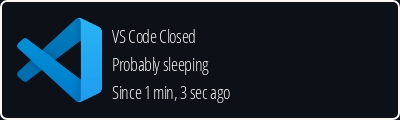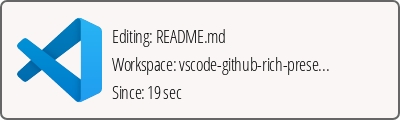Just trying to butify github readme.
Since, this data is being sent from vscode, we need a extension. Here is the extension specifically built for this task.
Ctrl+P on vscode and paste https://marketplace.visualstudio.com/items?itemName=rubenkharel.github-vscode-richpresence then press enter.
After installing is successful, Ctrl+Shift+x on vscode to visit extension settings. Then paste @ext:rubenkharel.github-vscode-richpresence on search setting.
Then, configure it like this.
- Enter the endpoint of the socket. By default the server will have 9998 port. eg.
https://yourdomain:9998/ - The update frequency (in sec). Set it to less then a minute to nearly have a live update.
Hope you have a VPS. Install
$ git clone https://github.com/rubenkharel/vscode-github-rich-presence
$ cd github-vscode-rich-presence
$ npm install
$ node server2.js
To enable a corn job I reccomend installing pm2 pm2 after installing pm2 start the server with.
$ pm2 start server2.js
- Create an issue.
inspired from Discord Rich Presence