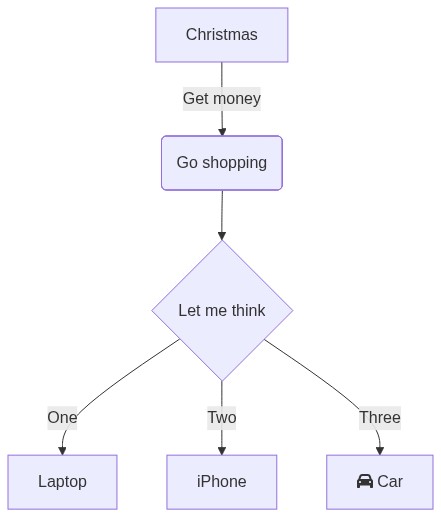git clone https://github.com/jihchi/mermaid.ink.git
cd mermaid.ink
yarn
DEBUG=app:* yarn start
Open demo.html in your browser.
Given a mermaid code:
graph TD
A[Christmas] -->|Get money| B(Go shopping)
B --> C{Let me think}
C -->|One| D[Laptop]
C -->|Two| E[iPhone]
C -->|Three| F[fa:fa-car Car]
Paste it onto mermaid-live-editor, you will get encoded string from the editor, for example:
eyJjb2RlIjoiZ3JhcGggVERcbkFbQ2hyaXN0bWFzXSAtLT58R2V0IG1vbmV5fCBCKEdvIHNob3BwaW5nKVxuQiAtLT4gQ3tMZXQgbWUgdGhpbmt9XG5DIC0tPnxPbmV8IERbTGFwdG9wXVxuQyAtLT58VHdvfCBFW2lQaG9uZV1cbkMgLS0-fFRocmVlfCBGW2ZhOmZhLWNhciBDYXJdXG4iLCJtZXJtYWlkIjp7InRoZW1lIjoiZGVmYXVsdCJ9fQ
Append the encoded string to the service URL, for example: https://mermaid.ink/img/<encoded_string>, you will get an image from the URL:
You could treat it as normal image and embed everywhere you want.
yarn test
Note that you may encounter DoS if you increase --max-http-header-size!
-
If running locally, add
--max-http-header-sizeto the start script in package.json- e.g.
"start": "node --max-http-header-size=102400000 src/index.js"
- e.g.
-
If running via docker, use
NODE_OPTIONSto increase--max-http-header-size- e.g.
docker run --rm -it -e 'NODE_OPTIONS="--max-http-header-size=102400000"' -p 3000:3000 jihchi/mermaid.ink
- e.g.
Or, If running locally, run NODE_OPTIONS="--max-http-header-size=102400000" npm start to increase --max-http-header-size