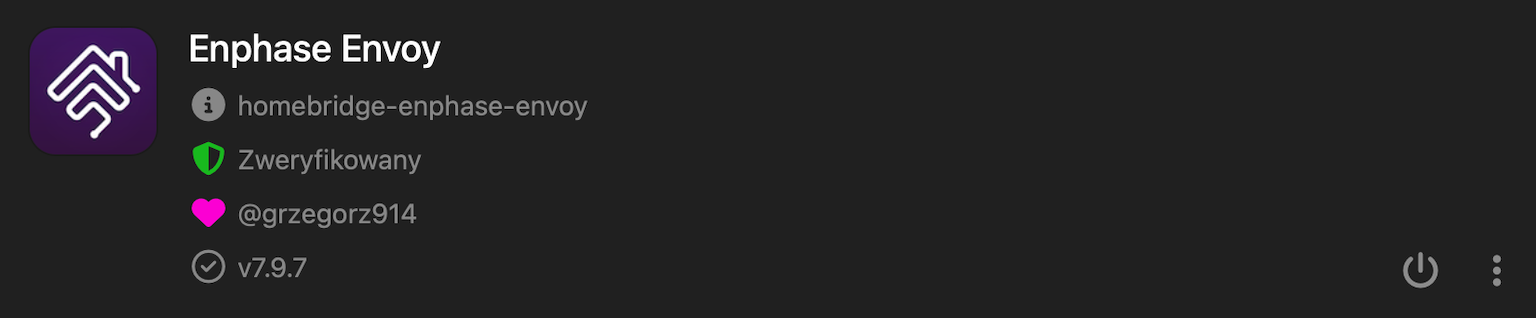Homebridge plugin for Photovoltaic Energy System manufactured by Enphase. Supported Envoy-IQ, Envoy-S Metered/Standard and all peripheral devices.
| Package | Installation | Role | Required |
|---|---|---|---|
| Homebridge | Homebridge Wiki | HomeKit Bridge | Required |
| Config UI X | Config UI X Wiki | Homebridge Web User Interface | Recommended |
| Enphase Envoy | Plug-In Wiki | Homebridge Plug-In | Required |
- Firmware v7.x.x. and Token authorization is supported from plugin v6.0.0.
- All devices are detected automatically (Envoy, Q-Relays, AC Batteries, Meters, Microinverters, Ensemble, Encharges, Enpower, WirelessKit).
- Envoy
device IDis detected automatically, is required to controlProduction Power Mode. - Envoy
passwordis detected automatically or can be added in config if was already chenged by user. - Installer
passwordis generated automatically, no need generate it manually in external generator anymore. - Support
Ensemble StatusandProduction Power Modemay not working with all envoy firmware 7.x.x, if you get error, please disable it in plugin settingsAdvanced Section. - For best experiences and display all data please use
Controller ApporEVE app.e - Exposed accessory in the native Home app:
- Lightbulb
Power Production StateandPower Production Level. - Contact Sensors:
- Production
Power State,Power Peak,Energy State,Energy Level. - Consumption
Power State,Power Peak.
- Production
- Lightbulb
- RESTful server:
- Request:
http//homebridge_ip_address:port/path. - Path:
token,info,home,inventory,meters,metersreading,ensembleinventory,ensemblestatus,gridprofile,livedata,production,productionct,microinverters,powermode,plclevel. - Respone as JSON data.
- Request:
- MQTT client:
- Topic:
Token,Info,Home,Inventory,Meters,Meters Reading,Ensemble Inventory,Ensemble Status,Grid Profile,Live Data,Production,Production CT,Microinverters,Power Mode,PCU Comm Level. - Publish as JSON data.
- Topic:
- Run this plugin as a Child Bridge (Highly Recommended), this prevent crash Homebridge if plugin crashes.
- Install and use Homebridge Config UI X to configure this plugin (Highly Recommended).
- The
sample-config.jsoncan be edited and used manually as an alternative. - Be sure to always make a backup copy of your config.json file before making any changes to it.
| Key | Description |
|---|---|
name |
Here set the accessory Name to be displayed in Homebridge/HomeKit. |
host |
Here set the envoy IP Address or Hostname or leave empty (will be used default path envoy.local) |
enableDebugMode |
If enabled, deep log will be present in homebridge console. |
disableLogInfo |
If enabled, then disable log info, all values and state will not be displayed in Homebridge log console |
disableLogDeviceInfo |
If enabled, add ability to disable log device info by every connections device to the network. |
envoyFirmware7xx |
This enable support for Envoy firmware v7.x.x. If for some reason in the log You get validate JWT token error, login with stored in /homebridge/enphaseEnvoy/envoyToken_xxxxx token to Envoy from web browser first. |
enlightenUser |
Here set the enlihten user name. |
enlightenPasswd |
Here set the enlihten password. |
envoySerialNumber |
Here set the envoy serial number. |
envoyPasswd |
Here set the envoy password (only if U already changed the default password) |
powerProductionSummary |
Here set the Power Summary in W of all microinverters, based on this value HomeKit app will display power level 0-100 %. |
powerProductionOnOff |
This enable Power State monitoring for production and expose contact sensor in HomeKit app. |
powerProductionMax |
This enable Power Peak monitoring for production and expose contact sensor in HomeKit app. |
powerProductionMaxAutoReset |
Here select at which period of time the Power Peak will auto reset. |
powerProductionMaxDetected |
Here set the production Power Peak in (W), if the Power Production >= powerProductionMaxDetected the contact sensor fired. |
energyProductionStateSensor |
This enable Energy State monitoring for production and expose contact sensor in HomeKit app.. |
energyProductionLevelSensor |
This enable Energy Level monitoring for production and expose contact sensor in HomeKit app. |
energyProductionLevelDetected |
Here set Energy Level in (Wh), if the Energ Level Today >= energyProductionLevelDetected the contact sensor fired. |
energyProductionLifetimeOffset |
Here set the Offset of lifetime energy production if nedded in (Wh),(+/-) |
powerConsumptionTotalMax |
This enable Power Peak monitoring for consumption (Total) and expose contact sensor in HomeKit app. |
powerConsumptionTotalMaxAutoReset |
Here select at which period of time the Power Peak will auto reset. |
powerConsumptionTotalMaxDetected |
Here set the consumption (Total) Power Peak, if the Power >= powerConsumptionTotalMaxDetected the contact sensor fired. |
energyConsumptionTotalLifetimeOffset |
Here set the offset of lifetime total energy consumption if nedded in (Wh),(+/-) |
powerConsumptionNetMax |
This enable Power Peak monitoring for consumption (Net) and expose contact sensor in HomeKit app. |
powerConsumptionNetMaxAutoReset |
Here select at which period of time the Power Peak will auto reset. |
powerConsumptionNetMaxDetected |
Here set the consumption (Net) Power Peak, if the Power >= powerConsumptionNetMaxDetected the contact sensor fired. |
energyConsumptionNetLifetimeOffset |
Here set the offset of lifetime net energy consumption if nedded in (Wh),(+/-) |
supportProductionPowerMode |
If enabled, check/control Production Power Mode will be possible in Envoy section (EVE or Controler app). |
supportPlcLevel |
If enabled, check PLC Level will be possible. |
supportEnsembleStatus |
If enabled, check Ensemble Status will be possible (only fw. 7.x.x), more info in About The Plugin section. |
supportLiveData |
If enabled, check Live Data will be possible (only fw. 7.x.x). |
liveDataRefreshTime |
Here set Live Data rfresh time in (ms). |
metersDataRefreshTime |
Here set Meters Data rfresh time in (ms). |
productionDataRefreshTime |
Here set Production Data rfresh time in (ms). |
enableRestFul |
If enabled, RESTful server will start automatically and respond to any path request. |
restFulPort |
Here set the listening Port for RESTful server. |
restFulDebug |
If enabled, deep log will be present in homebridge console for RESTFul server. |
enableMqtt |
If enabled, MQTT Broker will start automatically and publish all awailable PV installation data. |
mqttHost |
Here set the IP Address or Hostname for MQTT Broker. |
mqttPort |
Here set the Port for MQTT Broker, default 1883. |
mqttPrefix |
Here set the Prefix for Topic or leave empty. |
mqttAuth |
If enabled, MQTT Broker will use authorization credentials. |
mqttUser |
Here set the MQTT Broker user. |
mqttPasswd |
Here set the MQTT Broker password. |
mqttDebug |
If enabled, deep log will be present in homebridge console for MQTT. |