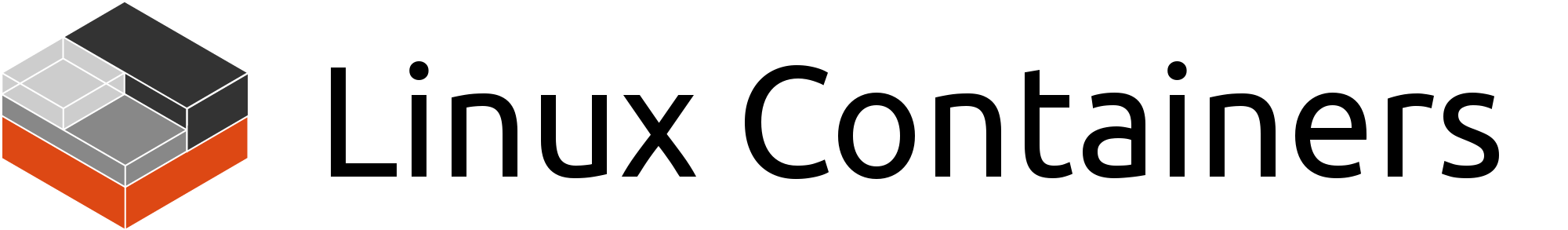Incus is a next generation system container and virtual machine manager. It offers a unified user experience around full Linux systems running inside containers or virtual machines
This repository contains my personal manifests to build custom Incus container and virtual machine images using Distrobuilder in my homelab. These manifests are based on Linux Containers project manifests they use for their image server.
Images
The following images are known to work using these manifests, other distribution versions may not work.
| Distribution | Release | Variants | Container | Virtual machine |
|---|---|---|---|---|
| Ubuntu | jammy |
default |
✅ | ✅ |
| Talos Linux | - | default |
❌ | ✅ |
Note: image compatibility with LXD is not guaranteed
- Incus >= 0.5
- Distrobuilder >= 3.0
- System dependencies
qemu-imgdebootstrapbtrfs-progsrsynctarxz
Firstly, install distrobuilder using snap :
snap install distrobuilder --classic [--edge]Then, build the image using distrobuilder, you have multiple options :
-
Container image
distrobuilder build-incus ubuntu.yml [options]
-
Virtual machine image
You need to add a
--vmflag in order to build a virtual machine image :distrobuilder build-incus ubuntu.yml --vm [options]
-
Choose a distribution release version
# Ubuntu distrobuilder build-incus ubuntu.yml -o image.release=jammy [options] -
Use a tmpfs for build cache
It can be interesting to use a tmpfs to speed up the build and preserve SSDs if a lot of image builds are planned :
mkdir -p /var/cache/distrobuilder/build mount -t tmpfs -o rw,size=4G,uid=0,gid=0,mode=1755 tmpfs /var/cache/distrobuilder/build
Build the image by specifying the tmpfs cache directory :
distrobuilder build-incus ubuntu.yml --cache-dir=/var/cache/distrobuilder/build
In order to build an Incus-compatible Talos Linux image (unified tarball format), a script is available to automate the build steps from official Talos Linux nocloud raw images.
$ ./bin/build-talos-image.sh
* Downloading Talos Linux image (v1.6.5)...
* Extracting image...
* Convert image to QCOW2 format...
(100.00/100%)
* Create Incus unified tarball...
* Cleaning up...You can also specify the Talos Linux version (using GitHub tag):
$ ./bin/build-talos-image.sh v1.7.0-alpha.0Once the build is done, you can find a talos-<version>.tar.zst archive that you can import into Incus:
$ ls -lh
total 78M
-rw-r--r-- 1 user group 1.1K Feb 22 12:49 LICENSE
-rw-r--r-- 1 user group 2.9K Feb 25 12:55 README.md
drwxr-xr-x 2 user group 4.0K Feb 25 12:33 bin
drwxr-xr-x 8 user group 4.0K Feb 22 12:49 config
-rw-r--r-- 1 user group 78M Feb 25 12:55 talos-v1.6.5.tar.zst
-rw-r--r-- 1 user group 6.0K Feb 22 13:00 ubuntu.yml
$ incus image import talos-v1.6.5.tar.zst --alias talos/1.6.5
$ incus image info talos/1.6.5
Fingerprint: <fingerpint>
Size: 77.82MiB
Architecture: x86_64
Type: virtual-machine
Public: no
Timestamps:
Created: 2024/02/25 12:21 UTC
Uploaded: 2024/02/25 12:21 UTC
Expires: never
Last used: 0001/01/01 00:00 UTC
Properties:
description: Talos Linux 1.6.5
os: Talos Linux
release: 1.6.5
Aliases:
- talos/1.6.5
Cached: no
Auto update: disabled
Profiles:
- default- Linux Containers: https://linuxcontainers.org/
- Incus: https://github.com/lxc/incus
- Distrobuilder: https://github.com/lxc/distrobuilder
- Talos Linux: https://www.talos.dev/