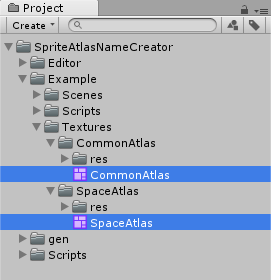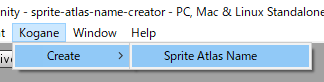Editor extension to create a class that can get sprite included in SpriteAtlas by property instead of string.
public class Example : MonoBehaviour
{
public SpriteAtlas m_atlas;
public Image m_image;
private void Awake()
{
m_image.sprite = m_atlas.GetSprite( "button_blue" );
}
}For example, if you want to set a sprite included in SpriteAtlas to Image.sprite,
We use SpriteAtlas.GetSprite( "hoge" ),
Since this method specifies the sprite name as a character string,
There is a problem of mistyping the input of the sprite name.
public class Example : MonoBehaviour
{
public CommonAtlas m_atlas;
public Image m_image;
private void Awake()
{
m_image.sprite = m_atlas.button_blue;
}
}By creating a dedicated class using "SpriteAtlasNameCreator",
As mention above, you can get sprites as properties,
It is possible to prevent mistyping of sprite name.
public class Example : MonoBehaviour
{
public SpriteAtlas m_atlas;
public Image m_image;
public void SetImage( PARAM_TYPE paramType )
{
var name = "icon_" + paramType.ToString();
m_image.sprite = m_atlas.GetSprite( name );
}
}For example, If you want to change sprites with PARAM_TYPE, Although it may be described as above,
public class Example : MonoBehaviour
{
public CommonAtlas m_atlas;
public Image m_image;
public void SetImage( PARAM_TYPE paramType )
{
m_image.sprite = m_atlas.get_icon( paramType.ToString() );
}
}You can also get a sprite like this way.
[Serializable]
public partial class CommonAtlas : AtlasBase
{
...
}Since the created class is a partial class,
public partial class CommonAtlas : AtlasBase
{
public Sprite GetParamIcon( PARAM_TYPE paramType )
{
return m_atlas.get_icon( paramType.ToString() );
}
}By defining frequently used relationships in another file,
public class Example : MonoBehaviour
{
public CommonAtlas m_atlas;
public Image m_image;
public void SetImage( PARAM_TYPE paramType )
{
m_image.sprite = m_atlas.GetParamIcon( paramType );
}
}You can get sprites more intuitively.
- Unity 2017.3.0f3
- Go to the following page and download "SpriteAtlasNameCreator.unitypackage".
https://github.com/baba-s/sprite-atlas-name-creator/blob/master/SpriteAtlasNameCreator.unitypackage?raw=true - Import the downloaded "SpriteAtlasNameCreator.unitypackage" into the Unity project.
As mentioned above, if SpriteAtlas exists in the Unity project,
When you select "Kogane > Create > Sprite Atlas Name" in the Unity menu,
A file "SpriteAtlasName" is created,
using System;
using UnityEngine;
using UnityEngine.U2D;
namespace KoganeUnityLib.UI
{
[Serializable]
public partial class CommonAtlas : AtlasBase
{
[SerializeField] private SpriteAtlas m_atlas = null;
public const string _button_blue = "button_blue";
public const string _button_yellow = "button_yellow";
public const string _button_green = "button_green";
public const string _check_off = "check_off";
public const string _check_on = "check_on";
public Sprite button_blue { get { return m_atlas.GetSprite( _button_blue ); } }
public Sprite button_yellow { get { return m_atlas.GetSprite( _button_yellow ); } }
public Sprite button_green { get { return m_atlas.GetSprite( _button_green ); } }
public Sprite check_off { get { return m_atlas.GetSprite( _check_off ); } }
public Sprite check_on { get { return m_atlas.GetSprite( _check_on ); } }
/// <summary>"button_{0}"</summary>
public Sprite get_button( object arg0 ) { return m_atlas.GetSprite( string.Format( "button_{0}", arg0 ) ); }
/// <summary>"{0}_{1}"</summary>
public Sprite get_( object arg0, object arg1 ) { return m_atlas.GetSprite( string.Format( "{0}_{1}", arg0, arg1 ) ); }
/// <summary>"check_{0}"</summary>
public Sprite get_check( object arg0 ) { return m_atlas.GetSprite( string.Format( "check_{0}", arg0 ) ); }
public CommonAtlas() {}
public CommonAtlas( SpriteAtlas atlas ) { m_atlas = atlas; }
}
[Serializable]
public partial class SpaceAtlas : AtlasBase
{
[SerializeField] private SpriteAtlas m_atlas = null;
public const string _dot_blue = "dot_blue";
public const string _dot_green = "dot_green";
public const string _dot_yellow = "dot_yellow";
public Sprite dot_blue { get { return m_atlas.GetSprite( _dot_blue ); } }
public Sprite dot_green { get { return m_atlas.GetSprite( _dot_green ); } }
public Sprite dot_yellow { get { return m_atlas.GetSprite( _dot_yellow ); } }
/// <summary>"dot_{0}"</summary>
public Sprite get_dot( object arg0 ) { return m_atlas.GetSprite( string.Format( "dot_{0}", arg0 ) ); }
public SpaceAtlas() {}
public SpaceAtlas( SpriteAtlas atlas ) { m_atlas = atlas; }
}
}Such a class is defined.
Then, For example, if you want to use a "CommonAtlas" class to obtain a sprite,
using KoganeUnityLib.UI;
using UnityEngine;
using UnityEngine.UI;
public class Example : MonoBehaviour
{
public CommonAtlas m_commonAtlas;
public Image m_image;
private void Awake()
{
m_image.sprite = m_commonAtlas.button_blue;
}
}By defining such a class,
Attach to the game object of the scene,
Set SpriteAtlas with Inspector.