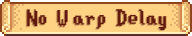It is a Mod that makes it possible for players to play together
Overview: This mod provides enhanced functionality through the compression and decompression of XNB files, a common file format used in Stardew Valley mods.
Features:
- Unpack XNB files to make modifications.
- Repack modified files back into XNB format.
- Integration with xnb_unpack and xnb_pack tools via terminal commands.
Usage:
- Place your XNB files in the "pack" directory within the mod folder.
- Run the provided terminal commands to unpack and repack XNB files.
- Make necessary modifications to the unpacked files.
- Repack the files using the terminal commands.
Terminal Commands:
- Unpack: xnb_unpack
- Repack: xnb_pack
Important Notes:
- Ensure that xnb_unpack and xnb_pack tools are correctly installed on your system.
- Backup your files before making modifications.
- Refer to the mod documentation for additional details on usage and troubleshooting.
Compatibility: This mod is compatible with Stardew Valley 1.5.
Installation:
- Download and install the mod using your preferred mod manager.
- Follow the provided instructions for configuring and using the mod.
This mod will save you from having to wait a few seconds when moving to another map. You just need to download and put it in the Mods folder.
-
1. How to install the Mod?
-
Download Mod - Unzip it and put it in your Mods folder.
-
-
2. How does the Mod work?
- On PC platforms: Turn on search mode (Mod configuration default enabled) and right-click (Mod configuration default).
- On mobile platforms: Turn search mode on (Mod configuration default enabled), Turn Initiates Object Selection Mode For Mobile (Default is not enabled), and left-click on the object.
-
3. How to configure Mod?
- On PC platforms: Press the (Default Mod configuration) key to call up the configuration menu.
- On mobile platforms: Press the volume up (Default Mod configuration) key to call up the Mod configuration menu.