Wheat provide the bridge between RedwoodHQ and Appium with few extra action to make testing easy and fun. Say GOOD BYE to coding for mobile functional automation; Wheat allows drag-and-drop actions to be performed on a mobile app. Wheat has least to no learning curve. It can simultaneously run multiple devices/simulators/emulators providing ability for A/B testing. Wheat supports almost all actions from Appium + some extra actions to ease testing.
- Appium Provided Actions
- Click
- Long press
- Set text
- Zoom
- Screenshot
- Swipe
- Pinch
- ...
- Customized Actions (additionally provided by Wheat)
- Scroll and find element with direction
- Make Interruption
- Check Text
- ...
| Without Wheat | With Wheat |
|---|---|
| Have to write too much code | No coding |
| Steep learning Curve | Zero to minimal learning curve |
| High Time per Test case | Minimal Time per Test case |
| Write code for custom action | Custom actions provided |
| Handle bugs in existing Appium actions | Open Sourced – Open for enhancements and shape it as you need |
- Appium
- RedwoodHQ
- Xcode (to automate iOS apps)
- Android Studio (to automate Android apps)
Read the Onboarding guide to setup Wheat in your test environment.
| Youtube | 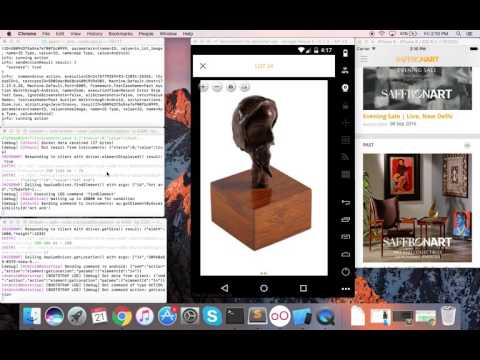 |
| Slideshare | Wheat - Mobile functional test automation |
| Blog | Wheat – Mobile Functional Test Automation using RedwoodHQ & Appium |
| Introducing Wheat | |
| Introducing Wheat |