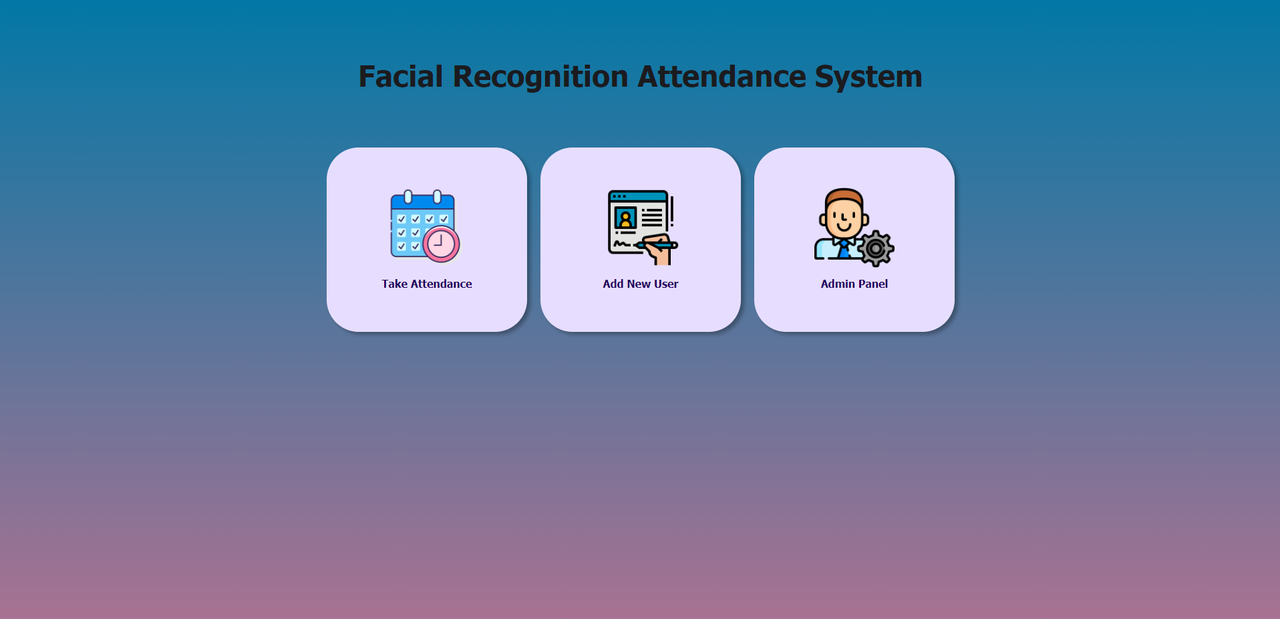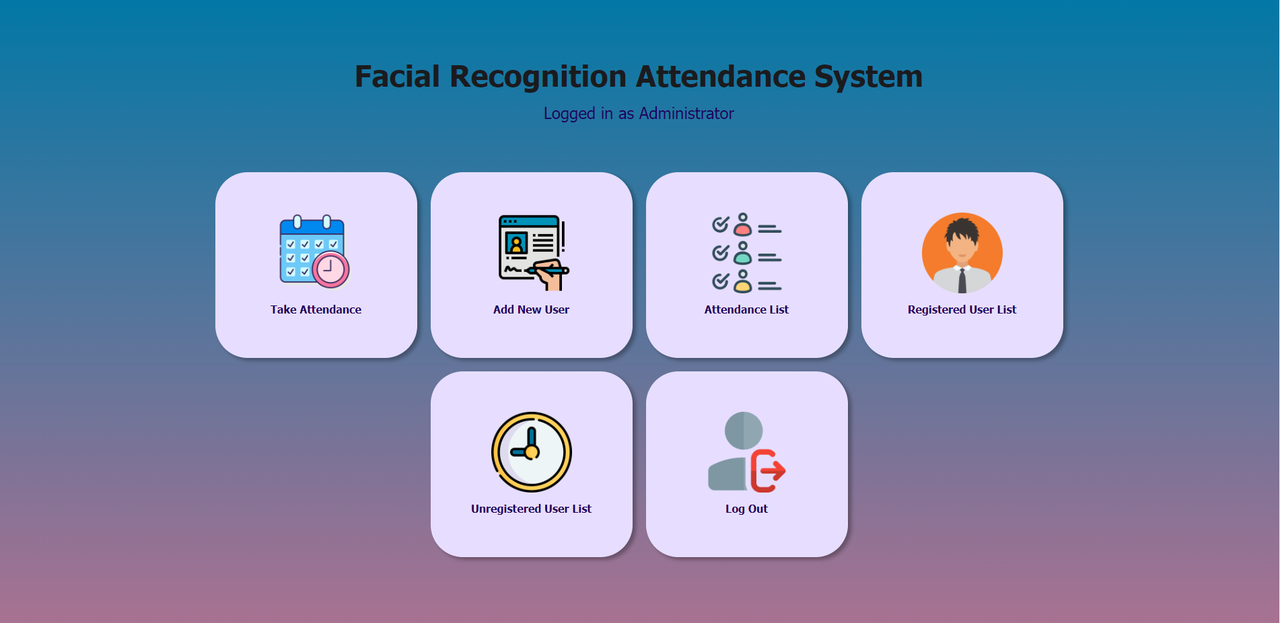Smart attendance system using facial recognition with GUI.
Find all the faces that appear in each frame.
Display the name and id of each recognized student in a frame.
Marks the attendances of each student appearing in a frame on excel sheet.
Admin can register, unregister and remove students from database.
Search specific attendances by date or student id.
- Python 3.3+
- PyCharm
csv
shutil
cv2
os
flask
datetime
numpy
sklearn.neighbors
pandas
joblib
Missing files and folders will be generated automatically.
/Attendance- This folder will contain the generated excel sheets of attendances./static/face_recognition_model.pkl- This file will store the trained face recognition model./static/faces- This is the folder where we will keep all the pictures of students./static/resources- This is the folder from where we will use images and icons for our web gui./static/haarcascade_frontalface_default.xml- This is the Haar Cascade face detection algorithm./templates- This folder will contain the html files for our web gui./UserList- This folder will contain the list of registered and unregistered students./app.py- This is our main python program.
Just run the app.py file and voila!
Username : admin
Password : 12345
just replace app.run(debug=False) in app.py with app.run(debug=True)