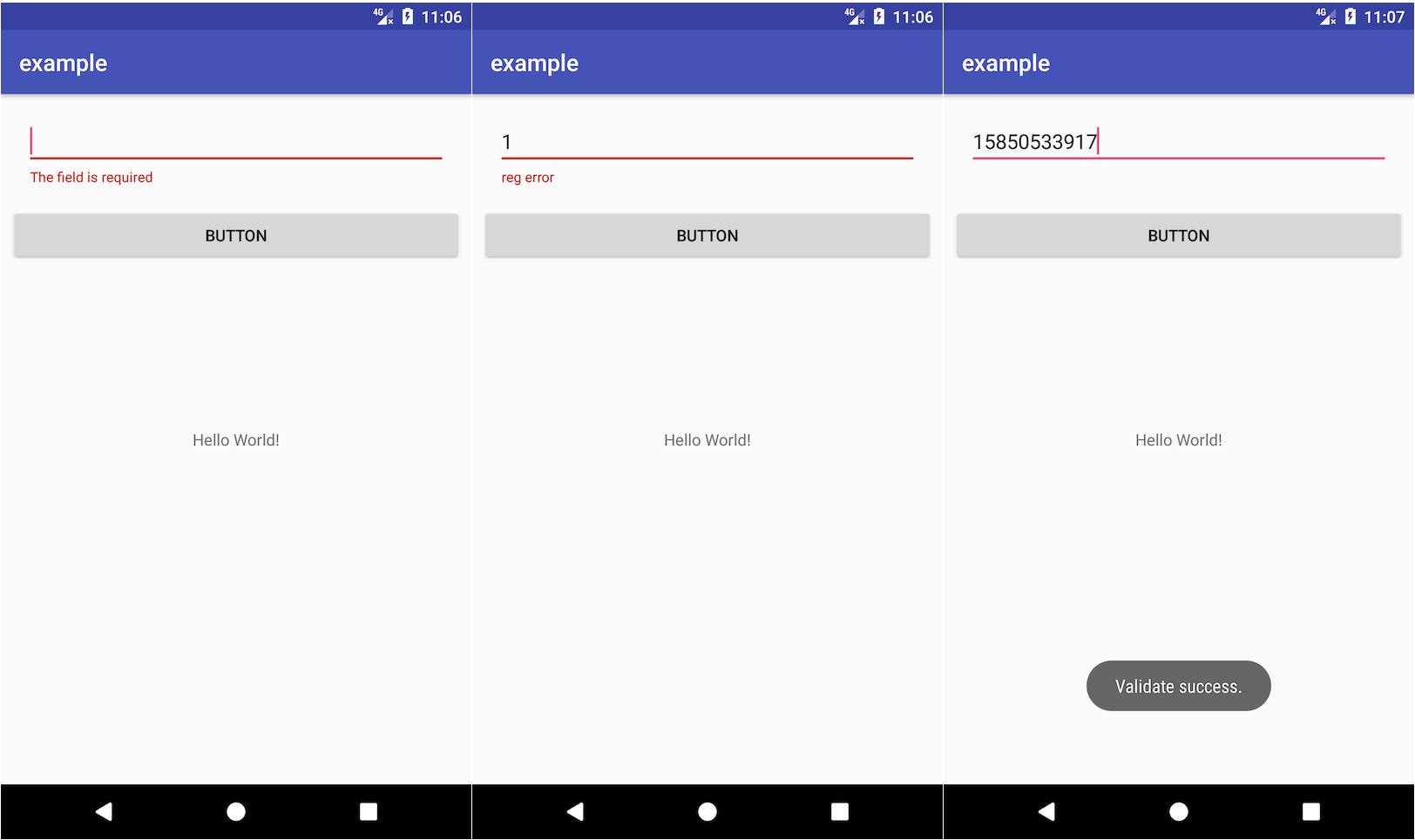Android TextInputLayout validation
repositories {
jcenter()
maven { url "https://jitpack.io" }
}
dependencies {
compile 'com.github.zillachan:ValiZilla:1.1.1'
}
Example
public class MainActivity extends AppCompatActivity {
@NotNull(order = 1, error = R.string.input_need)
@Reg(order = 2, error = R.string.reg_error, reg = "^0{0,1}(13[0-9]|15[7-9]|153|156|18[7-9])[0-9]{8}$")
@BindView(R.id.inputLayout)
TextInputLayout inputLayout;
@NotNull(order = 3, error = R.string.input_need)
@Reg(order = 4, error = R.string.reg_error, reg = "^[0-9][0-9]{5}$")
@BindView(R.id.zipcodeLayout)
TextInputLayout zipcodeLayout;
@Override
protected void onCreate(Bundle savedInstanceState) {
super.onCreate(savedInstanceState);
setContentView(R.layout.activity_main);
ButterKnife.bind(this);
}
@OnClick(R.id.button)
public void onViewClicked() {
ValiZilla.vali(this);
}
@ValiSuccess
void onValiSuccess() {
Toast.makeText(this, R.string.vali_success, Toast.LENGTH_LONG).show();
}
}
Inject your TextInputLayout with @NotNull or @Reg
Inject your callback method with @ValidSuccess
Call ValiZilla.vali(Object target);