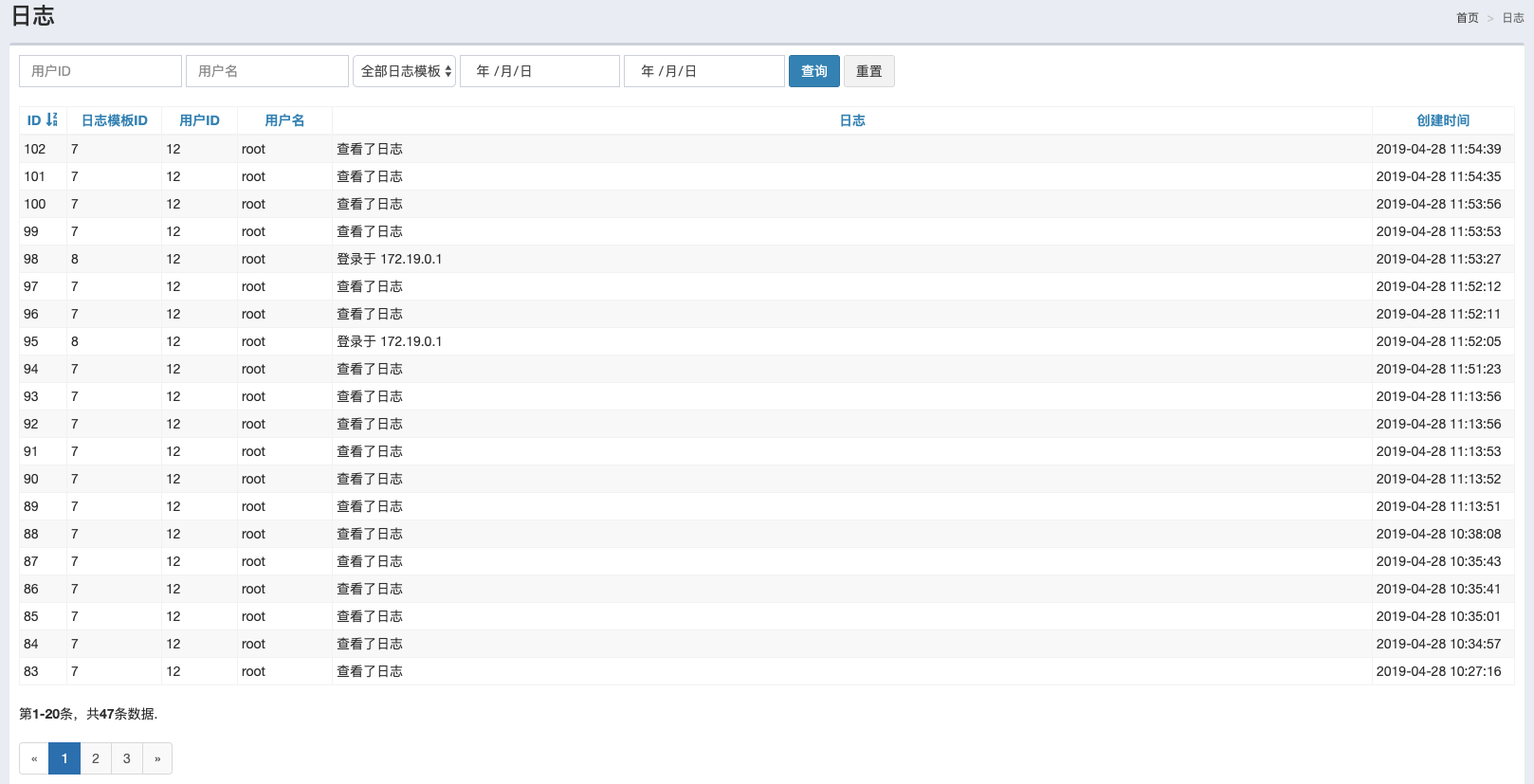人类能看得懂的操作日志
- 此扩展只要你按照约定的规则,可以帮你记录操作日志。
- 只能监控单条数据,所以不适用于需要操作多条数据。
- 无法做到颗粒度很细的日志,比方说你要记录谁操作了订单的状态,此扩展是无法做到的,你只能记录谁操作了订单,也只能记录订单的最新状态,操作之前的状态无法记录。
- 有特殊情况的话,可以使用
yiier\humansLog\models\HLog::saveLog()方法单独记录日志。 - 模板使用说明可以看截图,也可以看
src\views\h-log-template\_form.php文件。
The preferred way to install this extension is through composer.
Either run
php composer.phar require --prefer-dist yiier/yii2-humans-log "*"
or add
"yiier/yii2-humans-log": "*"
to the require section of your composer.json file.
Run the following command
php yii migrate --migrationPath=@yiier/humansLog/migrations/
Once the extension is installed, simply modify your application configuration as follows:
return [
'modules' => [
'humans-log' => [
'class' => 'yiier\humansLog\Module',
// 'mainLayout' => '@app/views/layout/hlog.php',
// 'safeDelete' => false
],
],
];you need to include it in config in bootstrap section:
return [
'bootstrap' => [
'yiier\humansLog\EventBootstrap',
],
];Configure Controller class as follows :
use use yiier\humansLog\HLogBehavior;
class Controller extends \yii\web\Controller
{
public function behaviors()
{
return [
HLogBehavior::className(),
];
}
}Configure Model class as follows :
use use yiier\humansLog\HLogBehavior;
class ActiveRecord extends \yii\db\ActiveRecord
{
public function behaviors()
{
return [
HLogBehavior::className(),
];
}
}Demo
template
INSERT INTO `h_log_template` (`id`, `title`, `unique_id`, `template`, `method`, `status`, `created_at`, `updated_at`)
VALUES
(16, '订单备注记录', 'orderRemarkUpdateRecord', '订单 {order_number} 的备注从『{old-remark}』更新为 『{remark}』', 5, 1, 1561953330, 1561953330);
public function afterSave($insert, $changedAttributes)
{
parent::afterSave($insert, $changedAttributes);
if (!\Yii::$app instanceof \yii\console\Application) {
$changedRemark = ArrayHelper::getValue($changedAttributes, 'remark');
if (!$insert && $this->remark != $changedRemark) {
$logData = [
'order_number' => $this->order_number,
'old-remark' => $changedRemark,
'remark' => $this->remark
];
HLog::saveLog('orderRemarkUpdateRecord', $logData, $this->order_number);
}
}
}You can then access Merit Module through the following URL:
http://localhost/path/to/index.php?r=humans-log/h-log
http://localhost/path/to/index.php?r=humans-log/h-log-template
http://localhost/path/to/index.php?r=humans-log/h-log-template/create