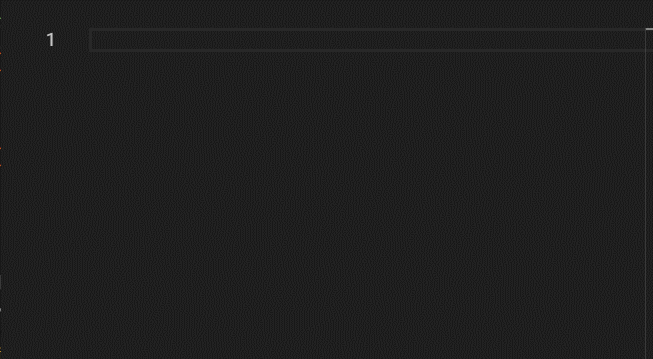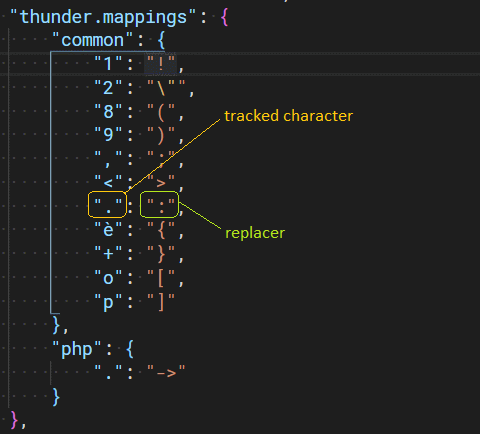Thunder is an extension for Visual Studio Code that improves your typing experience. With Thunder you will type faster and more naturally.
Thunder works by replacing a tracked character with a string called replacer as soon as the tracked character is typed twice in a row.
Thunder comes with a default Mapping List. For example to type the '"' (double quotes character) it is possible to avoid the SHIFT + 2 key combination and instead pressing twice the '2' character. Thunder has default mappings for the common punctuation characters used in computer programming.
To also allow tracked characters to be typed twice in a row without being replaced (Escaping them), Thunder also requires tracked characters to be typed quickly. the maximum time distance must be smaller than the MaxInterval setting.
-
Forget Key combinations! Just double tap the character you need.
-
Mappings are dynamic! Mappings can be changed at any time. No need to reactivate the extension.
-
Language Specific Mappings! Activate different mappings for different languages.
This extension contributes the following settings:
-
thunder.maxInterval: the maximum temporal distance between two typings of a tracked character to still trigger a replacement. -
thunder.mappings: The list of Thunder Mappings. Each Mapping element tells Thunder how to replace tracked characters. -
thunder.debugMode: Enables the logging of debug information to the console.
Thunder does a very simple job: replacing characters with other strings as soon as they are typed twice in a row.
To know which strings should be replaced and with which strings, Thunder rely on the Mappings list.
In the Mappings list are contained Mapping elements.
A mapping element is logically used by Thunder but it is not represented by a concrete class. In fact a Mapping is simply represented by an array[2].
The first element in the array is a character. This character is the tracked character. Thunder will always on the lookout for this character. Whenever this character is typed twice, it will be replaced.
The second element in the array is a string as well. This string is called the replacer and will be inserted in the text in place of the tracked character.
Thunder continuously monitors the text added to the current textEditor and executes whenever one of these appear.
Thunder replaces any tracked character with the corresponding replacer string.
see CHANGELOG.md
- plaintext
- Log
- log
- bat
- clojure
- coffeescript
- jsonc
- c
- cpp
- csharp
- css
- dockerfile
- ignore
- fsharp
- git-commit
- git-rebase
- diff
- go
- groovy
- handlebars
- hlsl
- html
- ini
- properties
- java
- javascriptreact
- javascript
- jsx-tags
- json
- less
- lua
- makefile
- markdown
- objective-c
- objective-cpp
- perl
- perl6
- php
- powershell
- jade
- python
- r
- razor
- ruby
- rust
- scss
- shaderlab
- shellscript
- sql
- swift
- typescript
- typescriptreact
- vb
- xml
- xsl
- yaml
- dart
- pip-requirements
- toml
- jinja
- jupyter
- aspnetcorerazor