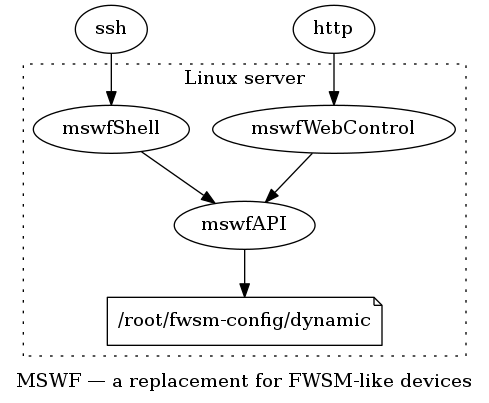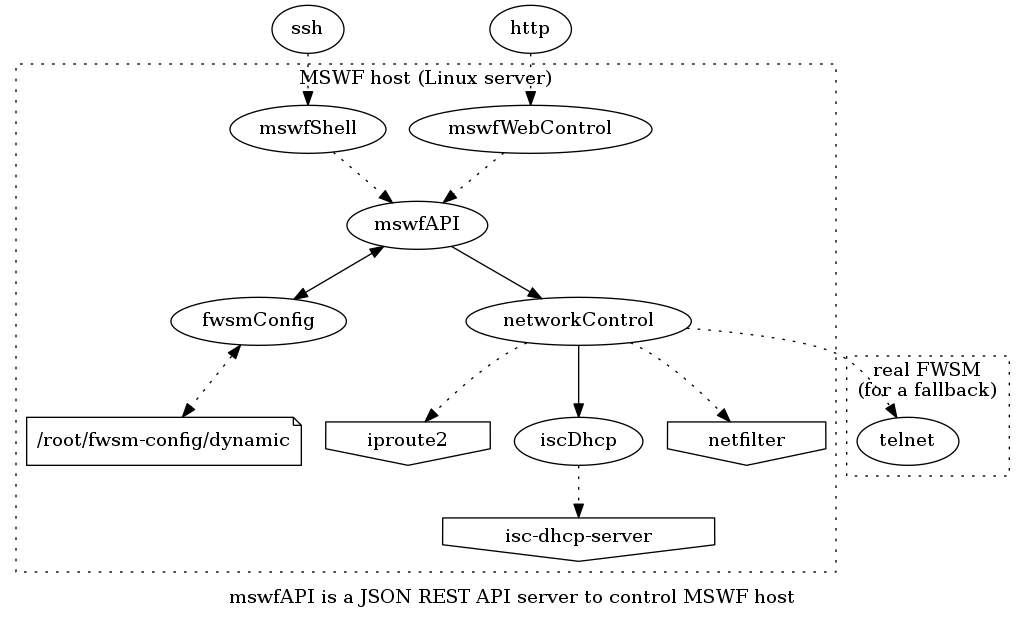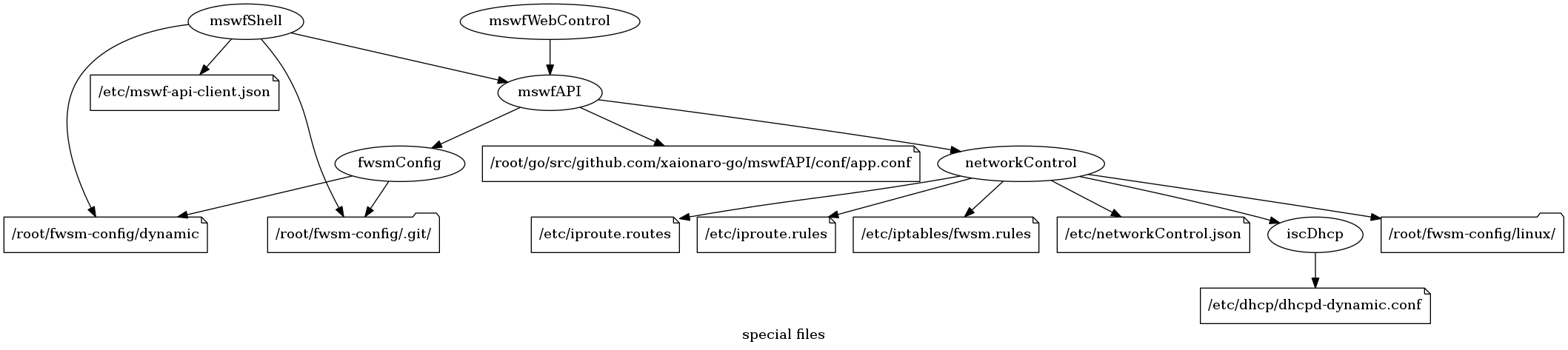MSWF uses https://github.com/xaionaro-go/fwsmConfig to work with FWSM-compatible configuration files and setup a Linux machine to do the same job using https://github.com/xaionaro-go/networkControl. There're two interfaces: Web-interface for dummies and SSH-interfaces for Cisco-lovers.
cd /root
git clone git@devel.mephi.ru:noc/fwsm-config.git
git clone https://github.com/xaionaro-go/mswfAPI
cd mswfAPI
makeInstalling additional runtime-dependencies
apt-get install -y bwm-ng(it's used by URI /fwsm/status)
Define passwords in conf/app.conf:
user0.login = someLoginHere
user0.password_sha1 = sha1hashhere
user1.login = anotherLogin
user1.password_sha1 = anothersha1hash
user2.login = mswfShell
user2.password = someClearPassword
Define also JSON Web Tokens (JWT) secret in conf/app.conf:
jwt_secret = someSecretHere
Install Web-shell: https://github.com/xaionaro/mswfWebControl
Install SSH-shell: https://github.com/xaionaro-go/mswfShell
Create file /root/fwsm-config/dynamic and initialize git repository in /root/fwsm-config ((cd /root/fwsm-config && git init && git add dynamic && git commit -a -m 'initial commit')). /root/fwsm-config/dynamic is a FWSM-compatible configuration file.
revel run github.com/xaionaro-go/mswfAPI prod(localhost:9000)