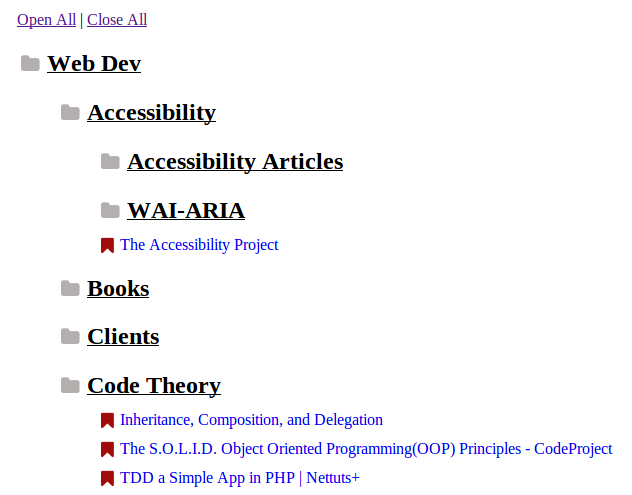This is a Node.js CLI script for turning a Firefox bookmarks json file into a nicely-formatted, shareable HTML file. Firefox's bookmarks manager allows you to export your bookmarks to HTML already, but I wanted something that could create friendlier HTML output so I could share my bookmarks in an easy-to-read format.
npm install parse-ff-bookmarks -gYou may need to prefix the command with sudo.
- Open the bookmarks manager via the menu in Firefox: Bookmarks -> Show All Bookmarks
- Click "Import and Backup" and select "Backup...", saving the json backup file in your desired location.
- Run:
parse-ff-bookmarks /path/to/bookmarks.json my-bookmarks.html
replacing the example values with the location of your json file and the desired name of the HTML file to output.
NOTE: You can also add a third argument specifying which folder in your bookmarks you want to start in. e.g.
parse-ff-bookmarks /path/to/bookmarks.json my-bookmarks.html "Bookmarks Menu/Web Dev"The above would limit the output to only bookmarks within the Web Dev folder.
If you want to share a folder in your bookmarks, even one deeply nested, you can simply copy its link. Anyone who visits the link will have the linked folder opened and moved into focus.
I've posted my collection of web dev bookmarks, which I generated using this tool.