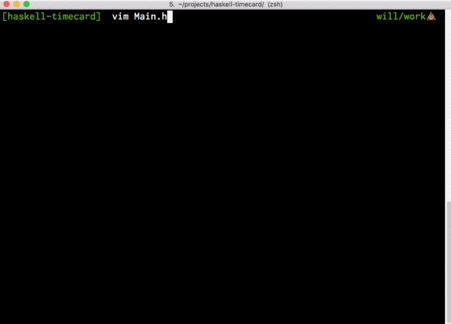A vim plugin that runs the Code Climate CLI & displays the results in vim.
The Code Climate CLI must be installed and the codeclimate binary must be in your PATH.
$ git clone https://github.com/wfleming/vim-codeclimate ~/.vim/bundle/vim-codeclimate.com
Plugin 'wfleming/vim-codeclimate'
:CodeClimateAnalyzeProject
:CodeClimateAnalyzeOpenFiles
:CodeClimateAnalyzeCurrentFile
The plugin exposes the three commands above.
By default, no shortcuts are bound to these commands to avoid interfering with other plugins, but you can easily add some in your .vimrc or init.vim:
nmap <Leader>aa :CodeClimateAnalyzeProject<CR>
nmap <Leader>ao :CodeClimateAnalyzeOpenFiles<CR>
nmap <Leader>af :CodeClimateAnalyzeCurrentFile<CR>
CodeClimateAnalyzeOpenFiles & CodeClimateAnalyzeCurrentFile will both look for buffer-level b:codeclimateflags variables in the buffers they'll analyze, and include those in the invocation of the Code Climate CLI.
For example, in a large web project you're likely to have many different engines enabled (to cover your backend, styles, front-end, etc.), but for any given file you're editing most of those engines are probably not applicable.
By using autocmd, you can declare which engines you want run for specific filetypes, which can help analysis run noticeably faster. As a concrete example, I use the following configuration for a Ruby on Rails project:
autocmd FileType javascript let b:codeclimateflags="--engine eslint"
autocmd FileType ruby let b:codeclimateflags="--engine rubocop"
autocmd FileType scss let b:codeclimateflags="--engine scss-lint"
Keyboard Shortcuts are available in the quickfix window, borrowed from the ack.vim plugin.
? a quick summary of these keys, repeat to close
o to open (same as Enter)
O to open and close the quickfix window
go to preview file, open but maintain focus on results
t to open in new tab
T to open in new tab without moving to it
h to open in horizontal split
H to open in horizontal split, keeping focus on the results
v to open in vertical split
gv to open in vertical split, keeping focus on the results
q to close the quickfix window
Because of how the CLI is run by the plugin, it expects to find the .codeclimate.yml configuration file in the current working directory.
So you'll generally need to start vim from the root of your repository for this plugin to work properly.